filmov
tv
How to Insert / Embed YouTube Video In Canva (2022)

Показать описание
Need helps to Insert/Embed Youtube Video in Canva? In this video, we'll learn How to Insert / Embed YouTube Video In Canva. Watch this video till the end for better learning. The first method is that you can first come down to the more option, which is the three dots, and then in this search bar, you can type in embeds. If you chose this video, simply copy the link and paste it here and then click on add to design. That's one way you can do it. Another way is you can again go to the option and then if you scroll down you will see an option for youtube. From here you will be provided with youtube videos that you could add to your canvas.
=========CHAPTERS==========
0:00 - Intro
0:08 - Steps To Insert / Embed A YouTube Video In Canva
1:15 - Outro
---------------------------------
All the videos provided on this Webtech Tutorial Channel are cleanly based on providing easy and simple web, mobile app-based tutorials to the users.
PLEASE USE THE COMMENT SECTION IF YOU HAVE ANY QUESTIONS
#insert #youtubevideo #embedyoutubevideo
Комментарии
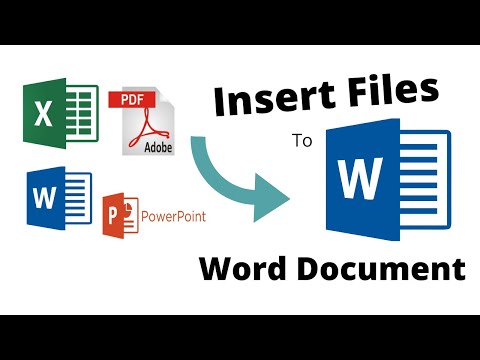 0:03:08
0:03:08
 0:02:06
0:02:06
 0:02:16
0:02:16
 0:02:21
0:02:21
 0:01:41
0:01:41
 0:07:03
0:07:03
 0:03:39
0:03:39
 0:05:22
0:05:22
 0:03:39
0:03:39
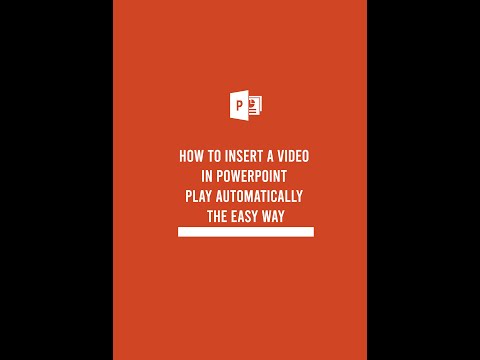 0:00:36
0:00:36
 0:00:44
0:00:44
 0:02:03
0:02:03
 0:04:14
0:04:14
 0:01:20
0:01:20
 0:01:58
0:01:58
 0:00:35
0:00:35
 0:02:56
0:02:56
 0:05:19
0:05:19
 0:01:11
0:01:11
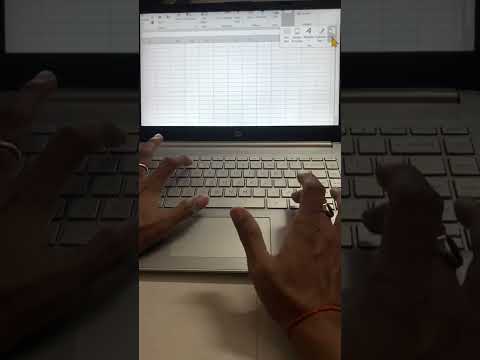 0:00:59
0:00:59
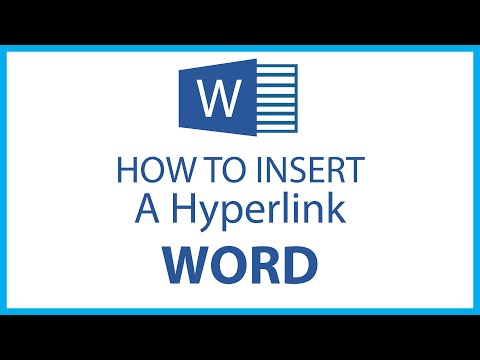 0:01:20
0:01:20
 0:03:04
0:03:04
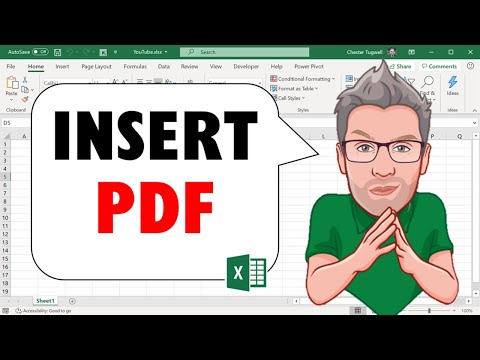 0:04:57
0:04:57
 0:02:15
0:02:15