filmov
tv
PowerApps bulk update collection with Patch

Показать описание
This video on PowerApps bulk update collection with Patch walks you through how to efficiently perform bulk update of records using Patch function in Power Apps. We will bulk add, copy & delete filtered items from a gallery. We will perform bulk operations using Microsoft Dataverse & SharePoint as a data source. Important to Patch multiple records without using the ForAll function for better performance. Instead, we will store the bulk records in a Collection and directly Patch our data source with the Collection data.
Download the solution (includes App and tables) from my GitHub repo.
My good friend Matt also wrote a nice blog article on using Patch with collection data -
#PowerApps #Patch #BulkUpdate #BulkCopy #BulkPatch
Download the solution (includes App and tables) from my GitHub repo.
My good friend Matt also wrote a nice blog article on using Patch with collection data -
#PowerApps #Patch #BulkUpdate #BulkCopy #BulkPatch
PowerApps bulk update collection with Patch
Power Apps Bulk Data Operations | Create, Update, Delete, Copy & Import | SharePoint List
Stop using Power Apps to bulk update SharePoint use Power Automate Instead
How To Submit Multiple Records With Power Apps
How to Bulk Update a Collection in Power Apps
Select multiple records in a gallery and Patch with the PowerApps ForAll function
PowerApps Bulk Save to SharePoint List Demo
Multi Select in Power Apps Modern Table Control for Bulk Actions | Tutorial
Bulk or Conditional Update in PowerApps by taik18
How to use PATCH Function in Power Apps | Insert and Update data
Bulk Update Filtered Items in PowerApps
Power Apps Editable Grid using Gallery & Modern Controls (2023)
Power Apps Editable Table/Gallery like Excel (Tutorial)
Saving Power Apps Data with the Patch Function
Bulk Edit Records in Microsoft Dynamics 365 | Power Apps
PowerApps Bulk Update & Delete for Specific Column Part 9
Reset Multiple Controls in Power Apps Quickly with this Pro Tip! #Shorts
Bulk Add to Excel or SharePoint using Power Apps
Editable Grid in Power Apps | SharePoint List
Bulk Update Records in Dynamics 365 from Canvas App using Loops, Filters and Patch function PowerFX
Gallery Inline Editing Power Apps
Power Apps Tip: Generate Row Numbers In A Collection
Power Apps Tip: Remove Duplicate Rows From A Collection (Works Every Time)
Patch vs Update vs UpdateIf in PowerApps (which one to use)
Комментарии
 0:17:47
0:17:47
 0:24:34
0:24:34
 0:18:54
0:18:54
 0:05:31
0:05:31
 0:23:53
0:23:53
 0:32:27
0:32:27
 0:15:15
0:15:15
 0:18:50
0:18:50
 0:08:02
0:08:02
 0:29:29
0:29:29
 0:09:12
0:09:12
 0:23:49
0:23:49
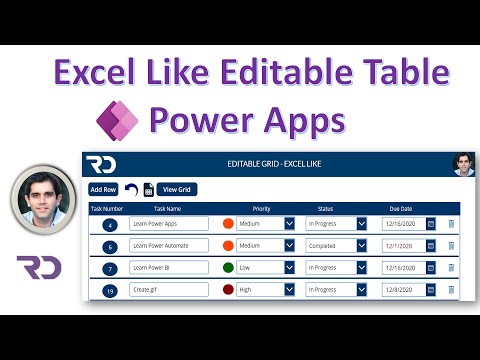 0:28:41
0:28:41
 0:17:59
0:17:59
 0:03:23
0:03:23
 0:08:21
0:08:21
 0:00:58
0:00:58
 0:17:10
0:17:10
 0:42:49
0:42:49
 0:09:48
0:09:48
 0:29:14
0:29:14
 0:00:44
0:00:44
 0:00:53
0:00:53
 0:15:33
0:15:33