filmov
tv
How to use PATCH Function in Power Apps | Insert and Update data

Показать описание
In this video, you will learn all about the Patch Function in Power Apps. Patch allows us to insert or update one or more records in a data source, or merge records outside of a data source. Use the Patch function to modify records in complex situations, such as when you do updates that require no user interaction or use forms that span multiple screens.
You will learn how to use the Patch function to Add and Modify items in a SharePoint List, perform error handling with Patch (Formula level error management), set columns to empty value, set complex type columns (Choice, Person) in SharePoint, modify multiple records (bulk operations) in SharePoint by using Collections and Patch, Patch Form Control updates and more.
Patch syntax:
Patch( DataSource, BaseRecord, ChangeRecord1 [, ChangeRecord2, … ])
Helpful Links 🔗:
Power Apps SharePoint Column Syntax (Lookup, Choice, Person)
PowerApps Patch Function
Patch function in Power Apps (documentation)
Multiple Screen Form Control & Patch in Power Apps
#PowerApps #Patch #SharePoint #PowerPlatform
Table of Contents:
00:00 - Introduction to Patch function in Power Apps
00:33 - Patch with SharePoint List
01:26 - Create item in SharePoint using PowerApps Patch command
04:50 - Patch complex type columns in Power Apps
07:02 - Update SharePoint item column values with Patch
12:25 - Set Blank Value & Error Handling using Patch function
15:02 - Using Patch in Gallery (Power Apps Example)
19:14 - Patch Person, Date & Text columns in SharePoint
23:37 - Bulk operations using Patch
27:56 - Multi Screen Forms using Patch
29:21 - Subscribe to Reza Dorrani channel
🤝 Let’s connect on social:
You will learn how to use the Patch function to Add and Modify items in a SharePoint List, perform error handling with Patch (Formula level error management), set columns to empty value, set complex type columns (Choice, Person) in SharePoint, modify multiple records (bulk operations) in SharePoint by using Collections and Patch, Patch Form Control updates and more.
Patch syntax:
Patch( DataSource, BaseRecord, ChangeRecord1 [, ChangeRecord2, … ])
Helpful Links 🔗:
Power Apps SharePoint Column Syntax (Lookup, Choice, Person)
PowerApps Patch Function
Patch function in Power Apps (documentation)
Multiple Screen Form Control & Patch in Power Apps
#PowerApps #Patch #SharePoint #PowerPlatform
Table of Contents:
00:00 - Introduction to Patch function in Power Apps
00:33 - Patch with SharePoint List
01:26 - Create item in SharePoint using PowerApps Patch command
04:50 - Patch complex type columns in Power Apps
07:02 - Update SharePoint item column values with Patch
12:25 - Set Blank Value & Error Handling using Patch function
15:02 - Using Patch in Gallery (Power Apps Example)
19:14 - Patch Person, Date & Text columns in SharePoint
23:37 - Bulk operations using Patch
27:56 - Multi Screen Forms using Patch
29:21 - Subscribe to Reza Dorrani channel
🤝 Let’s connect on social:
Комментарии
 0:29:29
0:29:29
 0:29:35
0:29:35
 0:17:59
0:17:59
 0:24:48
0:24:48
 0:11:07
0:11:07
 0:16:37
0:16:37
 0:26:45
0:26:45
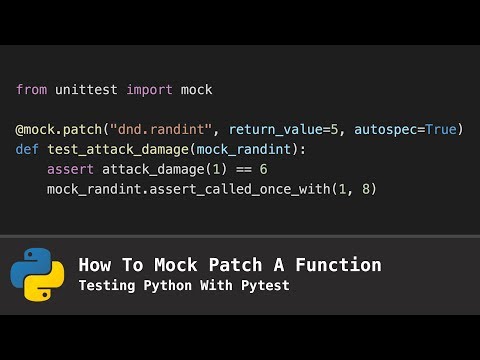 0:01:43
0:01:43
 1:02:30
1:02:30
 0:15:33
0:15:33
 0:31:51
0:31:51
 0:16:24
0:16:24
 0:07:28
0:07:28
 0:08:06
0:08:06
 0:10:12
0:10:12
 0:06:49
0:06:49
 0:19:46
0:19:46
 0:17:38
0:17:38
 0:06:56
0:06:56
 0:09:11
0:09:11
 0:08:49
0:08:49
 0:19:01
0:19:01
 0:05:14
0:05:14
 0:08:12
0:08:12