filmov
tv
How to Fix 'Scratch Disk Full' Error on MacOS

Показать описание
In this video, I’m going to teach you how to fix Photoshop scratch disk full error on Mac.
Clear our scratch disks (Photoshop - Edit - Purge)
Delete temporary files (Finder - Go - Go to Folder — go to the /tmp destination)
Delete junk files on your hard drive
Change your scratch disks (Photoshop - Preferences - Scratch Disks)
Free up RAM via Terminal: the command you’ll need: sudo purge
To free up RAM with CleanMyMac X use the Maintenance feature.
Reset Photoshop preferences (Preferences - General - Reset Preferences On Quit)
Disable auto-recovery (Preferences - File Handling)
More ways to fix the “Scratch Disk Full" error:
Contents:
00:00 - Intro
00:14 - What is a scratch disk
00:47 - How to clear scratch disks in Photoshop
01:20 - Delete Photoshop temporary files
02:11 - Delete junk on your hard drive
03:17 - Change your scratch disks
03:49 - Free up RAM
04:27 - Reset Photoshop preferences
04:58 - Disable auto recovery
05:24 - Outro
Clear our scratch disks (Photoshop - Edit - Purge)
Delete temporary files (Finder - Go - Go to Folder — go to the /tmp destination)
Delete junk files on your hard drive
Change your scratch disks (Photoshop - Preferences - Scratch Disks)
Free up RAM via Terminal: the command you’ll need: sudo purge
To free up RAM with CleanMyMac X use the Maintenance feature.
Reset Photoshop preferences (Preferences - General - Reset Preferences On Quit)
Disable auto-recovery (Preferences - File Handling)
More ways to fix the “Scratch Disk Full" error:
Contents:
00:00 - Intro
00:14 - What is a scratch disk
00:47 - How to clear scratch disks in Photoshop
01:20 - Delete Photoshop temporary files
02:11 - Delete junk on your hard drive
03:17 - Change your scratch disks
03:49 - Free up RAM
04:27 - Reset Photoshop preferences
04:58 - Disable auto recovery
05:24 - Outro
How To Fix Scratch Disk Error In Photoshop - Full Guide
Scratch Disk FULL Adobe Photoshop | FAST FIX
How To Fix Scratch Disks are Full In Adobe Photoshop 2024 | FAST & EASILY
⚠️Scratch Disk Error in Photoshop 2022 | How to FIX it? #shorts #viral
fixing a scratched disc with toothpaste
How to fix SCRATCH DISKS ERROR ‼️🤝 #adobephotoshop #photoediting
fix game discs yourself
How to fix Scratch Disk Full error in Photoshop
Adobe Photoshop Scratch Disk Error Fixing 2025 | Adobe Scratch Disk Error Fixing #shorts
How to Fix 'Scratch Disk Full' Error on MacOS
How To Fix Scratch Disks Are Full In Photoshop - Full Guide
Remove scratches from CDs - The best way to repair a scratched CD
How to fix scratched game discs!
How to fix Scratch Disks Error in Adobe Photoshop #design #adobesoftware #photoshop
Here is How to Restore a Scratched Disc
Can DKOldies Save This Really Scratched Disc?
How DKOldies Fixes Scratched Discs
How to fix scratches old video games #videogames #playstation #xbox #thriffed #reseller #nostalgia
How to ACTUALLY Fix Photoshop's Scratch Disk Error Once and For All
How To Fix Scratch Disk Full Error In Adobe Photoshop
How to Fix a Scratched or Damaged Disc and Unreadable Disc Error for Xbox, Playstation, and PC
How to clean video game discs
How To Fix a Full Scratch Disk In Lightroom
How To Fix SCRATCH DISKS ARE FULL Error In Photoshop
Комментарии
 0:01:44
0:01:44
 0:04:40
0:04:40
 0:01:36
0:01:36
 0:00:16
0:00:16
 0:00:55
0:00:55
 0:00:53
0:00:53
 0:00:45
0:00:45
 0:02:40
0:02:40
 0:00:40
0:00:40
 0:06:03
0:06:03
 0:02:48
0:02:48
 0:00:38
0:00:38
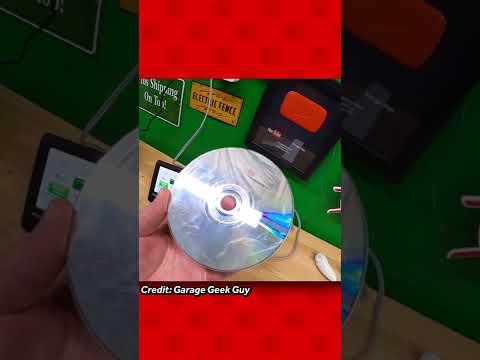 0:00:43
0:00:43
 0:00:37
0:00:37
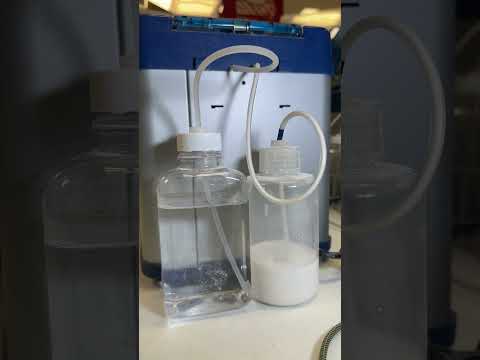 0:00:30
0:00:30
 0:00:29
0:00:29
 0:00:25
0:00:25
 0:00:21
0:00:21
 0:07:38
0:07:38
 0:02:58
0:02:58
 0:07:26
0:07:26
 0:00:22
0:00:22
 0:05:18
0:05:18
 0:02:26
0:02:26