filmov
tv
How to Reset Audio Settings in Windows 11 Completely

Показать описание
Sometimes you might need to reset audio settings on Windows 11 if there are frequent issues. If you are unable to hear the sound or the mic is not working, then you can try to change the sound settings to default. This will remove all the customizations and set things to factory default. After the reset; you can easily use your microphone, speakers, and headphones.
Timestamps
00:Intro
00:25 Reset Audio Levels
00:51 Troubleshoot & Update
01:35 Disable Audio Services
02:20 Reset Speakers/Mic
03:26 Outro
#windows11 #resetaudio #tipsandtricks
Disclaimer:- It is advised to create a system restore point or take a complete backup of your device before you follow any tutorials. All tutorials are verified ways to fix, customize, or fine-tune your devices; just in case, take a full backup. This video does not take any expressed or implied guarantee of any particular result.
Some links might be affiliate links, and I may earn some commissions on your purchase without any extra cost to you.
Any data, IP, emails, and files shown in videos are for demonstration purposes only and do not belong to any third person or entity.
Follow on Social Media
Timestamps
00:Intro
00:25 Reset Audio Levels
00:51 Troubleshoot & Update
01:35 Disable Audio Services
02:20 Reset Speakers/Mic
03:26 Outro
#windows11 #resetaudio #tipsandtricks
Disclaimer:- It is advised to create a system restore point or take a complete backup of your device before you follow any tutorials. All tutorials are verified ways to fix, customize, or fine-tune your devices; just in case, take a full backup. This video does not take any expressed or implied guarantee of any particular result.
Some links might be affiliate links, and I may earn some commissions on your purchase without any extra cost to you.
Any data, IP, emails, and files shown in videos are for demonstration purposes only and do not belong to any third person or entity.
Follow on Social Media
How to Reset Sound Settings on Windows 11 (3 Easy Ways)
How to Reset Audio Settings in Windows 11 Completely
how to restart audio driver windows 10/11
How To Reset All Audio Settings in Windows
Hisense Smart TV: How to Reset Audio / Sound (Audio Problems?)
Samsung Smart TV: How to Reset Audio/Sound Settings (Fix Audio Issues, No Sound, Delayed, Echoing...
FASTEST INSTRUCTIONS! Pioneer factory reset reset language or Bluetooth DEH-X7800DAB car radio
Skyworth Android TV: How to Reset Sound/Audio Settings (Fix Many Audio Issues)
JBL Tune 720BT | How to Factory Reset
How to Perform Hard Reset in Google Nest Audio - Restore to Default All Settings in Google Nest
How to Reset Audio Settings Windows
How to Reset Yamaha Receiver To Factory Setting
Philips Android TV: How to Reset Audio/Sound (Audio Problems?)
How to Reset Sound Options & Audio Settings on Samsung TV (Easy Method)
How to Reset Sound Settings on Panasonic TV?
How To Reset Vizio Sound Bar - It works for all models
How to Reset Onkyo Amp Receiver TX NR626 to Factory Settings
How To - AVH-X4500BT - Reset The System
Sony TV (w/ Google TV): How to Reset Audio/Sound Settings (Fix many Audio Issues)
How to Reset Samsung Soundbar: A Step-by-Step Guide
Sony Bravia Smart TV: How to Reset Audio/Sound Settings (Fix many Audio Issues)
How To Reset Your MYLINK Radio
How to reset the Mixer Settings - Allen & Heath QU16 - Tutorial
Onn. Roku TV: How to Reset Audio / Picture Settings Back to Default Settings
Комментарии
 0:02:02
0:02:02
 0:03:48
0:03:48
 0:02:33
0:02:33
 0:02:09
0:02:09
 0:01:01
0:01:01
 0:01:14
0:01:14
 0:00:39
0:00:39
 0:01:52
0:01:52
 0:01:12
0:01:12
 0:01:46
0:01:46
 0:04:40
0:04:40
 0:00:28
0:00:28
 0:01:12
0:01:12
 0:01:15
0:01:15
 0:00:44
0:00:44
 0:01:39
0:01:39
 0:00:50
0:00:50
 0:00:22
0:00:22
 0:01:50
0:01:50
 0:02:20
0:02:20
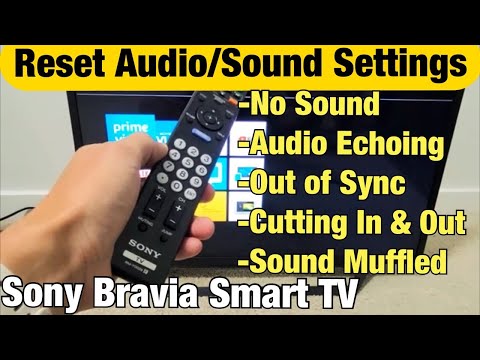 0:01:05
0:01:05
 0:00:35
0:00:35
 0:00:16
0:00:16
 0:01:29
0:01:29