filmov
tv
Discover Your CPU Power: How to Check the Number of CPU Threads in Win 10 & 11

Показать описание
Welcome to our channel! In this video, we'll show you a simple way to determine the number of CPU threads in your system. By following a few easy steps, you'll have a clear understanding of your processor's capabilities.
To begin, press CTRL + SHIFT + ESC to open the Task Manager. Once opened, navigate to the Performance tab. Here, you'll find valuable information about your system's performance metrics, including the number of CPU cores.
It's important to note that the threads on your processor are referred to as "Logical Processors." Keep an eye out for the number of logical processors displayed in the Task Manager.
Don't be confused by the field labeled "Threads." This section actually indicates the number of program threads or codes currently running, which is unrelated to the number of CPU threads.
We hope you found this tutorial helpful! If you have any questions or need further assistance, please let us know in the comments below. Thanks for watching, and have a fantastic day!
If you like this short video check out my other tutorials:
► Learn Microsoft Excel Here:
► Learn Google Sheets Here
► Master Google Docs
To begin, press CTRL + SHIFT + ESC to open the Task Manager. Once opened, navigate to the Performance tab. Here, you'll find valuable information about your system's performance metrics, including the number of CPU cores.
It's important to note that the threads on your processor are referred to as "Logical Processors." Keep an eye out for the number of logical processors displayed in the Task Manager.
Don't be confused by the field labeled "Threads." This section actually indicates the number of program threads or codes currently running, which is unrelated to the number of CPU threads.
We hope you found this tutorial helpful! If you have any questions or need further assistance, please let us know in the comments below. Thanks for watching, and have a fantastic day!
If you like this short video check out my other tutorials:
► Learn Microsoft Excel Here:
► Learn Google Sheets Here
► Master Google Docs
Discover Your CPU Power: How to Check the Number of CPU Threads in Win 10 & 11
CPU Power Cable Guide - Understand What You Need!
How to Know My Pc Power Consumption in Watts Computer Power Consuming
How Many Watts You Need for Your PC - CPU POWER REQUIREMENTS FOR 2021
The Evolution Of CPU Processing Power Part 1: The Mechanics Of A CPU
CPU Power Limits - Performance of Intel & AMD
Can you limit CPU power usage?
Unleash Your Computer's Power: The Ultimate Guide to Finding Compatible RAM and Max Capacity!
'Who is the Father of Computer? | Mind-Blowing Tech Quiz | #GK Shorts'
Utilize your CPU power - Mario Mulansky - Meeting C++ 2015
Turning On A Computer Without A Power Button
How to see your pc specs|your components|check cpu power| #shorts #trending #viral #specs #pc #win10
How to Choose the Right CPU in 2024! 🫣 [Ryzen 9000, 14th Gen Issues & Future X3D CPUs?!]
Unleash the Power: Overclocking Your CPU Guide
💻 CPU Overclocking 101: Enhance Your Computer's Power!
Unleash the Hidden Power of Your Computer Discover How to Boost Speed and Performance
Power 💪 of Computer science engineering👨🔧 / must watch😅. CSE whatsApp status 🔥. #Programing lover😍...
How to automatically turn on (Power-On) the computer at a certain time [2021]🔥🔥🔥
CPU Power Cable Guide - Learn What You Need to Power Your Processor
CPU Power Limits – How to Reduce CPU Temperatures in a Fanless PC
How to Hack a Computer Power Supply (PSU) To Use as a 12V DC Power Source
AMD Ryzen 9 9900X CPU Review & Benchmarks vs. 14700K, 7900X, 9950X, & More
How To Turn ON/OFF USB Power When Computer Is Off
How to Test Your Computer’s Power Supply!
Комментарии
 0:00:29
0:00:29
 0:03:36
0:03:36
 0:01:29
0:01:29
 0:06:04
0:06:04
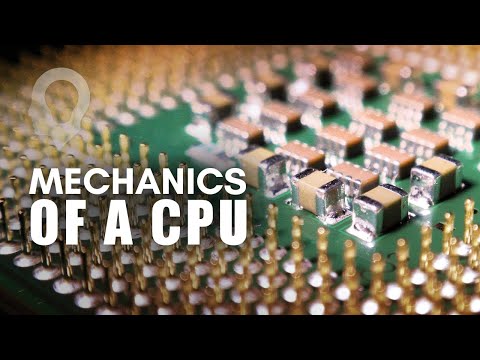 0:14:41
0:14:41
 0:17:13
0:17:13
 0:00:47
0:00:47
 0:08:03
0:08:03
 0:00:13
0:00:13
 1:06:19
1:06:19
 0:00:22
0:00:22
 0:00:16
0:00:16
 0:10:37
0:10:37
 0:00:10
0:00:10
 0:00:41
0:00:41
 0:01:10
0:01:10
 0:00:41
0:00:41
 0:07:03
0:07:03
 0:00:24
0:00:24
 0:08:34
0:08:34
 0:05:17
0:05:17
 0:32:19
0:32:19
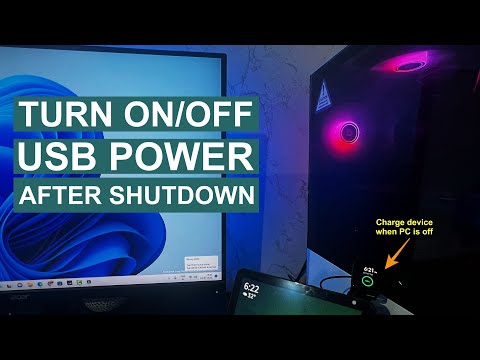 0:06:42
0:06:42
 0:00:59
0:00:59