filmov
tv
How to Set Default Date to Most Recent Date on a Filter in Tableau
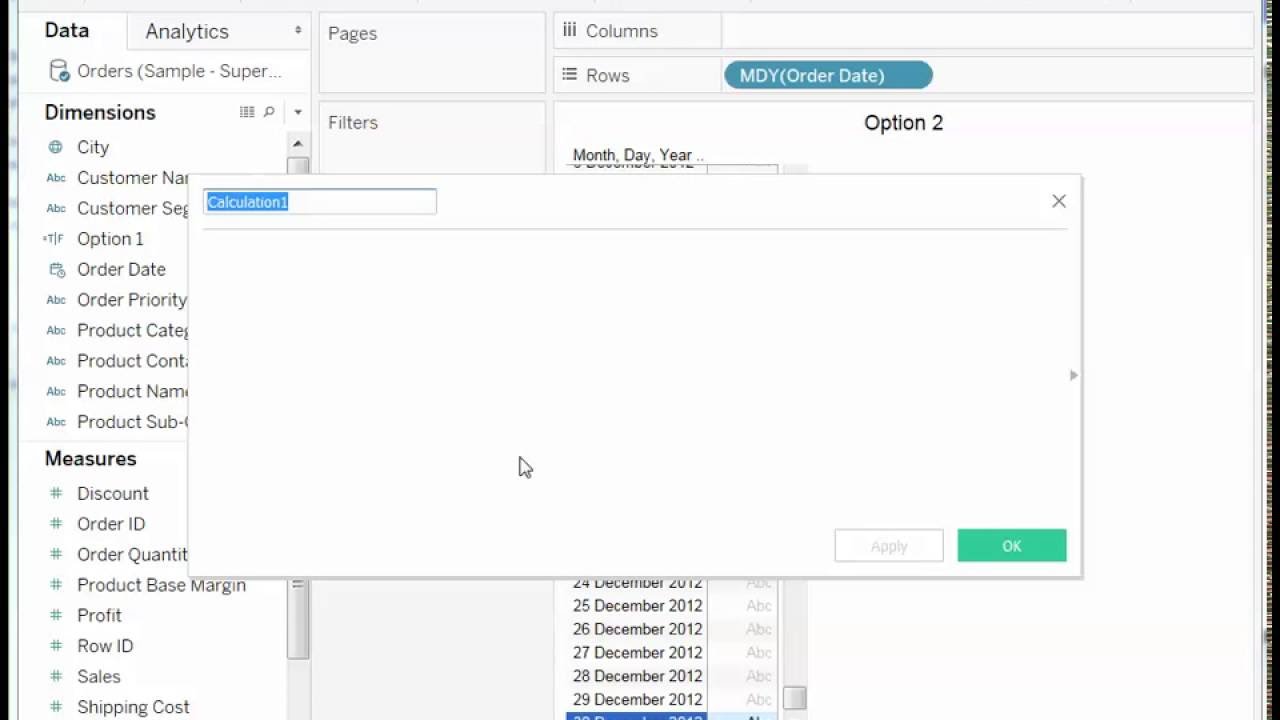
Показать описание
In this silent video you’ll learn how to filter the view to always show data for the most recent date in the data set in Tableau.
- - - - - - - - - - - - - -
Using specific calculated fields, you can filter the view to show the most recent date. For example, if we wanted to know what when the last Order Date occurred in the Superstore Sample data source; the following calculated fields could be used:
+ Option 1
[Order Date] = {FIXED : MAX([Order Date])}
+ Or, Option 2
IF MAX([Order Date])=WINDOW_MAX(MAX([Order Date]))
THEN 'Max Date'
ELSE 'Other'
END
Please note that both the above calculations will need to be placed in the Filter card and set to True or Max Date (using the above examples)
Related solutions:
- - - - - - - - - - - - - -
- - - - - - - - - - - - - -
Using specific calculated fields, you can filter the view to show the most recent date. For example, if we wanted to know what when the last Order Date occurred in the Superstore Sample data source; the following calculated fields could be used:
+ Option 1
[Order Date] = {FIXED : MAX([Order Date])}
+ Or, Option 2
IF MAX([Order Date])=WINDOW_MAX(MAX([Order Date]))
THEN 'Max Date'
ELSE 'Other'
END
Please note that both the above calculations will need to be placed in the Filter card and set to True or Max Date (using the above examples)
Related solutions:
- - - - - - - - - - - - - -
 0:09:02
0:09:02
 0:02:00
0:02:00
 0:01:28
0:01:28
 0:01:18
0:01:18
 0:10:28
0:10:28
 0:06:17
0:06:17
 0:00:23
0:00:23
 0:03:43
0:03:43
 1:05:03
1:05:03
 0:14:34
0:14:34
 0:01:06
0:01:06
 0:03:36
0:03:36
 0:02:31
0:02:31
 0:01:10
0:01:10
 0:14:42
0:14:42
 0:18:59
0:18:59
 0:10:30
0:10:30
 0:02:27
0:02:27
 0:02:34
0:02:34
 0:05:39
0:05:39
 0:01:45
0:01:45
 0:06:52
0:06:52
 0:08:25
0:08:25
 0:22:50
0:22:50