filmov
tv
MS Word: Change default date field format ✅ 1 MINUTE

Показать описание
Did I solve your problem in less than 1 minute? Then please help me out 🙌😊by subscribing to the channel and liking the video.
When inserting a date field, the date will have a specific format. It might be the case, that you don't like that format or that it's not appropriate for your document. You could of course always edit manually, but it's better to simply change the default date field form. So, if you want to change the default date field format, then you've found the right video.
#1minutesolutions
When inserting a date field, the date will have a specific format. It might be the case, that you don't like that format or that it's not appropriate for your document. You could of course always edit manually, but it's better to simply change the default date field form. So, if you want to change the default date field format, then you've found the right video.
#1minutesolutions
MS Word: Change default date field format ✅ 1 MINUTE
Insert Auto Update Date in Microsoft Word 2016/2019
Change the Date Format and Style Default in Word
How to reset Microsoft word to default settings
Change the Default Date setting in Word 2010
How to Convert the Wrong Date Format to Correct Date Format
How to Change Microsoft Word Content, Saved, Created, Modified, and Access Date Time (without tool)
MS Word: How to Set Default Page Setup
SAS Programming Master Classes : Learn SAS Date Formats -13 | Learn SAS Tutorial Free
How to Insert a Date that Automatically Updates in WORD
How to Reset Microsoft Word to Default Settings. Microsoft Office 2021.
MS Word-Date Problem In Mail Merge | Number is appearing instead of the date in mail merge | Hindi
How to remove author name from MS word comments
How to set Tabs in Word
Change Default date format of Excel || Change Windows date format
How to set default date format in the Excel web app
Insert Automatic date to Microsoft Word
How To Change Text Format as the Destination While Pasting in MS Word
Word: Indents and Tabs
MS Word: How to Set Default Page Setup Margin, Font Size & Style Word 2007 2016
Fix Numbered List Line Indentation On Microsoft Word
How to Remove author from file properties in Word
Content Controls in Word
Changing the Default Settings in Microsoft Excel
Комментарии
 0:01:06
0:01:06
 0:00:58
0:00:58
 0:04:52
0:04:52
 0:02:32
0:02:32
 0:01:46
0:01:46
 0:01:57
0:01:57
 0:05:25
0:05:25
 0:01:45
0:01:45
 1:06:11
1:06:11
 0:01:35
0:01:35
 0:01:01
0:01:01
 0:07:23
0:07:23
 0:00:34
0:00:34
 0:00:27
0:00:27
 0:02:27
0:02:27
 0:01:28
0:01:28
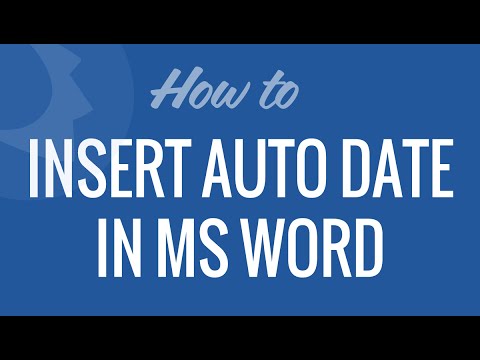 0:01:41
0:01:41
 0:01:44
0:01:44
 0:04:01
0:04:01
 0:00:54
0:00:54
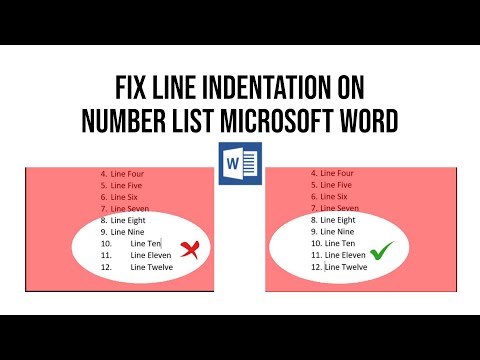 0:01:46
0:01:46
 0:00:48
0:00:48
 0:01:34
0:01:34
 0:05:35
0:05:35