filmov
tv
[2023 FIX] 'The application has failed to start because its side-by-side configuration is incorrect'

Показать описание
[2023 FIX] "The application has failed to start because its side-by-side configuration is incorrect"
While opening any application or program on Windows 10 and 11 you may get this error message that says The application has failed to start because its side-by-side configuration is incorrect.
Check these best fixes to get rid of this problem.
Timestamps
00:00 - Useful Information
00:40 - Run DISM and SFC Commands
01:30 - Troubleshoot Program Compatibility Settings
02:32 - Repair Visual C++
03:21 - Reinstall the problematic App with the right version (32bit or 64bit)
04:35 - Restore Computer
CMD Commands to RUN
DISM /Online /Cleanup-Image /CheckHealth
DISM /Online /Cleanup-Image /ScanHealth
DISM /Online /Cleanup-Image /RestoreHealth
SFC /Scannow
►Don't forget to subscribe to my channel. By the way, it's completely FREE!
🆓🆓🆓🆓🆓🆓🆓🆓🆓🆓🆓🆓
☑ Watched the video!
☐ Liked?
☐ Subscribed?
Tags used
How do I fix this application failed to start because the side-by-side configuration is incorrect?
How do I fix side-by-side error?
What causes side-by-side configuration errors?
Why is side-by-side configuration incorrect in Photoshop?
the application has failed to start side-by-side configuration is incorrect windows 11
the application has failed to start side-by-side configuration is incorrect windows 7
how do i fix the application failed to start because its side-by-side configuration is incorrect
the application has failed to start side-by-side configuration is incorrect windows 10
the application has failed to start side-by-side configuration is incorrect visual studio 2019
the application has failed to start side-by-side configuration is incorrect msi afterburner
microsoft visual c++ red
Note: This video has followed all the Youtube community guideline rules. The purpose of this video is to help everyone with my knowledge and experience. I totally do not support any type of illegal acts or videos. The videos are completely for legal purposes.
#windows11 #windows10
While opening any application or program on Windows 10 and 11 you may get this error message that says The application has failed to start because its side-by-side configuration is incorrect.
Check these best fixes to get rid of this problem.
Timestamps
00:00 - Useful Information
00:40 - Run DISM and SFC Commands
01:30 - Troubleshoot Program Compatibility Settings
02:32 - Repair Visual C++
03:21 - Reinstall the problematic App with the right version (32bit or 64bit)
04:35 - Restore Computer
CMD Commands to RUN
DISM /Online /Cleanup-Image /CheckHealth
DISM /Online /Cleanup-Image /ScanHealth
DISM /Online /Cleanup-Image /RestoreHealth
SFC /Scannow
►Don't forget to subscribe to my channel. By the way, it's completely FREE!
🆓🆓🆓🆓🆓🆓🆓🆓🆓🆓🆓🆓
☑ Watched the video!
☐ Liked?
☐ Subscribed?
Tags used
How do I fix this application failed to start because the side-by-side configuration is incorrect?
How do I fix side-by-side error?
What causes side-by-side configuration errors?
Why is side-by-side configuration incorrect in Photoshop?
the application has failed to start side-by-side configuration is incorrect windows 11
the application has failed to start side-by-side configuration is incorrect windows 7
how do i fix the application failed to start because its side-by-side configuration is incorrect
the application has failed to start side-by-side configuration is incorrect windows 10
the application has failed to start side-by-side configuration is incorrect visual studio 2019
the application has failed to start side-by-side configuration is incorrect msi afterburner
microsoft visual c++ red
Note: This video has followed all the Youtube community guideline rules. The purpose of this video is to help everyone with my knowledge and experience. I totally do not support any type of illegal acts or videos. The videos are completely for legal purposes.
#windows11 #windows10
Комментарии
 0:03:24
0:03:24
 0:04:33
0:04:33
 0:06:01
0:06:01
 0:05:51
0:05:51
 0:01:37
0:01:37
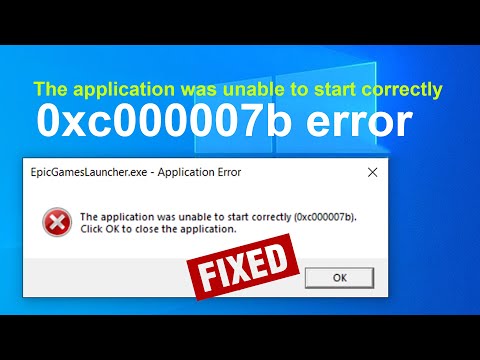 0:02:38
0:02:38
 0:01:51
0:01:51
 0:07:50
0:07:50
 0:07:22
0:07:22
 0:01:04
0:01:04
 0:03:05
0:03:05
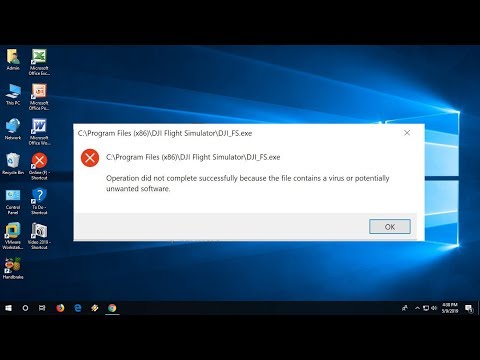 0:02:04
0:02:04
 0:02:22
0:02:22
 0:02:50
0:02:50
 0:03:31
0:03:31
 0:00:58
0:00:58
 0:01:21
0:01:21
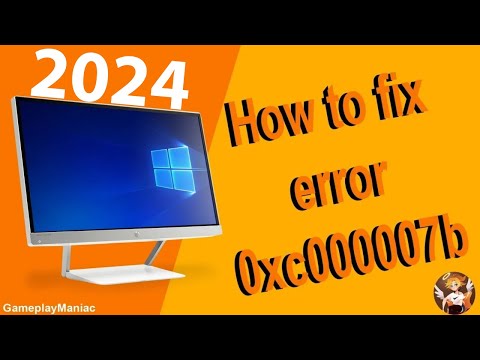 0:04:18
0:04:18
 0:01:52
0:01:52
 0:01:04
0:01:04
 0:03:54
0:03:54
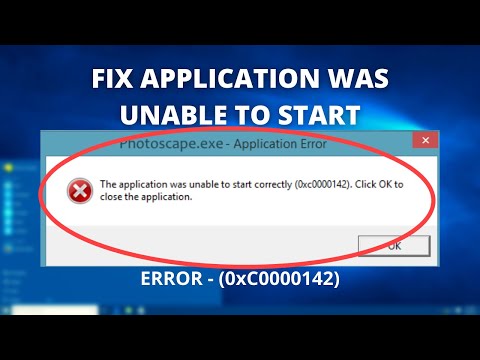 0:08:44
0:08:44
 0:06:02
0:06:02
 0:01:37
0:01:37