filmov
tv
Create A Material Library in Lightburn

Показать описание
➡️ Click on Show More↙️for the *LASER RAFFLE* and other Links!
*The Raffle you've all been waiting for! The LaserMATIC 20!*
(THIS RAFFLE HAS ENDED)
*Buy your own LaserMATIC, the King of the Diode Lasers!*
The Roly Automation Facebook Group:
=======================================
Follow me on Instagram for behind-the-scenes pics and videos!
Shop my Amazon Store for focused laser products!
Remember! _Anything you buy on Amazon_ after following this link *supports the channel* and doesn't cost you a penny more!
*The Laser I use most frequently, The Roly LaserMATIC 10: King of the Diode Lasers!*
=======================================
🏆Become a Patreon Supporter for insider benefits and downloads!🏆
*Patreon supporters get 80-100% OFF in my graphics store!*
=======================================
=======================================
➡️ 8 Neodymium Magnet - World’s Strongest Rare Earth Magnets - $13.99
➡️ 4 Physical bed Material Standoffs - $17.99
_(ALWAYS LIMITED STOCK)_
➡️ 3D Print Honeycomb bed air gap Standoff STL File
➡️ 12” x 12” x 1/8” Premium Baltic Birch Plywood A/A Grade (Box of 45) - $69.99
_(Other Sizes Available)_
=======================================
I want to give a BIG SHOUT OUT to all my viewers who are supporting me in this effort! Thank you SO MUCH for your support!
If you appreciate my tutorial videos and template downloads and want to buy me a cup of coffee, or a beer to help support the effort, but don't want to sign up as a Patreon, I would greatly appreciate it!
=======================================
Need to mail me something?
The Louisiana Hobby Guy
4945 Grand Terre Drive
Marrero, LA 70072-6613
Lightburn Software - Try Before You Buy!
Lightburn printable shortcuts guide:
=======================================
Most of these links in the description here are affiliate links but will NOT cost you a penny more! In fact, most of them will be bargain priced, since I shop for the best value!
=======================================
➡️ Pre-Cut Leather - 3" x 48" - 1 Strip - $16.95
➡️ Ocooch Hardwoods:
🆕 The NEW ORTUR CHUCK ROLLER! No Assembly Required! $179.99!
Ortur Laser Master 2 Metal Enclosure, for LU1-2, LU1-3, LU1-4, LU2-4, OLM2-S2-SF:
The CORRECT glasses for my diode laser!
CHEAP and effective transfer/mask tape
Stainless scissor platform for height adjustment of my bed
Several sizes to choose from
Steel bed for my other laser:
"Punk Spikes" for the steel bed:
LED light bases - 2-pack - CHEAP and nice!
Pre-cut Acrylic for LED light bases
10-pack of Acrylic, 5x7 clear
Several sizes to choose from
60 Pack of thin wood rounds
Slate coasters with a stand
#LaserMATIC #Roly Lasermatic10 #ortur #orturlasermaster2 #lightburn #tutorial #Atomstack #Aufero
*The Raffle you've all been waiting for! The LaserMATIC 20!*
(THIS RAFFLE HAS ENDED)
*Buy your own LaserMATIC, the King of the Diode Lasers!*
The Roly Automation Facebook Group:
=======================================
Follow me on Instagram for behind-the-scenes pics and videos!
Shop my Amazon Store for focused laser products!
Remember! _Anything you buy on Amazon_ after following this link *supports the channel* and doesn't cost you a penny more!
*The Laser I use most frequently, The Roly LaserMATIC 10: King of the Diode Lasers!*
=======================================
🏆Become a Patreon Supporter for insider benefits and downloads!🏆
*Patreon supporters get 80-100% OFF in my graphics store!*
=======================================
=======================================
➡️ 8 Neodymium Magnet - World’s Strongest Rare Earth Magnets - $13.99
➡️ 4 Physical bed Material Standoffs - $17.99
_(ALWAYS LIMITED STOCK)_
➡️ 3D Print Honeycomb bed air gap Standoff STL File
➡️ 12” x 12” x 1/8” Premium Baltic Birch Plywood A/A Grade (Box of 45) - $69.99
_(Other Sizes Available)_
=======================================
I want to give a BIG SHOUT OUT to all my viewers who are supporting me in this effort! Thank you SO MUCH for your support!
If you appreciate my tutorial videos and template downloads and want to buy me a cup of coffee, or a beer to help support the effort, but don't want to sign up as a Patreon, I would greatly appreciate it!
=======================================
Need to mail me something?
The Louisiana Hobby Guy
4945 Grand Terre Drive
Marrero, LA 70072-6613
Lightburn Software - Try Before You Buy!
Lightburn printable shortcuts guide:
=======================================
Most of these links in the description here are affiliate links but will NOT cost you a penny more! In fact, most of them will be bargain priced, since I shop for the best value!
=======================================
➡️ Pre-Cut Leather - 3" x 48" - 1 Strip - $16.95
➡️ Ocooch Hardwoods:
🆕 The NEW ORTUR CHUCK ROLLER! No Assembly Required! $179.99!
Ortur Laser Master 2 Metal Enclosure, for LU1-2, LU1-3, LU1-4, LU2-4, OLM2-S2-SF:
The CORRECT glasses for my diode laser!
CHEAP and effective transfer/mask tape
Stainless scissor platform for height adjustment of my bed
Several sizes to choose from
Steel bed for my other laser:
"Punk Spikes" for the steel bed:
LED light bases - 2-pack - CHEAP and nice!
Pre-cut Acrylic for LED light bases
10-pack of Acrylic, 5x7 clear
Several sizes to choose from
60 Pack of thin wood rounds
Slate coasters with a stand
#LaserMATIC #Roly Lasermatic10 #ortur #orturlasermaster2 #lightburn #tutorial #Atomstack #Aufero
Комментарии
 0:18:40
0:18:40
 0:08:15
0:08:15
 0:05:32
0:05:32
 0:02:58
0:02:58
 0:02:41
0:02:41
 0:05:59
0:05:59
 0:08:30
0:08:30
 0:01:59
0:01:59
 1:05:30
1:05:30
 0:10:49
0:10:49
 0:13:02
0:13:02
 0:06:59
0:06:59
 0:09:20
0:09:20
 0:27:32
0:27:32
 0:12:17
0:12:17
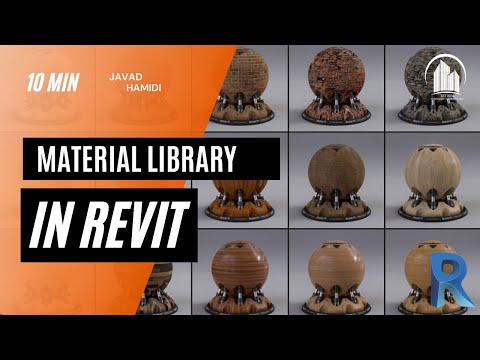 0:09:49
0:09:49
 0:25:14
0:25:14
 0:12:05
0:12:05
 0:08:39
0:08:39
 0:07:50
0:07:50
 0:00:36
0:00:36
 0:11:23
0:11:23
 0:04:44
0:04:44
 0:00:19
0:00:19