filmov
tv
How to Create and Save MATERIAL LIBRARIES in SketchUp!

Показать описание
In this video, learn step by step how to create custom materials and save them to material libraries in SketchUp!
LEARN SKETCHUP IN THE SKETCHUP ESSENTIALS COURSE
THE BEST PLACES TO DOWNLOAD TEXTURES
MATERIAL REPLACER EXTENSION
Want to Support the SketchUp Essentials?
MY SKETCHUP MODELING PC SETUP
SKETCHUP BOOKS AND RESOURCES
MY CURRENT FAVORITE SKETCHUP PLUGINS AND EXTENSIONS
(Affiliate Links)
PLEASE LIKE AND SUBSCRIBE
Check Us Out On -
Disclaimers: all opinions are my own, sponsors are acknowledged. Product Links in the description are typically affiliate links that let you help support the channel at no extra cost.
TIMESTAMPS
0:00 - Introduction
0:13 - The difference between textures and materials
1:09 - How to use texture images to create materials
1:32 - Where to get texture image files
2:43 - How to create custom materials - method 1
4:08 - Material Replacer extension
4:33 - How to create custom materials - method 2
5:47 - How to save SketchUp Material files
6:34 - How to open custom material collections in SketchUp
7:16 - Full process - creating and saving a custom material to a collection
8:14 - The BEST Material Extension for SketchUp
LEARN SKETCHUP IN THE SKETCHUP ESSENTIALS COURSE
THE BEST PLACES TO DOWNLOAD TEXTURES
MATERIAL REPLACER EXTENSION
Want to Support the SketchUp Essentials?
MY SKETCHUP MODELING PC SETUP
SKETCHUP BOOKS AND RESOURCES
MY CURRENT FAVORITE SKETCHUP PLUGINS AND EXTENSIONS
(Affiliate Links)
PLEASE LIKE AND SUBSCRIBE
Check Us Out On -
Disclaimers: all opinions are my own, sponsors are acknowledged. Product Links in the description are typically affiliate links that let you help support the channel at no extra cost.
TIMESTAMPS
0:00 - Introduction
0:13 - The difference between textures and materials
1:09 - How to use texture images to create materials
1:32 - Where to get texture image files
2:43 - How to create custom materials - method 1
4:08 - Material Replacer extension
4:33 - How to create custom materials - method 2
5:47 - How to save SketchUp Material files
6:34 - How to open custom material collections in SketchUp
7:16 - Full process - creating and saving a custom material to a collection
8:14 - The BEST Material Extension for SketchUp
Комментарии
 0:20:44
0:20:44
 0:02:49
0:02:49
 0:02:41
0:02:41
 0:24:09
0:24:09
 0:04:05
0:04:05
 0:08:42
0:08:42
 0:03:07
0:03:07
 0:06:22
0:06:22
 0:08:14
0:08:14
 0:03:35
0:03:35
 0:17:03
0:17:03
 0:10:27
0:10:27
 0:01:16
0:01:16
 0:08:52
0:08:52
 0:05:14
0:05:14
 0:08:13
0:08:13
 0:05:21
0:05:21
 0:01:48
0:01:48
 0:02:51
0:02:51
 0:03:54
0:03:54
 0:04:03
0:04:03
 0:02:27
0:02:27
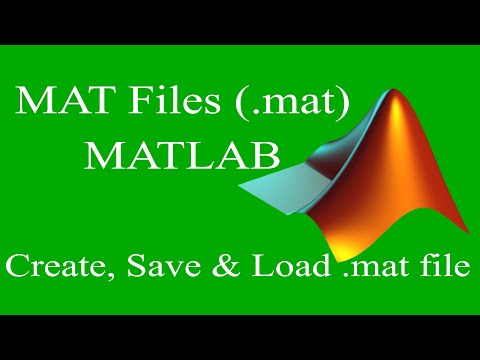 0:05:34
0:05:34
 0:04:48
0:04:48