filmov
tv
Creating Custom MATERIAL LIBRARIES in SketchUp with Material Collections!

Показать описание
In this video, learn how to add your custom materials to SketchUp collections, allowing you to quickly create custom material libraries for your SketchUp files!
Want to Support the SketchUp Essentials?
THE SKETCHUP ESSENTIALS COURSE
MY SKETCHUP MODELING PC SETUP
SKETCHUP BOOKS AND RESOURCES
MY CURRENT FAVORITE SKETCHUP PLUGINS AND EXTENSIONS
(Affiliate Links)
PLEASE LIKE AND SUBSCRIBE
Check Us Out On -
Disclaimers: all opinions are my own, sponsors are acknowledged. Product Links in the description are typically affiliate links that let you help support the channel at no extra cost.
TIMESTAMPS
0:00 - Introduction
0:10 - Learn SketchUp in the SketchUp Essentials Course
0:35 - Importing images as Materials in SketchUp
1:55 - Naming custom materials in the SketchUp materials section
3:42 - How to save SketchUp materials (SKM Files)
5:27 - How to open a collection file in the SketchUp Material section
6:22 - Importing a custom material quickly into a collection (Fast Way)
7:25 - Other SketchUp material tutorials
Want to Support the SketchUp Essentials?
THE SKETCHUP ESSENTIALS COURSE
MY SKETCHUP MODELING PC SETUP
SKETCHUP BOOKS AND RESOURCES
MY CURRENT FAVORITE SKETCHUP PLUGINS AND EXTENSIONS
(Affiliate Links)
PLEASE LIKE AND SUBSCRIBE
Check Us Out On -
Disclaimers: all opinions are my own, sponsors are acknowledged. Product Links in the description are typically affiliate links that let you help support the channel at no extra cost.
TIMESTAMPS
0:00 - Introduction
0:10 - Learn SketchUp in the SketchUp Essentials Course
0:35 - Importing images as Materials in SketchUp
1:55 - Naming custom materials in the SketchUp materials section
3:42 - How to save SketchUp materials (SKM Files)
5:27 - How to open a collection file in the SketchUp Material section
6:22 - Importing a custom material quickly into a collection (Fast Way)
7:25 - Other SketchUp material tutorials
Creating CUSTOM MATERIAL LIBRARIES in Lumion 10
Creating CUSTOM MATERIAL LIBRARIES in SketchUp
Creating Custom MATERIAL LIBRARIES in SketchUp with Material Collections!
Creating Custom Material Libraries in SOLIDWORKS | Beginner SOLIDWORKS Tutorial
Creating CUSTOM MATERIAL LIBRARIES in SketchUp
Creating CUSTOM ASSET AND MATERIAL LIBRARIES in Twinmotion
SOLIDWORKS - How to create Custom Material Library
Create a Custom Materials Library in Onshape
What's New in NX 2406 for Manufacturing Overview
How To Create Custom Material Library & Save Material Texture in AUtocad / AutoCAD Tips & Tr...
Custom Material Libraries - Autodesk Inventor 2018
Import And Save Custom Octane Material Libraries In Cinema 4D
How to Create a Custom Vray Material Library in Sketchup? + Free Vray Materials Pack for Interiors
Custom Material Library + FREE Download Vray Materials
Add a Custom Material to a Custom Content Library Family in Autodesk Inventor
Custom Material Library
Custom Material Libraries - Autodesk Inventor 2016
Whats new in Lumion 10 – Custom Materials Library
CATIA Tip: Developing your own custom material library.
How to create custom material library in SIGERSHADERS V-Ray Material Presets Pro v4.1.6 3dsmax 2018
Medeek Wall Plugin Tutorial 6 - Custom Material Library
Creating Custom Libraries
Custom material library | Vectary tutorial
Creating a Custom SketchUp Materials Library - THREE Different Methods! Includes a time-saving hack!
Комментарии
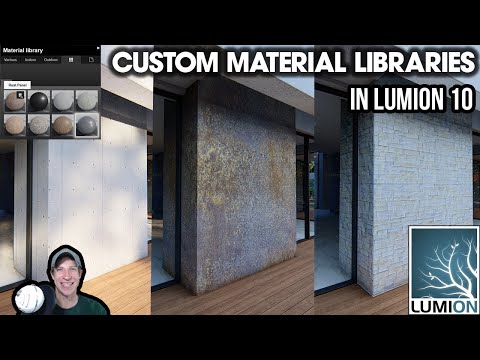 0:06:00
0:06:00
 0:11:23
0:11:23
 0:07:50
0:07:50
 0:02:45
0:02:45
 0:03:32
0:03:32
 0:10:57
0:10:57
 0:13:02
0:13:02
 0:08:30
0:08:30
 0:54:15
0:54:15
 0:06:26
0:06:26
 0:06:06
0:06:06
 0:03:42
0:03:42
 0:06:24
0:06:24
 0:04:19
0:04:19
 0:06:02
0:06:02
 0:03:52
0:03:52
 0:05:54
0:05:54
 0:04:27
0:04:27
 0:05:28
0:05:28
 0:03:59
0:03:59
 0:16:12
0:16:12
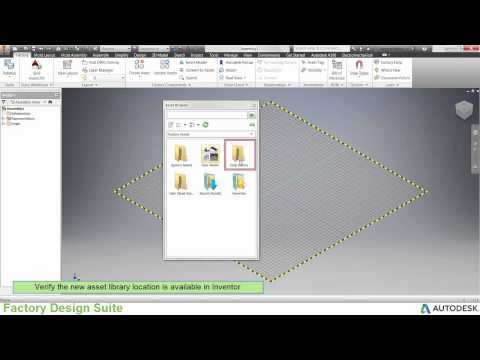 0:01:40
0:01:40
 0:03:05
0:03:05
 0:20:07
0:20:07