filmov
tv
Bulk Add Active Directory Group Members with PowerShell

Показать описание
This PowerShell script imports the Active Directory module, reads a list of users and groups from a CSV file, and then loops through each user in the CSV. For each user, it checks if the user is enabled in Active Directory using the Get-ADUser cmdlet. If the user is enabled, it then checks if the user is already a member of the group specified in the CSV using the Get-ADGroupMember cmdlet. If the user is already a member of the group, it outputs a message and skips the user. If the user is not already a member of the group, it adds the user to the group using the Add-ADGroupMember cmdlet. If the user is disabled in Active Directory, it outputs a message and skips the user. The script uses Write-Host to output messages to the console.
Script:
# Import active directory module for running AD cmdlets
Import-module ActiveDirectory
#Loop through user in the CSV
ForEach ($User in $List)
{
# Check if user is enabled
$ADUser = Get-ADUser $User.User -Properties Enabled
If ($ADUser.Enabled -eq $true) {
# Check if user is already a member of the group
If (Get-ADGroupMember -Identity $User.Group -Recursive | Where-Object {$_.SamAccountName -eq $User.User}) {
# User is already a member of the group, output a message and skip them
Write-Host "User $($User.User) is already a member of group $($User.Group), skipping." -ForegroundColor Yellow
}
Else {
# User is not already a member of the group, add them to the group
Add-ADGroupMember $User.Group -Members $User.User -ErrorAction Stop -Verbose
}
}
Else {
# User is disabled, skip them
Write-Host "User $($User.User) is disabled, skipping." -ForegroundColor Red
}
}
Script:
# Import active directory module for running AD cmdlets
Import-module ActiveDirectory
#Loop through user in the CSV
ForEach ($User in $List)
{
# Check if user is enabled
$ADUser = Get-ADUser $User.User -Properties Enabled
If ($ADUser.Enabled -eq $true) {
# Check if user is already a member of the group
If (Get-ADGroupMember -Identity $User.Group -Recursive | Where-Object {$_.SamAccountName -eq $User.User}) {
# User is already a member of the group, output a message and skip them
Write-Host "User $($User.User) is already a member of group $($User.Group), skipping." -ForegroundColor Yellow
}
Else {
# User is not already a member of the group, add them to the group
Add-ADGroupMember $User.Group -Members $User.User -ErrorAction Stop -Verbose
}
}
Else {
# User is disabled, skip them
Write-Host "User $($User.User) is disabled, skipping." -ForegroundColor Red
}
}
Комментарии
 0:05:15
0:05:15
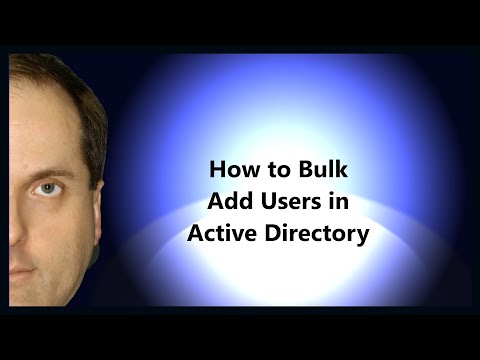 0:03:00
0:03:00
 0:08:59
0:08:59
 0:04:55
0:04:55
 0:06:20
0:06:20
 0:09:37
0:09:37
 0:05:01
0:05:01
 0:07:17
0:07:17
 0:04:41
0:04:41
 0:04:31
0:04:31
 0:05:23
0:05:23
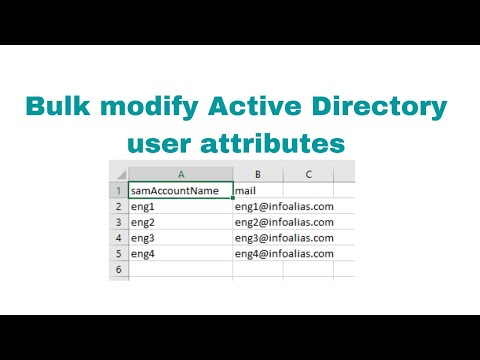 0:06:57
0:06:57
 0:08:19
0:08:19
 0:04:52
0:04:52
 0:10:02
0:10:02
 0:03:22
0:03:22
 0:06:09
0:06:09
 0:05:36
0:05:36
 0:06:55
0:06:55
 0:04:56
0:04:56
 0:13:30
0:13:30
 0:08:23
0:08:23
 0:09:47
0:09:47
 0:01:09
0:01:09