filmov
tv
Understanding Why the Index Value is Changing in Python Arrays

Показать описание
Discover the common mistake in initializing arrays in Python and how to fix it with clear examples and explanations.
---
Visit these links for original content and any more details, such as alternate solutions, latest updates/developments on topic, comments, revision history etc. For example, the original title of the Question was: Why is the index value changing?
If anything seems off to you, please feel free to write me at vlogize [AT] gmail [DOT] com.
---
Why is the Index Value Changing in Python Arrays?
When working with arrays in Python, particularly when using libraries like NumPy, it’s essential to understand how data structures behave. One common issue that perplexes many developers, even experienced ones, involves the initialization of 2D arrays. In this post, we’ll explore a practical example to shed light on why unexpected output occurs when manipulating arrays and how to solve it effectively.
The Problem: Unintended Changes in Array Values
Consider the following code snippet that initializes a 2D array and updates its values based on a nested loop:
[[See Video to Reveal this Text or Code Snippet]]
When you run this code, the output is:
[[See Video to Reveal this Text or Code Snippet]]
At first glance, you might expect the output array to be [[0, 0], [1, 1]]. So, what’s happening here?
The Root Cause of the Issue
The answer lies in how the array is initialized. When you write arr = [[0]*m]*n, you’re not creating n distinct lists. Instead, you are creating a list that contains one single reference to the same inner list. To put it simply:
The outer list contains n references to the same inner list.
When you modify one of these inner lists, all references to it reflect that change.
Example Breakdown
Initialization: [[0]*m]*n creates a single list [0, 0] and repeats it n times.
Modification: When you assign arr[i][j] = i, you’re changing the same inner list, thus all rows reflect that change.
Resulting Output
This leads to the output you see. All elements become 1 because you’re ultimately changing the same reference across all rows of the array.
How to Fix the Issue
To create an actual 2D array where each row is a separate list, you should use a list comprehension instead. The corrected line of code is as follows:
[[See Video to Reveal this Text or Code Snippet]]
Why This Works
Distinct Lists: The list comprehension generates n independent inner lists.
Individual Modifications: Changes made to one inner list won’t affect others, solving the issue presented in your original code.
Updated Code Example
Here’s the revised version of your code:
[[See Video to Reveal this Text or Code Snippet]]
Expected Output
When you run the updated code, the output will now be as expected:
[[See Video to Reveal this Text or Code Snippet]]
Conclusion
Understanding how list initialization works in Python can prevent many common issues. This insight into mutable data types and references is crucial for effective programming and debugging. Whenever you find unexpected behavior in arrays, particularly in nested loops, take a moment to review how you’re constructing your data structures. By applying the list comprehension fix, you’ll ensure that each row remains independent, allowing for accurate and anticipated results.
Feel free to reach out if you have further questions or need additional clarification on this topic!
---
Visit these links for original content and any more details, such as alternate solutions, latest updates/developments on topic, comments, revision history etc. For example, the original title of the Question was: Why is the index value changing?
If anything seems off to you, please feel free to write me at vlogize [AT] gmail [DOT] com.
---
Why is the Index Value Changing in Python Arrays?
When working with arrays in Python, particularly when using libraries like NumPy, it’s essential to understand how data structures behave. One common issue that perplexes many developers, even experienced ones, involves the initialization of 2D arrays. In this post, we’ll explore a practical example to shed light on why unexpected output occurs when manipulating arrays and how to solve it effectively.
The Problem: Unintended Changes in Array Values
Consider the following code snippet that initializes a 2D array and updates its values based on a nested loop:
[[See Video to Reveal this Text or Code Snippet]]
When you run this code, the output is:
[[See Video to Reveal this Text or Code Snippet]]
At first glance, you might expect the output array to be [[0, 0], [1, 1]]. So, what’s happening here?
The Root Cause of the Issue
The answer lies in how the array is initialized. When you write arr = [[0]*m]*n, you’re not creating n distinct lists. Instead, you are creating a list that contains one single reference to the same inner list. To put it simply:
The outer list contains n references to the same inner list.
When you modify one of these inner lists, all references to it reflect that change.
Example Breakdown
Initialization: [[0]*m]*n creates a single list [0, 0] and repeats it n times.
Modification: When you assign arr[i][j] = i, you’re changing the same inner list, thus all rows reflect that change.
Resulting Output
This leads to the output you see. All elements become 1 because you’re ultimately changing the same reference across all rows of the array.
How to Fix the Issue
To create an actual 2D array where each row is a separate list, you should use a list comprehension instead. The corrected line of code is as follows:
[[See Video to Reveal this Text or Code Snippet]]
Why This Works
Distinct Lists: The list comprehension generates n independent inner lists.
Individual Modifications: Changes made to one inner list won’t affect others, solving the issue presented in your original code.
Updated Code Example
Here’s the revised version of your code:
[[See Video to Reveal this Text or Code Snippet]]
Expected Output
When you run the updated code, the output will now be as expected:
[[See Video to Reveal this Text or Code Snippet]]
Conclusion
Understanding how list initialization works in Python can prevent many common issues. This insight into mutable data types and references is crucial for effective programming and debugging. Whenever you find unexpected behavior in arrays, particularly in nested loops, take a moment to review how you’re constructing your data structures. By applying the list comprehension fix, you’ll ensure that each row remains independent, allowing for accurate and anticipated results.
Feel free to reach out if you have further questions or need additional clarification on this topic!
 0:07:15
0:07:15
 0:02:47
0:02:47
 0:05:02
0:05:02
 0:04:40
0:04:40
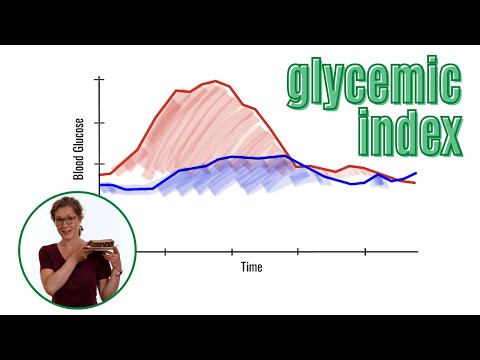 0:04:59
0:04:59
 0:11:32
0:11:32
 0:02:39
0:02:39
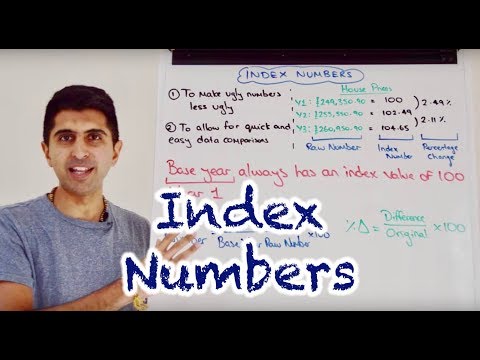 0:05:39
0:05:39
 0:08:19
0:08:19
 0:00:52
0:00:52
 0:09:18
0:09:18
 0:15:29
0:15:29
 0:06:47
0:06:47
 0:09:23
0:09:23
 0:05:52
0:05:52
 0:01:23
0:01:23
 0:05:04
0:05:04
 0:11:53
0:11:53
 0:07:48
0:07:48
 0:05:07
0:05:07
 0:00:37
0:00:37
 0:00:25
0:00:25
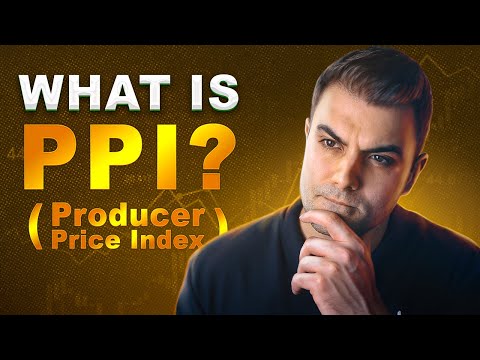 0:04:25
0:04:25
 0:00:26
0:00:26