filmov
tv
PID tuning from your Goggles (Betaflight OSD, no PC/laptop needed)

Показать описание
The PC connection is not needed, the drone was connected to the PC just to prove that the setting was modified.
- Show Betaflight OSD menu: Left stick (Throttle) to Center Left, and right stick Up
- Enter = Right stick to right
- Exit (go back) = Left stick to left
- Increase/decrease value = Right stick to Right/Left
PID Tuning path: Profile, PID
Don't forget to SAVE the changes, use "Save-Exit", or "Save-Reboot".
- Show Betaflight OSD menu: Left stick (Throttle) to Center Left, and right stick Up
- Enter = Right stick to right
- Exit (go back) = Left stick to left
- Increase/decrease value = Right stick to Right/Left
PID Tuning path: Profile, PID
Don't forget to SAVE the changes, use "Save-Exit", or "Save-Reboot".
PID tuning from your Goggles (Betaflight OSD, no PC/laptop needed)
Should I Learn To PID Tune Or Just Use Betaflight Presets? - FPV Questions
FPV tune in ONE minute - betaflight 4.3
First time drone PID tuning, Betaflight OSD in the FPV goggles
Somebody finally made PID tuning make sense | Chris Rosser PID tune method | Part 1
Drone PID tuning made simple
What's The Relationship Between PID Gains and Filtering? Betaflight - FPV Questions
PID Tuning Tutorial - How to Tune Your Drone
Betaflight 4.3 PID Tuning Tab | COMPLETE WALKTHROUGH PART 11
Full PID Tuning Cleanflight in FPV Part1
Find YOUR perfect rates! With science!
Everything You Need to Know About Tuning FPV Drones in just 25 Minutes
DJI FPV System | PID Tuning
If PIDs could talk! An introduction to PID tuning in your quadcopter.
Tuning: PIDs Pt 1, Things To Know First
How To Tune an FPV Drone with Black Box Logging for High Performance Freestyle
PID Tuning & final tweaks | INAV on a FPV drone tutorial
Quadcopter after some initial PID tuning...
How to: Fix Oscillations | I-term Tuning
PID-Tuning an der #FPV #drohne 🛩️
Plasmatree PID Analyzer | SETUP & TUNING A QUAD
Betaflight Perfect PID Tune by UAVTech (the best Betaflight has ever flown)
PID Tuning Principles: Step #4 - Tuning FeedForward and D_min to Track Setpoint
PID AutoTune your Ender-3 V2 (or other Marlin-based 3D Printer!)
Комментарии
 0:02:04
0:02:04
 0:02:05
0:02:05
 0:00:56
0:00:56
 0:03:13
0:03:13
 0:16:57
0:16:57
 0:03:58
0:03:58
 0:04:30
0:04:30
 0:33:21
0:33:21
 0:43:23
0:43:23
 0:07:42
0:07:42
 0:24:29
0:24:29
 0:25:03
0:25:03
 0:01:10
0:01:10
 0:07:30
0:07:30
 0:09:32
0:09:32
 0:43:49
0:43:49
 0:11:51
0:11:51
 0:00:14
0:00:14
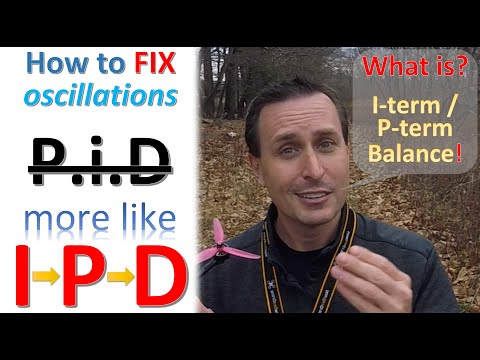 0:08:44
0:08:44
 0:00:11
0:00:11
 0:24:40
0:24:40
 0:16:37
0:16:37
 0:30:08
0:30:08
 0:11:11
0:11:11