filmov
tv
Everything You Need to Know About Tuning FPV Drones in just 25 Minutes

Показать описание
I hope you are able to take at least one thing away from this video and apply it towards your own setup. This took many reiterations however I'm still not quite satisfied with the end result, mostly involving how I explained the reasoning for moving the sliders. IDK maybe I'm being too critical but It's gotten to the point where I'm burnt out on this project and I'd rather have it posted than not. Anyways the end goal was to improve upon the previous PID tuning tutorial that was made over a year ago, which I believe we did by a longshot. As always leave your feedback in the comments, thanks guys!
-----------------------------------------------------
CLI Commands:
set pidsum_limit = 1000
set pidsum_limit_yaw = 1000
set rpm_filter_weights = 100,40,60
set rpm_filter_fade_range_hz = 75
-----------------------------------------------------
Software:
-----------------------------------------------------
Be sure to check out @ChrisRosser and @PIDtoolbox for more in depth knowledge on PID and Filter Tuning.
-----------------------------------------------------
The Build:
Frame - Quadmula Siren F5 Mini Split
Motors - RCinPOWER Wasp Major 22.6-6.5 1860kv (Gun Metal)
ESC - Foxeer Reaper F4 Mini Slim 60a
FC - Foxeer F722 V4 Mini (MPU6000)
Video System - DJI o3 Air Unit
Receiver - Happymodel ep1
AUW - 621g
-----------------------------------------------------
Special thanks to Quadmula, Gemfan, and Foxeer for keeping me in the air.
If you're interested in what Quadmula has to offer, below is an affiliate link to their website. This comes at no extra cost to you but rather helps me out a little :)
-----------------------------------------------------
Outro: Infinite by Valence
-----------------------------------------------------
Controller: Radiomaster TX16S (ExpressLRS Gemini Module)
Goggles: DJI FPV Goggles
Camera Angle: 30 degrees
Props: Gemfan 3s
Batteries I Prefer: Tattu R-Line 1050mah v4's
Filmed on a GoPro 10 and DJI Action 2
-----------------------------------------------------
0:00 Intro
0:29 Software's you will need
0:41 BLHeli32
2:22 Betaflight Setup
3:24 Filtering Pre-Flight
3:54 Filtering Flight
4:13 Blackbox Setup
5:31 Gyro Lowpass
6:40 RPM Filtering
9:40 Dynamic Notch
10:59 D-Term Filtering
11:41 Yaw Lowpass
12:11 PID Tuning CLI Commands
12:54 Dynamic Idle
13:16 Master Multiplier
15:47 P&I Slider
17:12 I-Term
18:15 I-Term Relax
18:53 Anti Gravity
19:21 Feedforward
21:36 Dynamic Dampening
22:44 Outro
-----------------------------------------------------
#fpv #drone #fpvdrone #fpvfreestyle #dji #gopro #dronevideo
-----------------------------------------------------
CLI Commands:
set pidsum_limit = 1000
set pidsum_limit_yaw = 1000
set rpm_filter_weights = 100,40,60
set rpm_filter_fade_range_hz = 75
-----------------------------------------------------
Software:
-----------------------------------------------------
Be sure to check out @ChrisRosser and @PIDtoolbox for more in depth knowledge on PID and Filter Tuning.
-----------------------------------------------------
The Build:
Frame - Quadmula Siren F5 Mini Split
Motors - RCinPOWER Wasp Major 22.6-6.5 1860kv (Gun Metal)
ESC - Foxeer Reaper F4 Mini Slim 60a
FC - Foxeer F722 V4 Mini (MPU6000)
Video System - DJI o3 Air Unit
Receiver - Happymodel ep1
AUW - 621g
-----------------------------------------------------
Special thanks to Quadmula, Gemfan, and Foxeer for keeping me in the air.
If you're interested in what Quadmula has to offer, below is an affiliate link to their website. This comes at no extra cost to you but rather helps me out a little :)
-----------------------------------------------------
Outro: Infinite by Valence
-----------------------------------------------------
Controller: Radiomaster TX16S (ExpressLRS Gemini Module)
Goggles: DJI FPV Goggles
Camera Angle: 30 degrees
Props: Gemfan 3s
Batteries I Prefer: Tattu R-Line 1050mah v4's
Filmed on a GoPro 10 and DJI Action 2
-----------------------------------------------------
0:00 Intro
0:29 Software's you will need
0:41 BLHeli32
2:22 Betaflight Setup
3:24 Filtering Pre-Flight
3:54 Filtering Flight
4:13 Blackbox Setup
5:31 Gyro Lowpass
6:40 RPM Filtering
9:40 Dynamic Notch
10:59 D-Term Filtering
11:41 Yaw Lowpass
12:11 PID Tuning CLI Commands
12:54 Dynamic Idle
13:16 Master Multiplier
15:47 P&I Slider
17:12 I-Term
18:15 I-Term Relax
18:53 Anti Gravity
19:21 Feedforward
21:36 Dynamic Dampening
22:44 Outro
-----------------------------------------------------
#fpv #drone #fpvdrone #fpvfreestyle #dji #gopro #dronevideo
Комментарии
 3:01:58
3:01:58
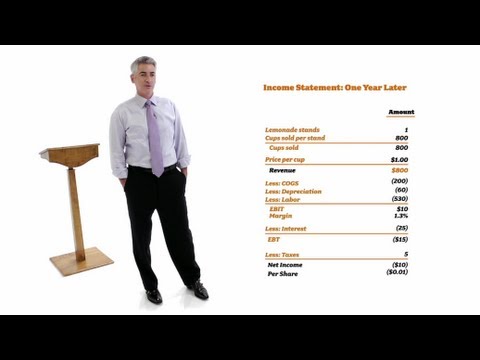 0:43:57
0:43:57
 0:07:22
0:07:22
 0:10:14
0:10:14
 0:07:38
0:07:38
 0:17:43
0:17:43
 0:05:02
0:05:02
 1:04:45
1:04:45
 0:10:33
0:10:33
 0:27:56
0:27:56
 1:29:13
1:29:13
 0:09:04
0:09:04
 0:10:03
0:10:03
 0:28:55
0:28:55
 0:11:15
0:11:15
 1:11:11
1:11:11
 0:09:38
0:09:38
 0:09:37
0:09:37
 0:29:58
0:29:58
 5:27:15
5:27:15
 0:39:25
0:39:25
 0:09:03
0:09:03
 0:23:12
0:23:12
 0:14:19
0:14:19