filmov
tv
How to Import Emails from Gmail to Google Workspace Email - Data Migration Workshop

Показать описание
GOOGLE WORKSPACE 101+
This step by step workshop shows you how to set up and manage Google Workspace (G Suite) from A to Z.
In this workshop you will learn; Intro to Google Workspace, Creating an Account (Business Starter), Adding Domain TXT Record, Verifying the Domain, Activating Gmail, Setup of DNS Records, Setting up Aliases, Configuring Outlook, Apple Mail, Airmail (Mac) and iPhone and Installing Google Drive for Cloud backup.
INTRODUCTION
Thank you and welcome, workshop preparation, a little bit of housekeeping, show you some tips and advice when doing the workshop.
Introduction 10 mins
Workspace Business Starter
Gmail business address for the domain you own and professional email. Subscription allows access to Google online docs and productivity tools.
- Forwarding Email Address 4 mins
- Google Workspace 6 mins
- Billing 3 mins
- Verifying Domain 5 mins
- Activating Gmail 6 mins
- Data Migration 5 mins
Email Clients
Configuring Outlook, Apple Mail, Airmail (Mac) and installing Apps on your Phone.
- Apple Mail 3 mins
- Outlook Mail 3 mins
- Airmail 4 mins
- iPhone Mail 4 mins
Google Admin Console
The Google Admin console is a central place to manage your Google Workspace services. Manage user accounts, configure administrator settings for your Google Workspace services, monitor Google Workspace usage in your domain, create groups, and more.
- Google Drive 8 mins
- Google Drive Apps 5 mins
Summary 3 mins
Any feedback/comment would be much appreciated.
This step by step workshop shows you how to set up and manage Google Workspace (G Suite) from A to Z.
In this workshop you will learn; Intro to Google Workspace, Creating an Account (Business Starter), Adding Domain TXT Record, Verifying the Domain, Activating Gmail, Setup of DNS Records, Setting up Aliases, Configuring Outlook, Apple Mail, Airmail (Mac) and iPhone and Installing Google Drive for Cloud backup.
INTRODUCTION
Thank you and welcome, workshop preparation, a little bit of housekeeping, show you some tips and advice when doing the workshop.
Introduction 10 mins
Workspace Business Starter
Gmail business address for the domain you own and professional email. Subscription allows access to Google online docs and productivity tools.
- Forwarding Email Address 4 mins
- Google Workspace 6 mins
- Billing 3 mins
- Verifying Domain 5 mins
- Activating Gmail 6 mins
- Data Migration 5 mins
Email Clients
Configuring Outlook, Apple Mail, Airmail (Mac) and installing Apps on your Phone.
- Apple Mail 3 mins
- Outlook Mail 3 mins
- Airmail 4 mins
- iPhone Mail 4 mins
Google Admin Console
The Google Admin console is a central place to manage your Google Workspace services. Manage user accounts, configure administrator settings for your Google Workspace services, monitor Google Workspace usage in your domain, create groups, and more.
- Google Drive 8 mins
- Google Drive Apps 5 mins
Summary 3 mins
Any feedback/comment would be much appreciated.
Комментарии
 0:03:42
0:03:42
 0:07:04
0:07:04
 0:03:59
0:03:59
 0:07:24
0:07:24
 0:11:24
0:11:24
 0:00:32
0:00:32
 0:04:32
0:04:32
 0:03:44
0:03:44
 0:11:33
0:11:33
 0:01:37
0:01:37
 0:14:48
0:14:48
 0:10:54
0:10:54
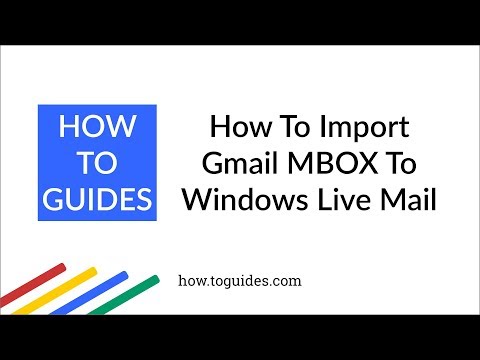 0:06:45
0:06:45
 0:05:01
0:05:01
 0:13:31
0:13:31
 0:03:01
0:03:01
 0:13:33
0:13:33
 0:10:04
0:10:04
 0:03:01
0:03:01
 0:01:25
0:01:25
 0:05:48
0:05:48
 0:01:22
0:01:22
 0:01:59
0:01:59
 0:08:45
0:08:45