filmov
tv
How to Set Up a WireGuard Client on a GL.iNet Router
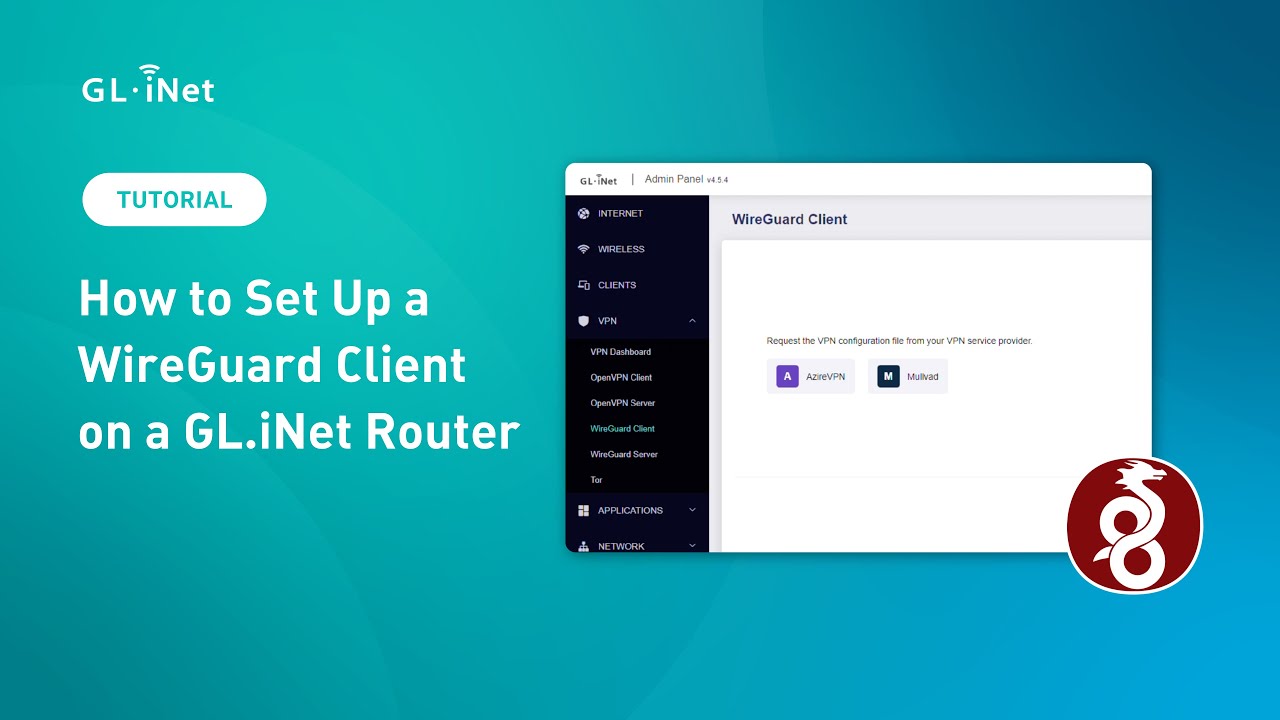
Показать описание
This video tutorial will show you how to set up a WireGuard client on a GL.iNet router. A WireGuard client encrypts your traffic between your device and the VPN server, providing an additional layer of privacy and security.
There are two methods you can use to set up a WireGuard client: via the router admin panel or GL.iNet mobile app. To download the GL.iNet mobile app, follow the links below:
Jump to...
00:00 Introduction
00:45 ----Method 1: Set up via GL.iNet mobile app
00:48 Step 1: Download the app
01:01 Step 2: Set up a VPN profile
01:20 Set up with specific VPN providers (e.g., Surfshark)
01:38 Set up with other VPN providers
03:10 Step 3: Check if you're connected successfully
03:26 ----Method 2: Set up via admin panel
03:30 Step 1: Sign in to your router
03:43 Step 2: Set up a VPN profile
03:59 Set up with Mullvad VPN (or AzireVPN)
04:37 Set up with other VPN providers
06:21 Step 3: Check if you're connected successfully
About GL.iNet
GL.iNet builds network hardware and software solutions that bring affordable and secure network connectivity to families and businesses all over the world. We work with a wide range of industries, solving everyday internet problems in offices, and providing complex networking solutions such as smart buildings and IoT fleet management. For more information, please visit the links below.
There are two methods you can use to set up a WireGuard client: via the router admin panel or GL.iNet mobile app. To download the GL.iNet mobile app, follow the links below:
Jump to...
00:00 Introduction
00:45 ----Method 1: Set up via GL.iNet mobile app
00:48 Step 1: Download the app
01:01 Step 2: Set up a VPN profile
01:20 Set up with specific VPN providers (e.g., Surfshark)
01:38 Set up with other VPN providers
03:10 Step 3: Check if you're connected successfully
03:26 ----Method 2: Set up via admin panel
03:30 Step 1: Sign in to your router
03:43 Step 2: Set up a VPN profile
03:59 Set up with Mullvad VPN (or AzireVPN)
04:37 Set up with other VPN providers
06:21 Step 3: Check if you're connected successfully
About GL.iNet
GL.iNet builds network hardware and software solutions that bring affordable and secure network connectivity to families and businesses all over the world. We work with a wide range of industries, solving everyday internet problems in offices, and providing complex networking solutions such as smart buildings and IoT fleet management. For more information, please visit the links below.
Комментарии
 0:37:53
0:37:53
 0:03:27
0:03:27
 0:01:57
0:01:57
 0:08:08
0:08:08
 0:04:06
0:04:06
 0:05:53
0:05:53
 0:07:19
0:07:19
 0:04:05
0:04:05
 0:02:34
0:02:34
 0:03:38
0:03:38
 0:07:41
0:07:41
 0:03:23
0:03:23
 0:01:49
0:01:49
 0:12:35
0:12:35
 0:13:41
0:13:41
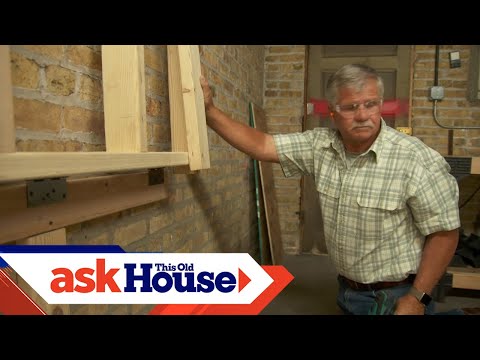 0:09:59
0:09:59
 0:20:32
0:20:32
 0:05:59
0:05:59
 0:34:26
0:34:26
 0:04:21
0:04:21
 0:03:29
0:03:29
 0:02:25
0:02:25
 0:17:55
0:17:55
 0:07:04
0:07:04