filmov
tv
Daily Blender Secrets - Combining Mixamo Animations

Показать описание
Daily Blender Secrets - Combining Mixamo Animations
Daily Blender Secrets - Filling complex N-gon shapes like leaves
Daily Blender Secrets - Surface patch from Curves
Daily Blender Secrets - Mixamo walk cycle and How to Create an Action from Keyframes
Daily Blender Secrets - Easy rigging of clothes in 30 seconds
Daily Blender Secrets - Adjusting Mixamo animation in Blender
Daily Blender Secrets - Beveling and Tapering Curves
Daily Blender Secrets - Basics of Nurbs modeling
Blender Secrets - Add Seamless Details without Booleans using Shrinkwrap and Snapping
Daily Blender Secrets - Corrugated pipes
Daily Blender Secrets - Auto-rigging with Mixamo
Daily Blender Secrets - Model sci-fi panels
Combining Ragdoll physics with Motion Capture animation | Rokoko Smartsuit 2 | Blender Secrets
Daily Blender Secrets - Annotate Cell Fracture
Daily Blender Secrets - Kit Ops add-on
Daily Blender Secrets - Model an airplane wing
Daily Blender Secrets - Importing Mixamo character animation in Blender
Daily Blender Secrets - Make a Dancing Hair Monster with Hair Dynamics
Daily Blender Secrets - Twisted Bridge
Blender Secrets - Model a basket using modifiers
Daily Blender Secrets - How to Model Stylized Hair
Blender Secrets - Tree Part 1 (Trunk)
Blender Secrets - Mixing 3D Scanned Photogrammetry trees with Procedural MTree trees in Blender
Daily Blender Secrets - Worn Edges
Комментарии
 0:01:00
0:01:00
 0:01:00
0:01:00
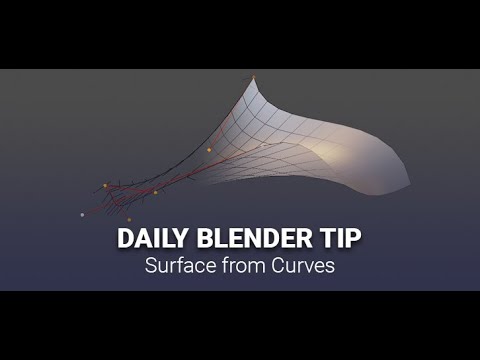 0:00:28
0:00:28
 0:00:48
0:00:48
 0:00:37
0:00:37
 0:00:53
0:00:53
 0:01:00
0:01:00
 0:01:00
0:01:00
 0:01:02
0:01:02
 0:00:56
0:00:56
 0:00:49
0:00:49
 0:00:59
0:00:59
 0:11:44
0:11:44
 0:00:57
0:00:57
 0:00:45
0:00:45
 0:00:59
0:00:59
 0:00:40
0:00:40
 0:01:00
0:01:00
 0:01:01
0:01:01
 0:00:52
0:00:52
 0:01:00
0:01:00
 0:00:40
0:00:40
 0:01:00
0:01:00
 0:00:43
0:00:43