filmov
tv
How to create old-fashioned muzzle flashes | HitFilm Express
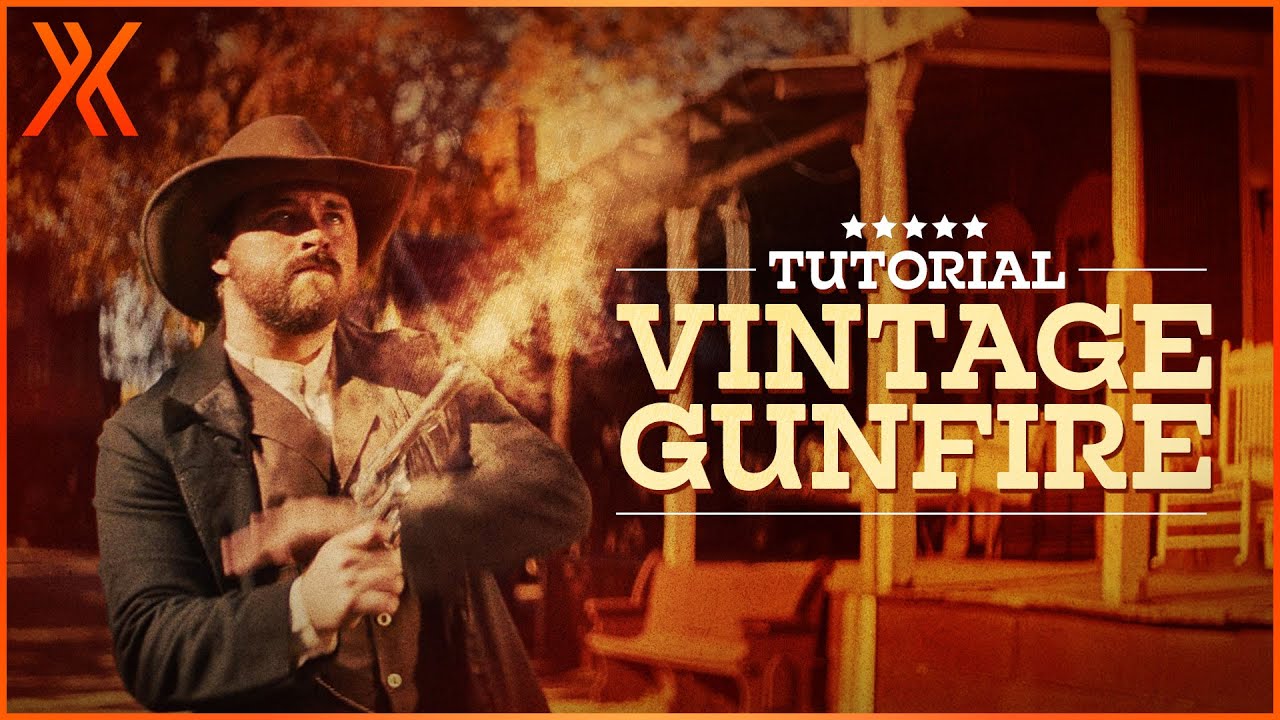
Показать описание
Guns in the old west didn’t have the same muzzle flashes that we see today - there was a lot more debris! Axel explains the techniques used to create this effect for our new short film, Westworld To Yuma.
Download HitFilm Express 2017 NOW FOR FREE
**New Tutorials and How-To Episodes Every Thursday**
Like that? SUBSCRIBE for more HitFilm every week!
Know someone who needs to see this video? FAVORITE and SHARE the love.
We love feedback and a good debate. Leave us a COMMENT below!
FIND OUT MORE about HitFilm Pro 2017
**Come talk to us**
HitFilm YouTube
HitFilm Twitter
HitFilm Google+
HitFilm Facebook
HitFilm forum
Kirstie’s Twitter
Josh’s Twitter
Download HitFilm Express 2017 NOW FOR FREE
**New Tutorials and How-To Episodes Every Thursday**
Like that? SUBSCRIBE for more HitFilm every week!
Know someone who needs to see this video? FAVORITE and SHARE the love.
We love feedback and a good debate. Leave us a COMMENT below!
FIND OUT MORE about HitFilm Pro 2017
**Come talk to us**
HitFilm YouTube
HitFilm Twitter
HitFilm Google+
HitFilm Facebook
HitFilm forum
Kirstie’s Twitter
Josh’s Twitter
How to create old-fashioned muzzle flashes | HitFilm Express
How To Do Old Fashioned Muzzle Flashes In Motion 5
Handmade a simple trigger mechanism # Craft # DIY # Best Toy for you relaxing
Bend Barrel Guns in WW2 – The Strange Invention That Failed
How To Load An Old Rifle 🤔
All Fours #shorts #buddytherat
How To Make Your Nerf Guns More Realistic! #shorts
Homemade pet harness #tip #collar #pets #dog #cat #rope #knot #shorts
How to Clean & Restore a Vintage Dooney & Bourke Surrey Bag | All-Weather Leather Thrift Sto...
How A Gun Silencer Actually Works 😱
If Animals Eyes Were In The Front 👀 #shorts
How A Bullet Works 🤔
How to do Muzzle Training
Firing A Cannon | Hunting Ranch Trip 2022 #shorts
How A Shotgun Shell Works 🤔
this effect changed everything...
Cardboard mask tutorial out now! #catmask #cardboardmask #therianmask
Which sibling is the Therian/furry? #antizoo #therianthropy #quadrobics #nature #alterhuman
RELOADING BRASS SHOTGUN SHELLS #shotgun #gauge #gun #usa #weapon #shot #ammo #hunting #rdr2 #bullet
THE PAWS LOOK SO HIGH QUALITY?! #shorts #furry #furries #therian #halloween #trending #cringe #uaz
How to sharpen the blades of any clipper! #shorts
The Best Way to Muzzle Train Your Dog
How to make Retro style Muzzle Flash in 3dsmax
Double Barrel Shotgun 20g
Комментарии
 0:13:14
0:13:14
 0:05:49
0:05:49
 0:00:15
0:00:15
 0:00:23
0:00:23
 0:00:31
0:00:31
 0:00:13
0:00:13
 0:00:23
0:00:23
 0:00:18
0:00:18
 0:10:57
0:10:57
 0:00:30
0:00:30
 0:00:18
0:00:18
 0:00:29
0:00:29
 0:00:23
0:00:23
 0:00:30
0:00:30
 0:00:30
0:00:30
 0:00:45
0:00:45
 0:00:07
0:00:07
 0:00:16
0:00:16
 0:00:59
0:00:59
 0:00:16
0:00:16
 0:00:17
0:00:17
 0:00:52
0:00:52
 0:06:53
0:06:53
 0:00:13
0:00:13