filmov
tv
How to install TMC2208 easy 3D printer upgrade.

Показать описание
Install TMC2208 Bigtreetech V2.0 to 3D printer. This is the easiest way to upgrade to TMC2208s they will run in Stealthchop2 mode which is fine when using 24v. An additional cooling fan is recommended to prevent the drivers from overheating.
TMC2208 V1.0 and 1.2 required the driver direction to be reversed in Firmware the Bigtreetech V2.0 do not need to be reversed just the steps need to be halved.
Set the Vref to 1.25v.
Half the steps and don't forget to save the settings.
This information is based on my experience. No responsibility excepted for damaged caused by modifying your printer.
TMC2208 V1.0 and 1.2 required the driver direction to be reversed in Firmware the Bigtreetech V2.0 do not need to be reversed just the steps need to be halved.
Set the Vref to 1.25v.
Half the steps and don't forget to save the settings.
This information is based on my experience. No responsibility excepted for damaged caused by modifying your printer.
How to install TMC2208 easy 3D printer upgrade.
TEVO TARANTULA PRO - How To Install TMC2208 Drivers
TMC2208 guide - Stepper driver upgrades part 2
Install & Setup - MKS GEN L + TMC2208 + LV8729 (TEVO TORNADO)
How to replace an A4988 with the TMC2208
👍 TMC2208 ГАЙД ПО УСТАНОВКЕ И НАСТРОЙКЕ ДРАЙВЕРОВ. КАК СДЕЛАТЬ ПРИНТЕР ТИШЕ....
SKR v1.3 Mainboard Install - TMC2208 - Chris's Basement
TMC2209 Stepper Drivers - Bigtreetech - SKR 1.3 - Install - Chris's Basement
How To Wire It! Stepper Motors
Creality Ender-5 Plus - Silent Mainboard Install Tutorial- TMC2208 - Special Build Series
Klipper guide part 2: MKS Gen L/TMC2208 + Wrecklabs Printhat
Stepper Motors and Arduino - The Ultimate Guide
Electronic Basics #24: Stepper Motors and how to use them
GRBL firmware install on old MKS Gen L 1.0 with Trinamic TMC2208 drivers Laser Cutter Mill CNC
SKR 1.4 - TMC2208 UART v3.0
Anycubic Chiron & Mega S TMC2208 stepper motor driver upgrade.
Ramps + TMC2100, TMC2208, DRV8825, A4988, Comment configurer les drivers moteurs?
Installazione SKR v1.3 + TMC2208 su ENDER3
TMC2209 and TMC 5160: Guide for MKS Gen L and SKR V1.3
TMC2208 Vs A4988 Stepper Motor Driver Sound Level Comparison
SKR 1.3 - TMC2208 UART v3.0
Easy and cheap Ender 3 mainboard upgrade: MKS Gen L guide
TMC2100 guide - Stepper driver upgrades part 1 / How to set VREF & firmware
Ender 3 : MKS Gen L + TMC2208 + MKS tft28 et Marlin 1.1.8 !
Комментарии
 0:03:33
0:03:33
 0:09:44
0:09:44
 0:21:49
0:21:49
 0:09:42
0:09:42
 0:01:19
0:01:19
 0:16:51
0:16:51
 0:30:55
0:30:55
 0:20:48
0:20:48
 0:14:35
0:14:35
 0:23:20
0:23:20
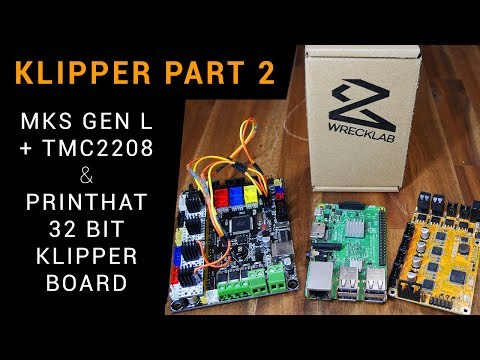 0:15:44
0:15:44
 0:29:57
0:29:57
 0:06:47
0:06:47
 0:09:59
0:09:59
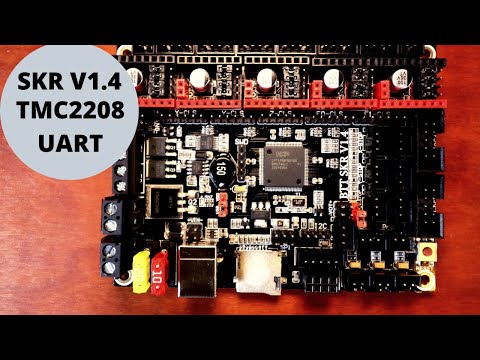 0:20:28
0:20:28
 0:03:13
0:03:13
 0:08:11
0:08:11
 0:28:35
0:28:35
 0:18:04
0:18:04
 0:05:50
0:05:50
 0:19:20
0:19:20
 0:10:49
0:10:49
 0:21:22
0:21:22
 0:34:52
0:34:52