filmov
tv
TMC2100 guide - Stepper driver upgrades part 1 / How to set VREF & firmware

Показать описание
Changing the mainboard in my Ender 3 to a MKS Gen L made it possible to fit a colour touch screen and now upgraded stepper motor drivers. In this first part of a three part series, we explore what stepper motors and stepper drivers are, before showing the setup for A4988, DRV8825 and TMC210 drivers. This includes how to measure and set driver current with the VREF, configuring microstepping and any necessary Marlin firmware changes.
This series has been one of the most requested I've ever had, and it has also been very time intensive in terms of research, testing, filming and making graphics. My aim is to make a definite guide that a novice can follow to achieve a great result.
When weighing up the cost of this, compare each stepper driver to a set of stepper dampers and/or TL smoothers. Neither will be necessary with a TMC driver. 2208 and 2130 guides to come.
Some notes:
- Never plug in stepper drivers or stepper motors while the power is on.
- Set VREF with the 12V/24V power connected, not 5V from the USB.
- Set VREF with the stepper unplugged.
- Stepper current should be as low as possible to limit heat. If too low, the stepper motors will skip steps. If too hot, they will be too hot to touch.
- The VREF values shown were correct for my Ender 3. Always go through the calculations yourself rather than simply copying mine.
- I am not liable for any damage your cause to yourself or your printer from following this guide.
Purchase these drivers from the following links:
Summary of driver installation:
A4988:
1. All jumpers in for 1/16 microstepping
2. Set vref
3. No firmware changes
DRV8825:
1. All jumpers in for 1/32 microstepping
2. Set vref
3. Double steps per mm for any DRV8825 equipped axis in firmware
TMC2100:
1. Remove all jumpers
2. Set vref
3. Reverse stepper direction for any TMC2100 equipped axis in firmware
4. If skipping steps while printing: Solder a wire across CFG1 and GND to switch to spreadcycle mode OR lower acceleration values in firmware.
Take a look around and if you like what you see, please subscribe.
#3dprinting #tmc2100 #upgrade
This series has been one of the most requested I've ever had, and it has also been very time intensive in terms of research, testing, filming and making graphics. My aim is to make a definite guide that a novice can follow to achieve a great result.
When weighing up the cost of this, compare each stepper driver to a set of stepper dampers and/or TL smoothers. Neither will be necessary with a TMC driver. 2208 and 2130 guides to come.
Some notes:
- Never plug in stepper drivers or stepper motors while the power is on.
- Set VREF with the 12V/24V power connected, not 5V from the USB.
- Set VREF with the stepper unplugged.
- Stepper current should be as low as possible to limit heat. If too low, the stepper motors will skip steps. If too hot, they will be too hot to touch.
- The VREF values shown were correct for my Ender 3. Always go through the calculations yourself rather than simply copying mine.
- I am not liable for any damage your cause to yourself or your printer from following this guide.
Purchase these drivers from the following links:
Summary of driver installation:
A4988:
1. All jumpers in for 1/16 microstepping
2. Set vref
3. No firmware changes
DRV8825:
1. All jumpers in for 1/32 microstepping
2. Set vref
3. Double steps per mm for any DRV8825 equipped axis in firmware
TMC2100:
1. Remove all jumpers
2. Set vref
3. Reverse stepper direction for any TMC2100 equipped axis in firmware
4. If skipping steps while printing: Solder a wire across CFG1 and GND to switch to spreadcycle mode OR lower acceleration values in firmware.
Take a look around and if you like what you see, please subscribe.
#3dprinting #tmc2100 #upgrade
Комментарии
 0:21:22
0:21:22
 0:21:49
0:21:49
 0:07:12
0:07:12
 0:10:04
0:10:04
 0:09:15
0:09:15
 0:14:04
0:14:04
 0:12:17
0:12:17
 0:02:00
0:02:00
 0:08:11
0:08:11
 0:08:00
0:08:00
 0:12:47
0:12:47
 0:23:59
0:23:59
 0:02:49
0:02:49
 0:11:26
0:11:26
 0:09:40
0:09:40
 0:06:49
0:06:49
 0:01:01
0:01:01
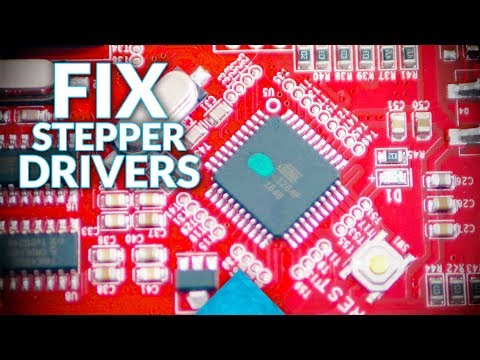 0:15:27
0:15:27
 0:31:11
0:31:11
 0:00:36
0:00:36
 0:17:02
0:17:02
 0:00:24
0:00:24
 0:02:12
0:02:12
 0:00:40
0:00:40