filmov
tv
You can't change part of an array - Microsoft Excel Dynamic Array issue fixed - Super Easy
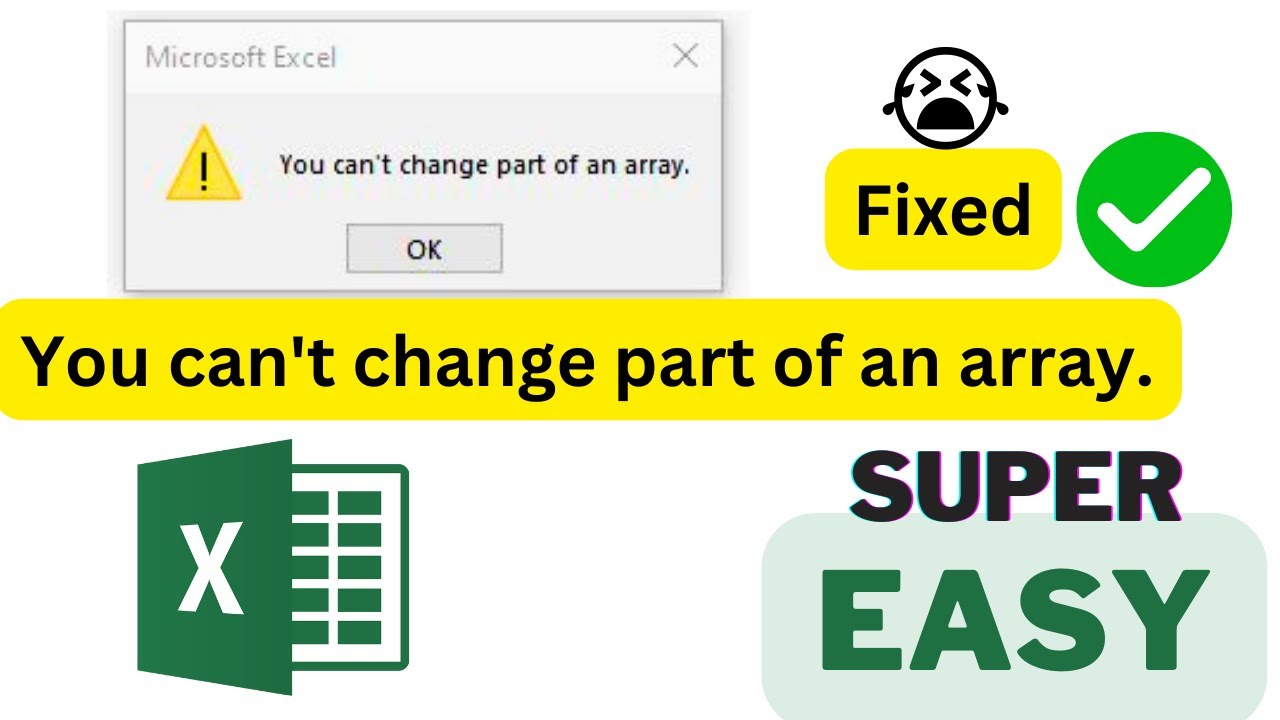
Показать описание
#microsoftexcel #excel #exceltutorial #exceltips #microsoftexceltutorial #office365tips #msexceltipsandtricks #dynamicarrays #excelarrays #cantchangepartofanarray #array #arrays #excelissuesfixed
"Can't Change part of an Array" - Microsoft Excel
MS Excel Dynamic Array issue fixed - Super Easy
Trying to Sort - Can't change part of an array error
as we all know that
Support for Office 2013 has ended
Upgrade to Microsoft 365 to work anywhere from any device and continue to receive support.
You're trying to edit an array formula, and you're stopped in your tracks. You click the formula in the cell or formula bar and you can't change a thing. Array formulas are a special case, so do one of the following:
If you've entered a single-cell array formula, select the cell, press F2, make your changes, and then press Ctrl+Shift+Enter.
If you've entered a multi-cell array formula, select all the cells that contain it, press F2, and follow these rules:
You can't move the individual cells that contain your formula, but you can move all of them as a group, and the cell references in the formula will change with them. To move them, select all the cells, press Ctrl+X, select the new location and press Ctrl+V.
You can't delete cells in an array formula (you'll see a "You cannot change part of an array" error), but you can delete the entire formula and start over.
You can't add new cells to a block of result cells, but you can add new data to your worksheet and then expand your formula.
After you make your changes, press Ctrl+Shift+Enter.
Finally, you may be able to save time if you use array constants—parts of an array formula that you type in the formula bar. But, they also have a few editing and usage rules. For more about them, see Use array constants in array formulas.
Possibly, one of the most annoying errors i encounter in Excel. Why can't I change a part of an array? In this video, I show you how to resolve this issue
Dynamic array sorting issue fixed super easy
You can't change part of an array issue fixed - super easy
#Array #CtrlShiftEnter #CantChangePartOfanArray
#technology #techvideos #excelsolutions #excelsolution
"Can't Change part of an Array" - Microsoft Excel
MS Excel Dynamic Array issue fixed - Super Easy
Trying to Sort - Can't change part of an array error
as we all know that
Support for Office 2013 has ended
Upgrade to Microsoft 365 to work anywhere from any device and continue to receive support.
You're trying to edit an array formula, and you're stopped in your tracks. You click the formula in the cell or formula bar and you can't change a thing. Array formulas are a special case, so do one of the following:
If you've entered a single-cell array formula, select the cell, press F2, make your changes, and then press Ctrl+Shift+Enter.
If you've entered a multi-cell array formula, select all the cells that contain it, press F2, and follow these rules:
You can't move the individual cells that contain your formula, but you can move all of them as a group, and the cell references in the formula will change with them. To move them, select all the cells, press Ctrl+X, select the new location and press Ctrl+V.
You can't delete cells in an array formula (you'll see a "You cannot change part of an array" error), but you can delete the entire formula and start over.
You can't add new cells to a block of result cells, but you can add new data to your worksheet and then expand your formula.
After you make your changes, press Ctrl+Shift+Enter.
Finally, you may be able to save time if you use array constants—parts of an array formula that you type in the formula bar. But, they also have a few editing and usage rules. For more about them, see Use array constants in array formulas.
Possibly, one of the most annoying errors i encounter in Excel. Why can't I change a part of an array? In this video, I show you how to resolve this issue
Dynamic array sorting issue fixed super easy
You can't change part of an array issue fixed - super easy
#Array #CtrlShiftEnter #CantChangePartOfanArray
#technology #techvideos #excelsolutions #excelsolution
Комментарии
 0:02:34
0:02:34
 0:02:25
0:02:25
 0:03:03
0:03:03
 0:01:39
0:01:39
 0:02:46
0:02:46
 0:35:48
0:35:48
 0:01:31
0:01:31
 0:01:40
0:01:40
 0:01:00
0:01:00
 0:01:43
0:01:43
 0:02:51
0:02:51
 0:01:00
0:01:00
 0:03:19
0:03:19
 0:01:25
0:01:25
 0:03:20
0:03:20
 0:01:24
0:01:24
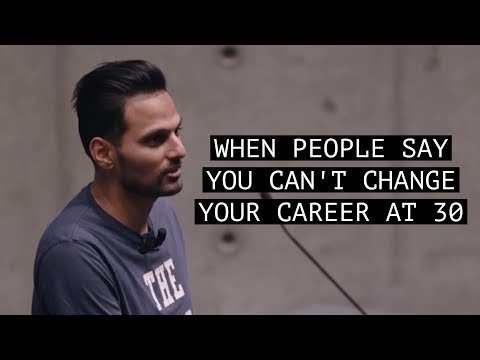 0:00:38
0:00:38
 0:00:51
0:00:51
 0:04:12
0:04:12
 0:03:26
0:03:26
 0:02:53
0:02:53
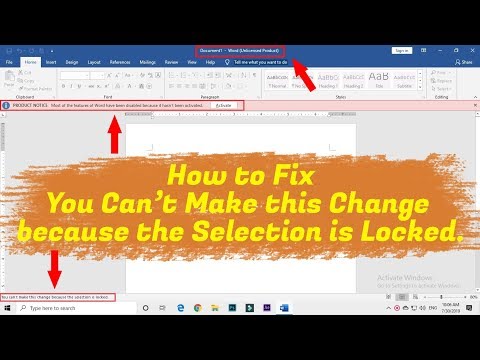 0:03:37
0:03:37
 0:00:36
0:00:36
 0:03:27
0:03:27