filmov
tv
How to enter at BIOS Settings at any Samsung Laptop (2 ways)
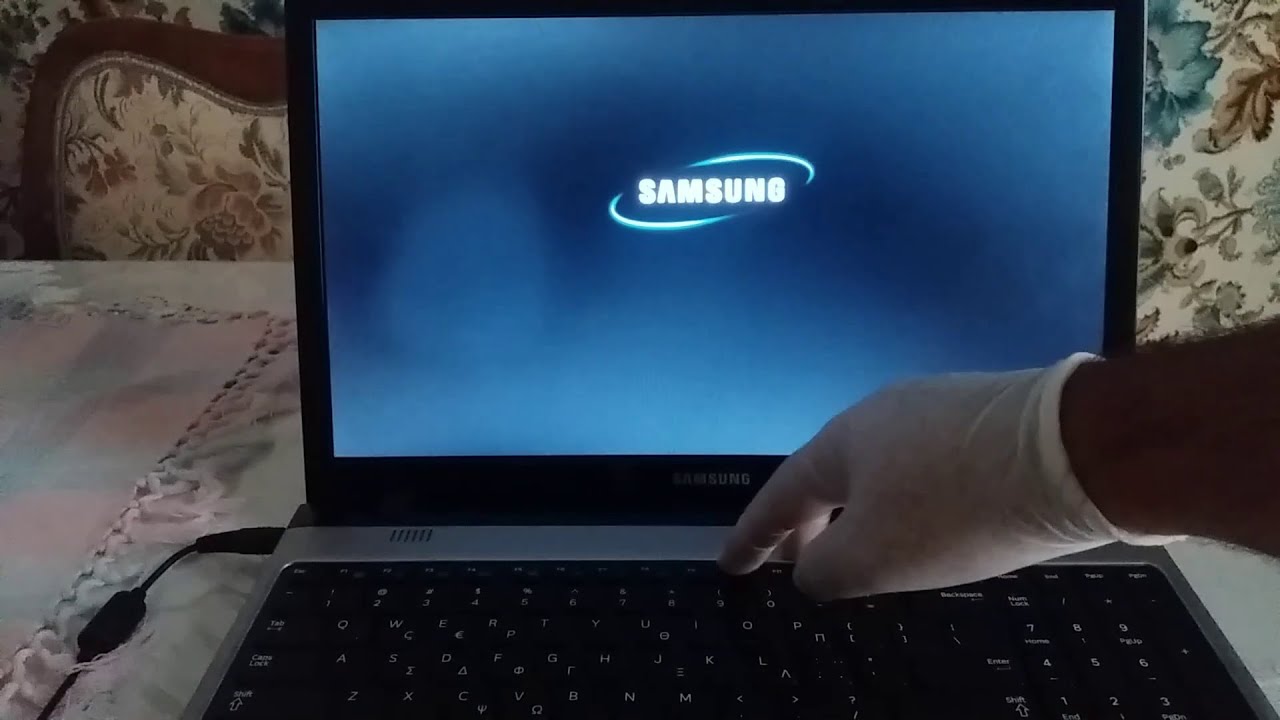
Показать описание
Here's a list of common BIOS keys by brand. Depending on the age of your model, the key may be different.
• ASRock: F2 or DEL
• ASUS: F2 for all PCs, F2 or DEL for Motherboards
• Acer: F2 or DEL
• Dell: F2 or F12
• ECS: DEL
• Gigabyte / Aorus: F2 or DEL
• HP: F10
• Lenovo (Consumer Laptops): F2 or Fn + F2
• Lenovo (Desktops): F1
• Lenovo (ThinkPads): Enter then F1.
• MSI: DEL for motherboards and PCs
• Microsoft Surface Tablets: Press and hold volume up button.
• Origin PC: F2
• Samsung: F2
• Toshiba: F2
• Zotac: DEL
********************************************************************
Social Media
********************************************************************
A few words about my channel.
Hello to everyone and welcome to my channel , my name is Antonis and im from sunny Greece. I'm not a professional youtuber and this is a simple channel with low budget stories. I'm here to show everything draws my attention , I'm here to talk about cars , motorbikes , tricks , how to make your life easier , security issues , cooking , health , religion , computer technology and many many more , you are welcome to our YouTube companion , feel free to express your opinion , subscribe if you like and stay tuned for more.
• ASRock: F2 or DEL
• ASUS: F2 for all PCs, F2 or DEL for Motherboards
• Acer: F2 or DEL
• Dell: F2 or F12
• ECS: DEL
• Gigabyte / Aorus: F2 or DEL
• HP: F10
• Lenovo (Consumer Laptops): F2 or Fn + F2
• Lenovo (Desktops): F1
• Lenovo (ThinkPads): Enter then F1.
• MSI: DEL for motherboards and PCs
• Microsoft Surface Tablets: Press and hold volume up button.
• Origin PC: F2
• Samsung: F2
• Toshiba: F2
• Zotac: DEL
********************************************************************
Social Media
********************************************************************
A few words about my channel.
Hello to everyone and welcome to my channel , my name is Antonis and im from sunny Greece. I'm not a professional youtuber and this is a simple channel with low budget stories. I'm here to show everything draws my attention , I'm here to talk about cars , motorbikes , tricks , how to make your life easier , security issues , cooking , health , religion , computer technology and many many more , you are welcome to our YouTube companion , feel free to express your opinion , subscribe if you like and stay tuned for more.
Комментарии
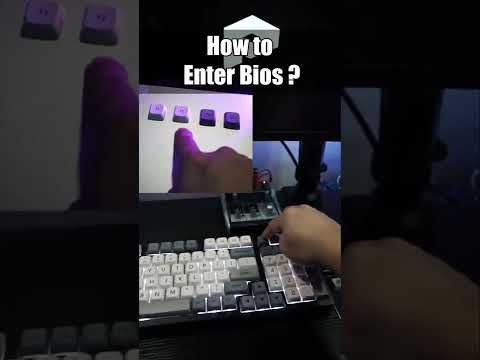 0:00:30
0:00:30
 0:01:14
0:01:14
 0:00:56
0:00:56
 0:00:38
0:00:38
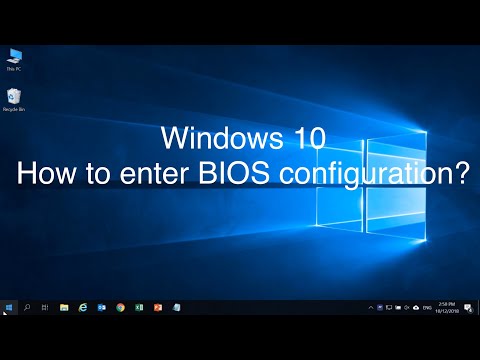 0:01:06
0:01:06
 0:06:06
0:06:06
 0:00:37
0:00:37
 0:02:49
0:02:49
 0:05:40
0:05:40
 0:01:31
0:01:31
 0:00:08
0:00:08
 0:00:53
0:00:53
 0:04:08
0:04:08
 0:00:50
0:00:50
 0:00:48
0:00:48
 0:00:17
0:00:17
 0:00:35
0:00:35
 0:00:59
0:00:59
 0:00:17
0:00:17
 0:00:06
0:00:06
 0:00:48
0:00:48
 0:00:58
0:00:58
 0:00:24
0:00:24
 0:00:55
0:00:55