filmov
tv
Operating System #10 PC Booting: How PC Boots | Explained in Detail

Показать описание
Operating System #10 PC Booting: How PC Boots | Explained in Detail
01:52 Powering Up PC: Physical address = (CS 4) + IP
= 0xffff0
• first instruction fetched from location 0xffff0.
• Processor in real mode (backward compatible to
8088)
• Limited to 1MB addresses
• No protection; no privilege levels
• Direct access to all memory
• No multi-tasking
• First instruction is at right on top of accessible
memory
• Should jump to another location
06:24 Powering Up BIOS: BIOS is present in a small chip connected to the
processor
– Flash/EPROM/E2PROM
• Does the following
– Power on self test
– Initialize video card and other devices
– Display BIOS screen
– Perform brief memory test
– Set DRAM memory parameters
– Configure Plug & Play devices
– Assign resources (DMA channels & IRQs)
– Identify the boot device
• Read sector 0 from boot device into memory location 0x7c00
• Jumps to 0x7c00
10:22 Powering Up MBR: Sector 0 in the disk called Master Boot Record
(MBR)
• MBR Contains code that boots the OS or another boot
loader
then begins to execute
• Size 512 bytes
446 bytes bootable code
64 bytes disk partition information (16 bytes per
partition)
2 bytes signature
• Typically, MBR code looks through partition table
and loads the bootloader (such as Linux or
Windows)
• or, it may directly load the OS
12:06 Powering Up bootloader: Loads the operating system
– May also allow the user to select which OS to load
(eg. Windows or Linux)
• Other jobs done
– Disable interrupts :
• Don’t want to bother with interrupts at this stage
• Interrupts re-enabled by xv6 when ready
– Setup GDT
– Switch from real mode to protected mode
– Read operating system from disk
The bootloader may be present in the MBR (sector 0)
itself
14:16 Powering Up OS: Set up virtual memory
• Initialize interrupt vectors
• Initilize
• timers,
• monitors,
• hard disks,
• consoles,
• filesystems,
• Initialized other processors (if any)
• Startup user process
16:08 Multiprocessor Organisation: Memory Symmetry
• All processors in the system share the same memory space
• Advantage : Common operating system code
• I/O Symmetry
• All processors share the same I/O subsystem
• Every processor can receive interrupt from any I/O device
17:33 Multiprocessor Booting:
mpinit (7001) invoked from main (1221)
– Searches for an MP table in memory
• (generally put there by the BIOS)
• Contains information about processors in system along with
other details such as IO-APICs, Processor buses, etc.
• Extracts system information from MP table
– Fills in the cpu id (7024)
• CPU is a structure which contains CPU specific data (2304)
01:52 Powering Up PC: Physical address = (CS 4) + IP
= 0xffff0
• first instruction fetched from location 0xffff0.
• Processor in real mode (backward compatible to
8088)
• Limited to 1MB addresses
• No protection; no privilege levels
• Direct access to all memory
• No multi-tasking
• First instruction is at right on top of accessible
memory
• Should jump to another location
06:24 Powering Up BIOS: BIOS is present in a small chip connected to the
processor
– Flash/EPROM/E2PROM
• Does the following
– Power on self test
– Initialize video card and other devices
– Display BIOS screen
– Perform brief memory test
– Set DRAM memory parameters
– Configure Plug & Play devices
– Assign resources (DMA channels & IRQs)
– Identify the boot device
• Read sector 0 from boot device into memory location 0x7c00
• Jumps to 0x7c00
10:22 Powering Up MBR: Sector 0 in the disk called Master Boot Record
(MBR)
• MBR Contains code that boots the OS or another boot
loader
then begins to execute
• Size 512 bytes
446 bytes bootable code
64 bytes disk partition information (16 bytes per
partition)
2 bytes signature
• Typically, MBR code looks through partition table
and loads the bootloader (such as Linux or
Windows)
• or, it may directly load the OS
12:06 Powering Up bootloader: Loads the operating system
– May also allow the user to select which OS to load
(eg. Windows or Linux)
• Other jobs done
– Disable interrupts :
• Don’t want to bother with interrupts at this stage
• Interrupts re-enabled by xv6 when ready
– Setup GDT
– Switch from real mode to protected mode
– Read operating system from disk
The bootloader may be present in the MBR (sector 0)
itself
14:16 Powering Up OS: Set up virtual memory
• Initialize interrupt vectors
• Initilize
• timers,
• monitors,
• hard disks,
• consoles,
• filesystems,
• Initialized other processors (if any)
• Startup user process
16:08 Multiprocessor Organisation: Memory Symmetry
• All processors in the system share the same memory space
• Advantage : Common operating system code
• I/O Symmetry
• All processors share the same I/O subsystem
• Every processor can receive interrupt from any I/O device
17:33 Multiprocessor Booting:
mpinit (7001) invoked from main (1221)
– Searches for an MP table in memory
• (generally put there by the BIOS)
• Contains information about processors in system along with
other details such as IO-APICs, Processor buses, etc.
• Extracts system information from MP table
– Fills in the cpu id (7024)
• CPU is a structure which contains CPU specific data (2304)
Комментарии
 0:20:00
0:20:00
 0:02:37
0:02:37
 0:11:11
0:11:11
 0:03:09
0:03:09
 0:18:31
0:18:31
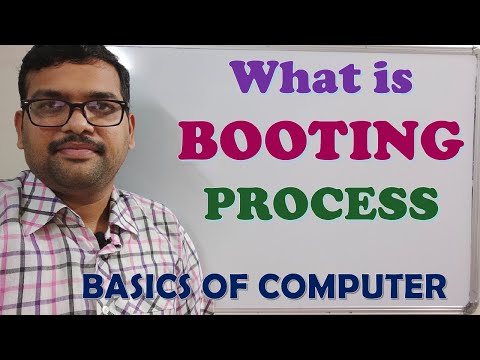 0:06:46
0:06:46
 0:01:43
0:01:43
 0:11:07
0:11:07
 0:08:44
0:08:44
 0:01:33
0:01:33
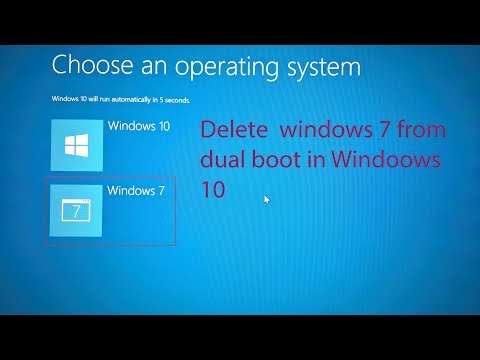 0:01:39
0:01:39
 0:00:23
0:00:23
 0:00:16
0:00:16
 0:02:55
0:02:55
 0:02:07
0:02:07
 0:03:42
0:03:42
 0:06:19
0:06:19
 0:15:06
0:15:06
 0:00:55
0:00:55
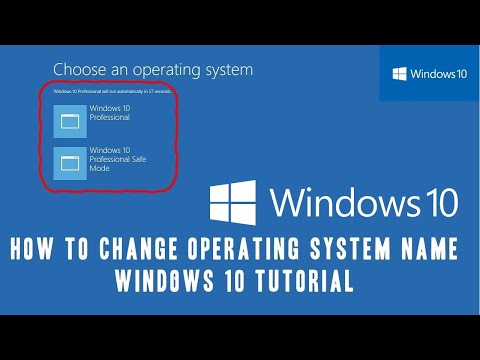 0:02:14
0:02:14
 0:00:59
0:00:59
 0:02:32
0:02:32
 0:03:09
0:03:09
 0:02:42
0:02:42