filmov
tv
FREE Blender 3D Models - Sketchfab to Blender Workflow (Tutorial)

Показать описание
✔️ Free GameDev E-book
✔️ Free Game Design Document
✔️ Free Platformer Course (UE5)
▬▬▬▬▬▬▬▬▬▬▬▬▬▬▬▬▬▬▬▬▬▬▬▬▬
🏆 Join My *Premium UE5 Course* (The Unreal Vault) 🏆
🗸 Full GameDev proces
🗸 Level design
🗸 Boss Fights
▬▬▬▬▬▬▬▬▬▬▬▬▬▬▬▬▬▬▬▬▬▬▬▬▬
📱 SOCIALS 📱
🔔 Subscribe! 🔔
In this video you will learn how to get free models from sketchfab and get them into Blender. This tutorial was made in blender 2.9 but works with different versions as well. I will show you my workflow on how to get million of free model meshes for Blender.
#blender #sketchfab #Buvesa
✔️ Free Game Design Document
✔️ Free Platformer Course (UE5)
▬▬▬▬▬▬▬▬▬▬▬▬▬▬▬▬▬▬▬▬▬▬▬▬▬
🏆 Join My *Premium UE5 Course* (The Unreal Vault) 🏆
🗸 Full GameDev proces
🗸 Level design
🗸 Boss Fights
▬▬▬▬▬▬▬▬▬▬▬▬▬▬▬▬▬▬▬▬▬▬▬▬▬
📱 SOCIALS 📱
🔔 Subscribe! 🔔
In this video you will learn how to get free models from sketchfab and get them into Blender. This tutorial was made in blender 2.9 but works with different versions as well. I will show you my workflow on how to get million of free model meshes for Blender.
#blender #sketchfab #Buvesa
FREE Blender 3D Models - Sketchfab to Blender Workflow (Tutorial)
The Base 2.0 - Massive Free 3D Models For Everyone.😍
Top 6 Websites for Free 3D Models (Including Some Hidden Gems)
How to Generate 3D Models | Free | 2024
Top 8 Websites for Free 3D Models 2022
Best Sites for 3D Models That You Didn't Know! For Free!
Blender Tutorial – How to Use AI to Create 3D Models (ChatGPT and Blender)
Sketchfab addon for Blender: Get 1000s of FREE 3D Models!
Low Poly Sword - Blender Beginner Tutorial
Download FREE 3D car models - Tutorial
Huge 3D Pack - 100% FREE!
I Found The ULTIMATE 3D Modeling Software!!
Free Blender Addons that even the PROs USE!
If I Started Blender In 2024, I'd Do This
Import Sketchfab 3D models into Blender (Free Sketchfab Blender Addon)
Introducing Cargo by KitBash3D | Free 3D Asset Manager for Unreal, Blender, Maya, 3ds Max, and More
24 free blender addons in 2024
Top 5 Websites for FREE 3D Models
Turn 2D images into Animated 3D Models - Cheat at Blender Tutorial
The SIMPLE Way to Model ANYTHING in Blender!
Blender Bus Animation😲😲🔥🔥 !!!!!!!!!! #shorts #3d #blender #b3d #blender3d
FREE Full City Models In Blender
How to use the spin tool in Blender | Blender Basics
The quickest tutorial for 2d animation in #blender3d
Комментарии
 0:03:30
0:03:30
 0:07:49
0:07:49
 0:05:51
0:05:51
 0:00:38
0:00:38
 0:10:56
0:10:56
 0:15:27
0:15:27
 0:09:54
0:09:54
 0:17:01
0:17:01
 0:29:25
0:29:25
 0:01:49
0:01:49
 0:01:04
0:01:04
 0:04:29
0:04:29
 0:12:08
0:12:08
 0:10:51
0:10:51
 0:03:42
0:03:42
 0:00:47
0:00:47
 0:08:03
0:08:03
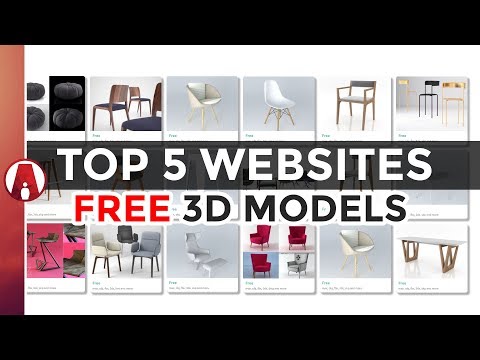 0:07:54
0:07:54
 0:01:24
0:01:24
 0:05:40
0:05:40
 0:00:27
0:00:27
 0:05:33
0:05:33
 0:00:20
0:00:20
 0:00:19
0:00:19