filmov
tv
How To Sync Audio to Video for Livestreams Using OBS
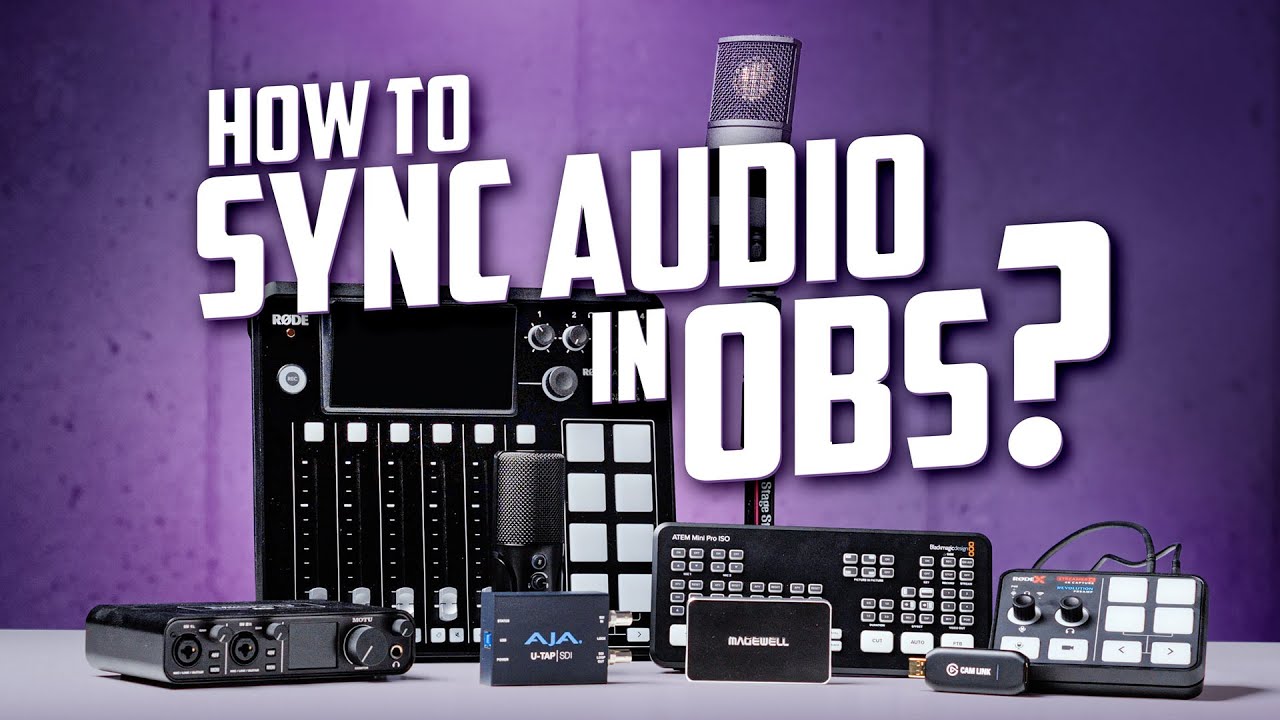
Показать описание
In this episode we show you how to sync your audio with your video while live streaming. Struggling with misaligned audio and video feeds in your stream? An offset, calculated using your stream’s frame rate, is an easy way to fix that. Let’s take a look at how it’s done!
Copyright 2023, Curtis Judd
#RODE #StreamerX #Livestream
Index
00:00 Intro
00:06 Livestream example
00:16 Our demo setup
00:36 Step 1: test recording
01:00 Step 2: count frames
01:51 Step 3: calculate offset
02:32 Step 4: apply offset
02:51 Step 5: double check and start streaming!
03:17 Please buy my courses
Copyright 2023, Curtis Judd
#RODE #StreamerX #Livestream
Index
00:00 Intro
00:06 Livestream example
00:16 Our demo setup
00:36 Step 1: test recording
01:00 Step 2: count frames
01:51 Step 3: calculate offset
02:32 Step 4: apply offset
02:51 Step 5: double check and start streaming!
03:17 Please buy my courses
The FASTEST way to SYNC audio in Premiere Pro 2024!
Adobe Premiere Pro Tutorial: How To Sync Audio & Video (For Beginners)
How to Sync Audio & Video
How To Sync Audio and Video In CapCut - Full Guide
How to Sync Audio in Premiere Pro
How to Sync Audio with Video Automatically | Easy & Fast Step-by-Step Tutorial | Capcut PC
INSTANTLY Sync MULTIPLE Video Clips to One MASTER AUDIO (Premiere Pro)
How I Record and Sync Audio | DaVinci Resolve 18 Beginner Tutorial
This DJ is using SYNC!
Sync Audio & Video - Easiest Way Ever in Resolve 17
How To Sync Audio In Premiere Pro CC
How to Sync Audio to Video in Premiere Pro - A Career's Worth of Tips
How to Automatically Sync Audio in Premiere Pro 2022! (Quick & Easy!)
How to Sync Audio & Video Sources
Sync Audio to Video in Resolve 18 using auto sync or manually
Audio Video Sync Test
How to setup video gear so you don't have to sync audio in post
How to Sync Audio and Video
How to Sync Audio Tracks with Audacity | Latency Issue!
How to Sync Audio and Video in OBS Studio
How To Perfectly Set Lip Sync Calibration In Your Home Theater
Sync any loop to the tempo on FL Studio! #flstudiotips #flstudiotutorial #producer
How To Sync Audio & Video FAST in Adobe Premiere Pro CC
How To QUICKLY Auto Sync External Audio in Premiere Pro CC 2017 (no plugins) | Easy Tutorial
Комментарии
 0:03:33
0:03:33
 0:04:14
0:04:14
 0:00:59
0:00:59
 0:01:54
0:01:54
 0:01:00
0:01:00
 0:00:30
0:00:30
 0:00:16
0:00:16
 0:03:57
0:03:57
 0:00:33
0:00:33
 0:03:13
0:03:13
 0:02:42
0:02:42
 0:16:36
0:16:36
 0:00:54
0:00:54
 0:02:39
0:02:39
 0:09:30
0:09:30
 0:01:03
0:01:03
 0:06:36
0:06:36
 0:01:36
0:01:36
 0:05:58
0:05:58
 0:04:10
0:04:10
 0:03:34
0:03:34
 0:00:36
0:00:36
 0:12:45
0:12:45
 0:01:36
0:01:36