filmov
tv
How to Add Comma After First Word In Microsoft Excel

Показать описание
How to Add Comma After First Word in Microsoft Excel
In this excel tutorial I’ll show you how you can insert after the first word inside a cell. It means you’ll be able to insert a comma after the first word. I’m going to use formula for this one.
I am using excel 2019 for the demonstration and you can use these formulas to do the job on any excel versions. Without further ado Let’s get started.
Here goes the first formula to Add comma after first word only in excel.
=LEFT(A1,FIND(" ",A1,1)-1)&","&MID(A1,FIND(" ",A1,1),255)
With this formula you’ll be able to Add Comma After the Surname or the first word. Change A1 to your preferred cell for accurate result.
Here goes the second formula to add comma in excel.
=REPLACE(A1,FIND(" ",A1),0,",")
This is how do I add a comma between words in Excel.
Here goes the third formula to add comma in excel between names
=SUBSTITUTE(A1," ",", ",1)
These were the ways to insert comma between words in excel. Try to understand these formulas and use them whenever you need. If you follow the procedure in the video you’ll be able to add commas to words easily in excel using formula. So, this is how you add comma in excel.
#StayHome and learn #Excel #WithME
Thanks for watching.
-------------------------------------------------------------------------------------------------------------
Support the channel with as low as $5
-------------------------------------------------------------------------------------------------------------
Please subscribe to #excel10tutorial
Here goes the most recent video of the channel:
Playlists:
Social media:
In this excel tutorial I’ll show you how you can insert after the first word inside a cell. It means you’ll be able to insert a comma after the first word. I’m going to use formula for this one.
I am using excel 2019 for the demonstration and you can use these formulas to do the job on any excel versions. Without further ado Let’s get started.
Here goes the first formula to Add comma after first word only in excel.
=LEFT(A1,FIND(" ",A1,1)-1)&","&MID(A1,FIND(" ",A1,1),255)
With this formula you’ll be able to Add Comma After the Surname or the first word. Change A1 to your preferred cell for accurate result.
Here goes the second formula to add comma in excel.
=REPLACE(A1,FIND(" ",A1),0,",")
This is how do I add a comma between words in Excel.
Here goes the third formula to add comma in excel between names
=SUBSTITUTE(A1," ",", ",1)
These were the ways to insert comma between words in excel. Try to understand these formulas and use them whenever you need. If you follow the procedure in the video you’ll be able to add commas to words easily in excel using formula. So, this is how you add comma in excel.
#StayHome and learn #Excel #WithME
Thanks for watching.
-------------------------------------------------------------------------------------------------------------
Support the channel with as low as $5
-------------------------------------------------------------------------------------------------------------
Please subscribe to #excel10tutorial
Here goes the most recent video of the channel:
Playlists:
Social media:
Комментарии
 0:02:23
0:02:23
 0:02:10
0:02:10
 0:15:50
0:15:50
 0:02:50
0:02:50
 0:00:53
0:00:53
 0:00:45
0:00:45
 0:01:42
0:01:42
 0:03:14
0:03:14
 4:42:21
4:42:21
 0:02:15
0:02:15
 0:01:04
0:01:04
 0:00:35
0:00:35
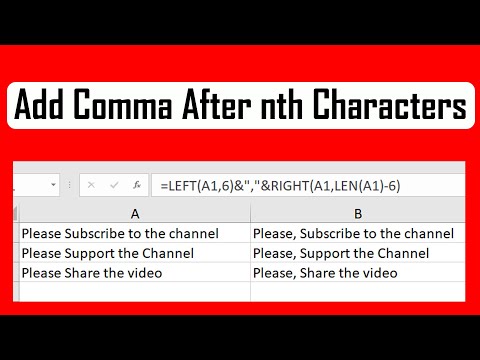 0:04:14
0:04:14
 0:00:53
0:00:53
 0:01:15
0:01:15
 0:03:10
0:03:10
 0:01:52
0:01:52
 0:02:15
0:02:15
 0:02:50
0:02:50
 0:00:58
0:00:58
 0:01:07
0:01:07
 0:06:35
0:06:35
 0:00:47
0:00:47
 0:02:32
0:02:32