filmov
tv
How To Format an SD Card In Windows 11

Показать описание
Learn how to format an SD card in your Windows 11 PC or laptop. When you format an SD card, everything on it will be erased and you can start afresh on a clean slate.
How To Format SD Card In Windows 11:
Insert the SD card into your PC or laptop
Back up any Important Files on the SD Card away from the card
Right-click on the SD Card and select 'Format'.
From the Format pop up Window, select 'Quick Format'
Confirm you want to Format the SD Card
Eject SD Card
Windows 11 Specifications
Edition: Windows 11 Pro
Version: 21H2
OS build: 22000.795
-----My Gear for YouTube videos-----
As full disclosure, I use affiliate links on this channel and purchasing through these links earns me a small commission. The price you pay will be the same!
How To Format SD Card In Windows 11:
Insert the SD card into your PC or laptop
Back up any Important Files on the SD Card away from the card
Right-click on the SD Card and select 'Format'.
From the Format pop up Window, select 'Quick Format'
Confirm you want to Format the SD Card
Eject SD Card
Windows 11 Specifications
Edition: Windows 11 Pro
Version: 21H2
OS build: 22000.795
-----My Gear for YouTube videos-----
As full disclosure, I use affiliate links on this channel and purchasing through these links earns me a small commission. The price you pay will be the same!
How To Format An SD Card
How to Format Micro SD Card on Windows 10 PC (Fast Method!)
How to Format SD Card in Android
How To Format SD Card On PC & Laptop - Full Guide
How To Format USB/SD Card Above 32GB to FAT32 in Windows
How To Format SD Card On Android
[4 Ways] How to Format SD Card To FAT32 in Windows 10/11 | 32/64/128GB Supported|Easy Tutorial|2024
How to Format an SD Card on Mac and Windows?
Get Started with Banana Pi M4 Berry | Flash Armbian Jammy Ubuntu XFCE Desktop OS | Full Setup |
How to Format a 64GB or Larger SD Card to FAT32?
How To Format an SD Card In Windows 11
How To Format SD Memory Cards (On Any Camera!)
How to Fix All Problem of SD Card Not Showing, Not Working, Need to Format Disk in Windows PC
Format 64GB+ SD Card for 3DS/2DS
How to Format an SD Card for Your Trail Camera
How to Format SD Cards on a PC
How to format an SD card on your Windows 7 computer
Why You Should ALWAYS Format an SD Card | Don't Test Your Luck
GoPro Hero 10 Black: How to FORMAT SD Card
ALL CANON REBEL DSLRs: How to Format SD Card
GoPro Hero 9: How to Format SD Card
How to Format a Micro SD Card with a Nextbase Dash Cam
How To Format A Sandisk Extreme 128GB Micro SD Memory Card In Windows FAT32 Included Explained
How To Format SD Card / Micro SD Card On iPhone
Комментарии
 0:02:51
0:02:51
 0:03:44
0:03:44
 0:01:00
0:01:00
 0:01:29
0:01:29
 0:02:57
0:02:57
 0:02:17
0:02:17
![[4 Ways] How](https://i.ytimg.com/vi/t72n6vOlGSw/hqdefault.jpg) 0:05:36
0:05:36
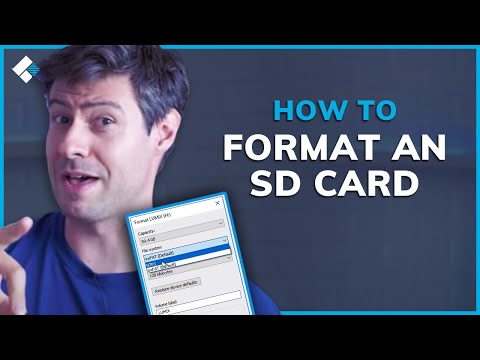 0:07:17
0:07:17
 0:15:52
0:15:52
 0:01:40
0:01:40
 0:03:04
0:03:04
 0:07:24
0:07:24
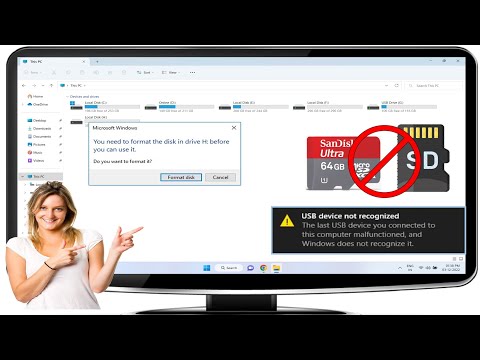 0:04:49
0:04:49
 0:01:56
0:01:56
 0:03:45
0:03:45
 0:04:26
0:04:26
 0:00:26
0:00:26
 0:04:34
0:04:34
 0:00:43
0:00:43
 0:00:41
0:00:41
 0:01:08
0:01:08
 0:00:36
0:00:36
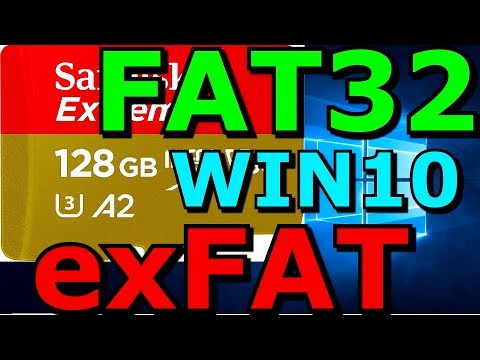 0:26:13
0:26:13
 0:02:57
0:02:57