filmov
tv
How to use the REPLACE function in Excel?

Показать описание
The REPLACE function in Excel allows you to substitute part of a text string with another text string. It is useful when you need to modify specific segments of text without altering the entire content.
To utilize the REPLACE function effectively, you must understand its syntax: REPLACE(old_text, start_num, num_chars, new_text). Here, 'old_text' refers to the original string you wish to change; 'start_num' indicates the position in the old text where the replacement should begin; 'num_chars' specifies how many characters will be replaced; and 'new_text' is what will replace those characters.
In this video, we will look at two examples to understand the basics of the REPLACE function and then look at a common application of the REPLACE function.
🕙 You can use these timestamps in case you are looking for something specific
00:00 - Introduction
00:09 - Fundamentals of the REPLACE function
01:01 - Application of the REPLACE function
▶️ Other videos that may interest you
How to replace text using the Excel SUBSTITUTE function?
How to use VLOOKUP in Excel, with and without MATCH function?
How to use the MID function in Excel?
✅ Subscribe to our Channel to level up your Excel skills faster
⬇️ Download the file used in the video
💻 Courses offered by us
Learn more about our Excel Masterclass course
Explore all courses
📘 Download our E-Book on Excel Shortcuts (Windows and Mac)
🗂️ Access all our templates and E-Books
🤝 Connect with us
#analyticssuccess, #ExcelTutorial, #ExcelREPLACEFunction, #ExcelTipsAndTricks, #SpreadsheetSkills, #LearnExcel, #MicrosoftExcelGuide, #ExcelForBeginners, #DataManagement, #ExcelFunctions
To utilize the REPLACE function effectively, you must understand its syntax: REPLACE(old_text, start_num, num_chars, new_text). Here, 'old_text' refers to the original string you wish to change; 'start_num' indicates the position in the old text where the replacement should begin; 'num_chars' specifies how many characters will be replaced; and 'new_text' is what will replace those characters.
In this video, we will look at two examples to understand the basics of the REPLACE function and then look at a common application of the REPLACE function.
🕙 You can use these timestamps in case you are looking for something specific
00:00 - Introduction
00:09 - Fundamentals of the REPLACE function
01:01 - Application of the REPLACE function
▶️ Other videos that may interest you
How to replace text using the Excel SUBSTITUTE function?
How to use VLOOKUP in Excel, with and without MATCH function?
How to use the MID function in Excel?
✅ Subscribe to our Channel to level up your Excel skills faster
⬇️ Download the file used in the video
💻 Courses offered by us
Learn more about our Excel Masterclass course
Explore all courses
📘 Download our E-Book on Excel Shortcuts (Windows and Mac)
🗂️ Access all our templates and E-Books
🤝 Connect with us
#analyticssuccess, #ExcelTutorial, #ExcelREPLACEFunction, #ExcelTipsAndTricks, #SpreadsheetSkills, #LearnExcel, #MicrosoftExcelGuide, #ExcelForBeginners, #DataManagement, #ExcelFunctions
 0:03:47
0:03:47
 0:00:39
0:00:39
 0:03:15
0:03:15
 0:04:40
0:04:40
 0:01:55
0:01:55
 0:07:55
0:07:55
 0:03:43
0:03:43
 0:08:31
0:08:31
 0:00:38
0:00:38
 0:07:15
0:07:15
 0:06:41
0:06:41
 0:01:43
0:01:43
 0:01:16
0:01:16
 0:00:59
0:00:59
 0:09:41
0:09:41
 0:00:27
0:00:27
 0:02:44
0:02:44
 0:00:21
0:00:21
 0:00:16
0:00:16
 0:00:31
0:00:31
 0:00:40
0:00:40
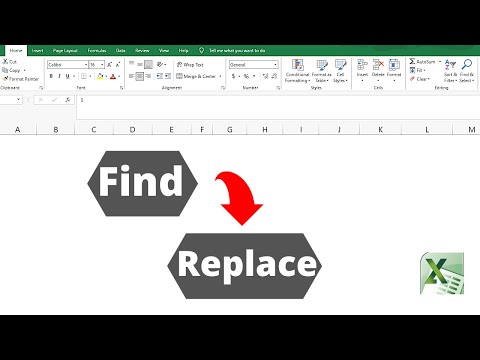 0:00:52
0:00:52
 0:03:21
0:03:21
 0:01:01
0:01:01