filmov
tv
How to UNBRICK/Flash Stock ROM on MOTO G5/G5s Plus

Показать описание
MOTO G5 PLUS STOCK ROM FLASHING TUTORIAL
Download Moto G5 Plus Stock Rom (Firmware) :
Download Moto G5 Plus USB Driver :
Download RSDLite :
Download Motorola Device Manager :
Note * Before flashing stock rom on Moto G5 Plus make sure to :
1. Install usb driver
2. Moto G5 Plus is charged atleast 25%.
3. Turn on USB Debugging on Moto G5 Plus
- Go to Settings - About phone and tap Build number seven times. Return to the previous screen to find Developer options at the bottom.
Open Developer Option and Tap on USB Debugging.
--------------------------------------------------------
STOCK ROM INFO :
Android : Nougat 7
Build version : NPN25.137-33
--------------------------------------------------------
Moto G5 Plus Fastboot mode :
1. Power Off your device and wait 5-6 seconds
2. Now press and hold Volume Down and Power Button together, keep pressing the two buttons until it load into fastboot mode.
--------------------------------------------------------
Some Tips :
1. Moto G5 Not detected in RSDLite ?
- Make sure to install usb drivers and turn on OEM UNLOCK and USB Debugging option in MOTO G5 Plus.
2. How to Turn on USB Debugging ?
- Go to Settings - About phone and tap Build number seven times. Return to the previous screen to find Developer options at the bottom.
Open Developer Option and Tap on USB Debugging.
3. How to Turn on OEM Unlock ?
- Open Developer Option and Tap on OEM UNLOCK option.
4. Flahsing Stock Rom on Moto G5 Plus will Unbrick my Device ?
- Yes it will
5. How to Unroot Moto G5 Plus ?
- Follow this video guide it will install stock rom on your device hence the root will get removed by flashing stock rom.
Download Moto G5 Plus Stock Rom (Firmware) :
Download Moto G5 Plus USB Driver :
Download RSDLite :
Download Motorola Device Manager :
Note * Before flashing stock rom on Moto G5 Plus make sure to :
1. Install usb driver
2. Moto G5 Plus is charged atleast 25%.
3. Turn on USB Debugging on Moto G5 Plus
- Go to Settings - About phone and tap Build number seven times. Return to the previous screen to find Developer options at the bottom.
Open Developer Option and Tap on USB Debugging.
--------------------------------------------------------
STOCK ROM INFO :
Android : Nougat 7
Build version : NPN25.137-33
--------------------------------------------------------
Moto G5 Plus Fastboot mode :
1. Power Off your device and wait 5-6 seconds
2. Now press and hold Volume Down and Power Button together, keep pressing the two buttons until it load into fastboot mode.
--------------------------------------------------------
Some Tips :
1. Moto G5 Not detected in RSDLite ?
- Make sure to install usb drivers and turn on OEM UNLOCK and USB Debugging option in MOTO G5 Plus.
2. How to Turn on USB Debugging ?
- Go to Settings - About phone and tap Build number seven times. Return to the previous screen to find Developer options at the bottom.
Open Developer Option and Tap on USB Debugging.
3. How to Turn on OEM Unlock ?
- Open Developer Option and Tap on OEM UNLOCK option.
4. Flahsing Stock Rom on Moto G5 Plus will Unbrick my Device ?
- Yes it will
5. How to Unroot Moto G5 Plus ?
- Follow this video guide it will install stock rom on your device hence the root will get removed by flashing stock rom.
 0:05:18
0:05:18
 0:06:29
0:06:29
 0:10:34
0:10:34
 0:07:25
0:07:25
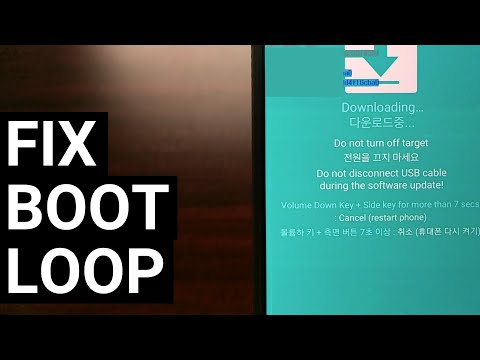 0:17:15
0:17:15
 0:03:23
0:03:23
 0:11:09
0:11:09
 0:06:40
0:06:40
 0:05:38
0:05:38
 0:00:46
0:00:46
 0:05:41
0:05:41
 0:05:04
0:05:04
 0:02:00
0:02:00
 0:03:50
0:03:50
 0:08:59
0:08:59
 0:05:15
0:05:15
 0:10:19
0:10:19
 0:09:44
0:09:44
 0:08:31
0:08:31
 0:01:58
0:01:58
 0:07:48
0:07:48
 0:05:12
0:05:12
 0:09:51
0:09:51
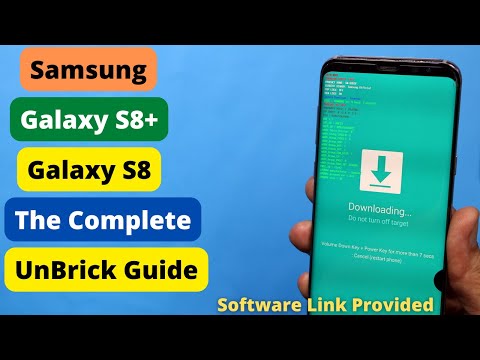 0:05:32
0:05:32