filmov
tv
16GB RAM UPGRADE for MacBook Pro! [Working]

Показать описание
THIS WORKS! (have been using modified MBP for 2+ years and it's super smooth! PLEASE SUBSCRIBE so YouTube keeps this channel alive!
YES! It is possible, if you have the 7.1 model (2.4GHz CoreDuo) you just have to make sure a few details. I got it from
As for the details: you buy 1066MHz RAM and NOT faster one like 1600MHz for example. If you use incompatible RAM, the MBP won't start, instead it will beep with 5 seconds interval, which means that no (compatible) RAM was found. I tested on 10.10 Yosemite and upgraded to OS X 10.11 El Captian, no problems with either!
2,4 GHz MBP 16GB are possible with the 13 Inch Mid 2010 MacBook Pro!
Watch the video for demonstration of the RAM Memory working!
Like & subscribe for more tech videos!
YES! It is possible, if you have the 7.1 model (2.4GHz CoreDuo) you just have to make sure a few details. I got it from
As for the details: you buy 1066MHz RAM and NOT faster one like 1600MHz for example. If you use incompatible RAM, the MBP won't start, instead it will beep with 5 seconds interval, which means that no (compatible) RAM was found. I tested on 10.10 Yosemite and upgraded to OS X 10.11 El Captian, no problems with either!
2,4 GHz MBP 16GB are possible with the 13 Inch Mid 2010 MacBook Pro!
Watch the video for demonstration of the RAM Memory working!
Like & subscribe for more tech videos!
M2 Mac - 8GB vs 16GB RAM - Avoid This Costly Mistake!
How to Upgrade MacBook Pro Memory 100% (8GB to 16GB)
M3 MacBook Air 8GB vs 16GB RAM - Apple FIXED the base model?
M2 Macbook Air - Is it better to upgrade to 16GB RAM or 512GB storage?
'Apple's 8GB RAM on M3 MacBook Pro is Analogous to 16GB on PCs'
NEW M3 MacBook Air 16GB vs 8GB RAM - Is it worth the UPGRADE?
M3 MacBook Air 16GB RAM - Do you need the RAM upgrade?
Apple M2 Mac Mini 16gb RAM 256gb Cinebench r23 #macmini
Is 16GB RAM REALLY Worth It in the M3 MacBook Air?
Mid-2012 Macbook Pro 16GB RAM Upgrade How To
16GB MacBook Pro RAM Upgrade (2011)
Why Everyone is WAITING for the 16GB RAM M4 MacBook Air!
Macbook Pro RAM Upgrade: 4GB to 16GB
16GB RAM UPGRADE for MacBook Pro! [Working]
4GB to 16GB RAM Upgrade (MacBook Air 13-inch)
Install 16GB RAM Upgrade on Macbook Pro 15' in under 5 minutes
16GB MacBook Pro RAM Upgrade (2011/2012/2013)
8GB vs 16GB vs 24GB for M2 Mac — The TRUTH about RAM!
M2 MacBook Air Unboxing with Upgraded 16GB RAM and 512GB Storage #shorts
The NEW M1 Macs 8GB vs 16GB - Don't Make a HUGE Mistake!
MacBook Pro 2015 13-inch upgrade RAM 8GB to 16GB and setting resistance position
fast upgraded core i7 16gb ram 512gb ssd 13inch retina macbook pro 2015
M3 MacBook Pro 8GB vs 16GB RAM - How BAD is base model?
Apple Surprises with 16GB RAM Upgrade for MacBook Air #youtube
Комментарии
 0:04:19
0:04:19
 0:03:57
0:03:57
 0:12:40
0:12:40
 0:07:32
0:07:32
 0:02:40
0:02:40
 0:13:15
0:13:15
 0:09:45
0:09:45
 0:00:13
0:00:13
 0:03:16
0:03:16
 0:07:12
0:07:12
 0:04:10
0:04:10
 0:09:21
0:09:21
 0:01:51
0:01:51
 0:04:09
0:04:09
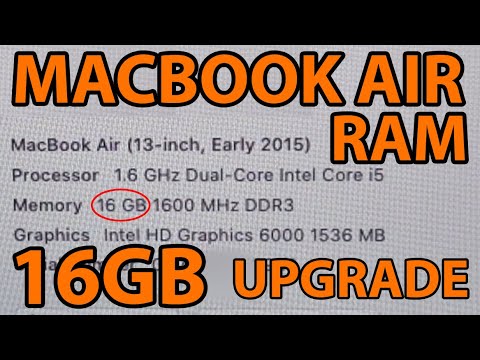 0:03:25
0:03:25
 0:05:34
0:05:34
 0:02:56
0:02:56
 0:07:45
0:07:45
 0:00:29
0:00:29
 0:03:57
0:03:57
 0:02:34
0:02:34
 0:01:00
0:01:00
 0:11:11
0:11:11
 0:01:26
0:01:26