filmov
tv
How to fix uTorrent stuck at Connecting to Peers

Показать описание
* A few ways of dealing with this annoying "Connecting to Peers" problem. At least one method presented in this video (hopefully) works. If not, make sure you're not downloading a dead or poorly seeded torrent.
* I'm not claiming these methods will work 100% for you because obviously this is an issue which has multiple solutions (only a tiny part from them being presented in the video). What works for you may not be working for someone else. I'm thinking on different setups, settings, firewalls, routers, ISPs. The situation is still foggy even on official forums.
* The comments section, provides great feedback regarding new possible fixes. Even if my problem is solved i'll check from time to time and add here some new suggestions.
*These possible fixes are working on both uTorrent and BitTorrent clients . owned by same company and the code is basically "copy/paste"
* If you're using a router, Port Forwarding is an option too
" If none of this method's work, make sure your not connected to a vpn (virtual private network).
that was my problem...."
"1 more and the most important method is to go log in to your router .. For example type 192.168.1.1 and when u log in go on security -- SPI Firewall protection and set it to low. Or just play with ur router settings a little. Its nothing more than a firewall problem, either router or windows firewall. Good luck. "
* If you choose to downgrade, here's the place to find some older uTorrent versions:
*If you have Windows 8 and you can't find AppData folder just press "Windows Button" - type "%appdata%" - press "enter key"
* I made a uTorrent configuration guide .You can watch it here:
*A review of some alternatives to uTorrent you will find here:
*Another possible cause/fix for :"Finding Peers" error :
I made a mistake during editing and there are 2 "methods 4" in the video. I'm too lazy to reupload and the number isn't necessarily important as long as one of them fixes your uTorrent or Bittorrent problem. Sorry for that.
Audio used: Don't Look - Silent Partner
* And pls... dont forget to Like and Subscribe :D
* I'm not claiming these methods will work 100% for you because obviously this is an issue which has multiple solutions (only a tiny part from them being presented in the video). What works for you may not be working for someone else. I'm thinking on different setups, settings, firewalls, routers, ISPs. The situation is still foggy even on official forums.
* The comments section, provides great feedback regarding new possible fixes. Even if my problem is solved i'll check from time to time and add here some new suggestions.
*These possible fixes are working on both uTorrent and BitTorrent clients . owned by same company and the code is basically "copy/paste"
* If you're using a router, Port Forwarding is an option too
" If none of this method's work, make sure your not connected to a vpn (virtual private network).
that was my problem...."
"1 more and the most important method is to go log in to your router .. For example type 192.168.1.1 and when u log in go on security -- SPI Firewall protection and set it to low. Or just play with ur router settings a little. Its nothing more than a firewall problem, either router or windows firewall. Good luck. "
* If you choose to downgrade, here's the place to find some older uTorrent versions:
*If you have Windows 8 and you can't find AppData folder just press "Windows Button" - type "%appdata%" - press "enter key"
* I made a uTorrent configuration guide .You can watch it here:
*A review of some alternatives to uTorrent you will find here:
*Another possible cause/fix for :"Finding Peers" error :
I made a mistake during editing and there are 2 "methods 4" in the video. I'm too lazy to reupload and the number isn't necessarily important as long as one of them fixes your uTorrent or Bittorrent problem. Sorry for that.
Audio used: Don't Look - Silent Partner
* And pls... dont forget to Like and Subscribe :D
Комментарии
 0:00:45
0:00:45
 0:00:46
0:00:46
 0:04:48
0:04:48
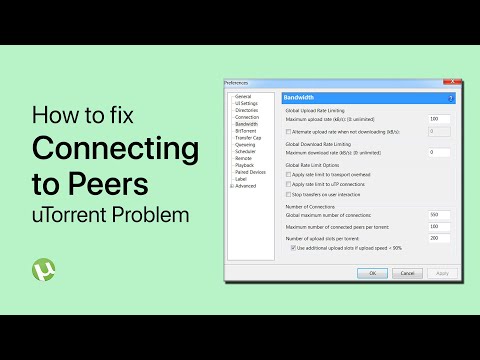 0:02:31
0:02:31
 0:02:48
0:02:48
 0:00:58
0:00:58
 0:02:41
0:02:41
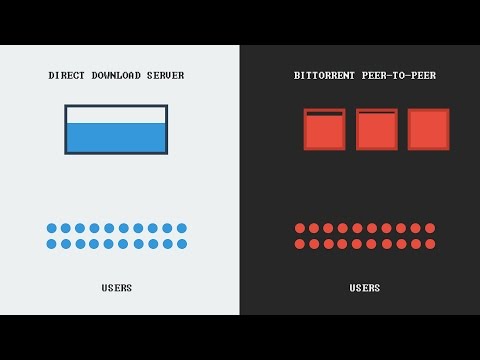 0:02:20
0:02:20
 0:00:57
0:00:57
 0:00:19
0:00:19
 0:00:51
0:00:51
 0:01:19
0:01:19
 0:04:34
0:04:34
 0:06:06
0:06:06
 0:01:33
0:01:33
 0:03:06
0:03:06
 0:00:58
0:00:58
 0:05:44
0:05:44
 0:01:51
0:01:51
 0:01:43
0:01:43
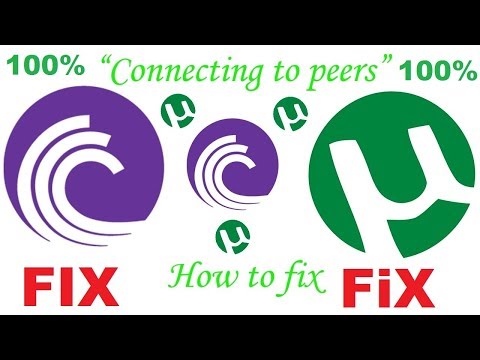 0:05:29
0:05:29
 0:01:35
0:01:35
 0:01:41
0:01:41
 0:01:28
0:01:28