filmov
tv
Ubuntu Terminal Web Browsers - Lynx, w3m, Wikit, ddgr

Показать описание
Browse the web in Ubuntu Terminal with these Ubuntu Terminal Web Browsers:
1) Lynx - Text-based Linux Terminal Web Browser 0:30
2) w3m - Text and Graphical Linux Terminal Browser 1:52
3) wikit - Browse Wikipedia in Your Ubuntu Terminal! 4:12
4) ddgr - Use DuckDuckGo in your Ubuntu Terminal! 5:09
These are free open-source Linux terminal web browsing tools. This tutorial includes Ubuntu / Debian instructions for installing.
Lynx Manual Page:
w3m Manual:
ddgr Ubuntu Manual:
1) Lynx - Text-based Linux Terminal Web Browser 0:30
2) w3m - Text and Graphical Linux Terminal Browser 1:52
3) wikit - Browse Wikipedia in Your Ubuntu Terminal! 4:12
4) ddgr - Use DuckDuckGo in your Ubuntu Terminal! 5:09
These are free open-source Linux terminal web browsing tools. This tutorial includes Ubuntu / Debian instructions for installing.
Lynx Manual Page:
w3m Manual:
ddgr Ubuntu Manual:
Linux user installing a web browser
Ubuntu Terminal Web Browsers - Lynx, w3m, Wikit, ddgr
How to Surf the Web in Terminal (with a text-based browser)
USE UBUNTU IN BROWSER / ONLINE
3 Command Line Apps To Search The Web
Graphical Web Browser for your Terminal
Searching For The Right Minimal Browser
Browse the internet using the Linux terminal and command line
Chrome Installation via Terminal Ubuntu 20.04
Lynx : A text mode (command line) web browser for Linux Mint / Ubuntu
How to use Links in terminal? Linux terminal web browser.
Browsh: Fully Graphical Terminal BASED Browser
The Best Web Browser
Lynx | Terminal Based Web Browser
INTERNET in Linux Terminal 😱 W3M
How to Run Linux/Unix Terminal on Browsers? | Extensions for Chrome & Firefox !! FREE FREE !!
Nyxt Is The Most Customizable Web Browser EVER
Lynx - Text-based Web Browser - Surf the Web From a Terminal
How to Install Google Chrome Web Browser on Ubuntu & Debian
Lynx Text Web Browser FTW!
The Linux Browser Olympics
Ubuntu: How to launch default web browser from the terminal?
Linux Terminal on a Web-browser | Linux | Web_browser | Shellinabox | CAAS.
access EVERYTHING from your web browser!! (Linux and Windows Desktop, SSH) // Guacamole Install
Комментарии
 0:00:20
0:00:20
 0:08:09
0:08:09
 0:07:56
0:07:56
 0:00:42
0:00:42
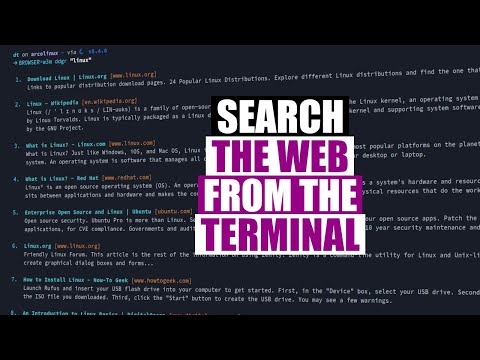 0:14:17
0:14:17
 0:06:48
0:06:48
 0:18:41
0:18:41
 0:10:28
0:10:28
 0:04:08
0:04:08
 0:03:43
0:03:43
 0:05:56
0:05:56
 0:09:44
0:09:44
 0:10:18
0:10:18
 0:14:24
0:14:24
 0:00:24
0:00:24
 0:05:45
0:05:45
 0:14:31
0:14:31
 0:11:03
0:11:03
 0:04:36
0:04:36
 0:19:07
0:19:07
 0:08:43
0:08:43
 0:02:29
0:02:29
 0:05:03
0:05:03
 0:29:50
0:29:50