filmov
tv
Microsoft Office 365 stuck on we're getting things ready | real solution

Показать описание
correction at 1:16 correct shortcut for Runbox is WINDOWS +R and not CTRL+r
NOte: im not liable for any bootloop or software related problem, improper procedures or by any means of following my tut.
Make sure you are in HKEY_CURRENT_USER
if no explorer on policies folder try this steps:
in policies folder right click policies then new key name it as Explorer. right click explorer you created then new DWORD 32BIT name it as DisallowRun then enter, make sure value is 0. try to restart laptop and check again the reg file, if it turns 1 then delete it now try installing office again.
This is a remake video on my 1st tut on stuck in getting things ready ( office 365)
In this video laptop was windows 10 os
Pang snacks gcash 09260363503
NOte: im not liable for any bootloop or software related problem, improper procedures or by any means of following my tut.
Make sure you are in HKEY_CURRENT_USER
if no explorer on policies folder try this steps:
in policies folder right click policies then new key name it as Explorer. right click explorer you created then new DWORD 32BIT name it as DisallowRun then enter, make sure value is 0. try to restart laptop and check again the reg file, if it turns 1 then delete it now try installing office again.
This is a remake video on my 1st tut on stuck in getting things ready ( office 365)
In this video laptop was windows 10 os
Pang snacks gcash 09260363503
How to fix Microsoft office 365 stuck on getting things ready..
Office 365 Stuck? Install Microsoft Office 365 This Way!
Microsoft Office 365 stuck on we're getting things ready | real solution
Microsoft 365 Office Not Working in Windows 11 [Tutorial]
How To Fix Microsoft Office Updating Office Please Wait A Moment Error - Stuck Loading Update Office
Office 365 We're getting this ready Stuck Solved
Fix Microsoft Office Stuck on Updating Office Please Wait A Moment Loading Screen
Fix Couldn't Install Microsoft Office 365 or Ms Office 2021 : Error Code 30088 - 2056 (6)
Apple Mail vs. MS Outlook
Microsoft office stopped at installation progress(finalizing installation)
Microsoft 365 Apps Update Stuck at 50% Downloading error 0x87D0024A
How to fix Updating Microsoft 365 and Office
How to fix Microsoft office 365 stuck on 'we're getting things ready'
Fix: Word, Outlook, Excel is Not Opening (Microsoft Office is not running on Windows11 & Windows...
we're getting things ready stuck while installing MS 365
Stuck Loading Update Office - How To Fix Microsoft Office Updating Office Please Wait A Moment Error
Fix Microsoft Office Error: Updating Office Please Wait A Moment - Stuck Loading Update Office
Microsoft Office Updating Issue Fixed || Solution For Stuck Loading Update Office
Repair and Solve Outlook, Office 2016, 2019, 2021 & Office 365 Problems | Fix Microsoft 365 Issu...
How To Fixed MS Office Installation Errors In Windows 11/10/7/ | MS Office Installation Error
How To Stop Microsoft Autoupdate On Startup On M1 Mac macOS Office 365
Fix - Couldn't Start Office Installation - Another installation is in progress
How to install OFFICE 365? / SOLVED! STUCK at We're getting things ready
How to Fix and Repair Microsoft Office 2021 [Tutorial]
Комментарии
 0:03:52
0:03:52
 0:04:10
0:04:10
 0:04:06
0:04:06
 0:02:08
0:02:08
 0:02:39
0:02:39
 0:01:04
0:01:04
 0:08:16
0:08:16
 0:01:00
0:01:00
 0:03:22
0:03:22
 0:10:49
0:10:49
 0:02:42
0:02:42
 0:07:00
0:07:00
 0:01:26
0:01:26
 0:01:25
0:01:25
 0:02:47
0:02:47
 0:05:27
0:05:27
 0:01:41
0:01:41
 0:07:37
0:07:37
 0:03:34
0:03:34
 0:01:45
0:01:45
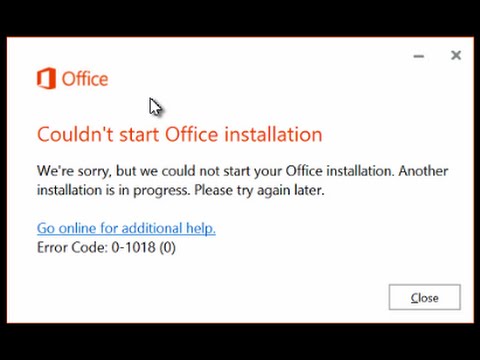 0:02:46
0:02:46
 0:07:47
0:07:47
 0:02:14
0:02:14