filmov
tv
Microsoft 365 Apps Update Stuck at 50% Downloading error 0x87D0024A

Показать описание
There could be multiple reason on Updates getting stuck.
In this videos sharing probabilities of solution , logs to be reviewed & Fix i applied successfully.
Will get good information on a KB as well as old / new updates that are superseded or replaced
2. Logs to Review:
Enable verbose logging:
BeginDownload alternate update content failed. Error = 0x87d0024a
CDeploymentJob – Failed to download update Error= 0x87d0024a
Error in Software Center: 0x87D0024A
3. Error Definition:
Office365 Updates failing with error 0x87D0024A The job is already connected
4. Probabilities of solution:
A. Reinstallation SCCM Client
B. Repair SCCM Client
C. Added devices exclusion, post scan cycle this will wipe info.. Remove exclusion
D. Language pack.. multiple DP & Redistribute content
- Replacing this file from working machine can be tried
5. Fix I have applied:
- Software Center -- Installation Status -- Office 365 English (US) Language Pack -- Repair
- 30 min down time..
- Reinstalls office. Successful completion
- Updates & Retry MS 365 App updates
- Completes Installs Successfully.
- Pre Restart Client OS before repairing language pack.
Follow Below platforms to get updates:
If you would like to share your troubleshooting fix or knowledge on MECM, you are most welcome to share your interest in email. Will look forward to collaborate & share knowledge.
Thanks.
Yagnesh Malaviya
In this videos sharing probabilities of solution , logs to be reviewed & Fix i applied successfully.
Will get good information on a KB as well as old / new updates that are superseded or replaced
2. Logs to Review:
Enable verbose logging:
BeginDownload alternate update content failed. Error = 0x87d0024a
CDeploymentJob – Failed to download update Error= 0x87d0024a
Error in Software Center: 0x87D0024A
3. Error Definition:
Office365 Updates failing with error 0x87D0024A The job is already connected
4. Probabilities of solution:
A. Reinstallation SCCM Client
B. Repair SCCM Client
C. Added devices exclusion, post scan cycle this will wipe info.. Remove exclusion
D. Language pack.. multiple DP & Redistribute content
- Replacing this file from working machine can be tried
5. Fix I have applied:
- Software Center -- Installation Status -- Office 365 English (US) Language Pack -- Repair
- 30 min down time..
- Reinstalls office. Successful completion
- Updates & Retry MS 365 App updates
- Completes Installs Successfully.
- Pre Restart Client OS before repairing language pack.
Follow Below platforms to get updates:
If you would like to share your troubleshooting fix or knowledge on MECM, you are most welcome to share your interest in email. Will look forward to collaborate & share knowledge.
Thanks.
Yagnesh Malaviya
Комментарии
 0:10:49
0:10:49
 0:02:08
0:02:08
 0:02:42
0:02:42
 0:02:50
0:02:50
 0:00:25
0:00:25
 0:01:41
0:01:41
 0:00:50
0:00:50
 0:01:04
0:01:04
 0:41:24
0:41:24
 0:02:47
0:02:47
 0:01:37
0:01:37
 0:00:47
0:00:47
 0:03:09
0:03:09
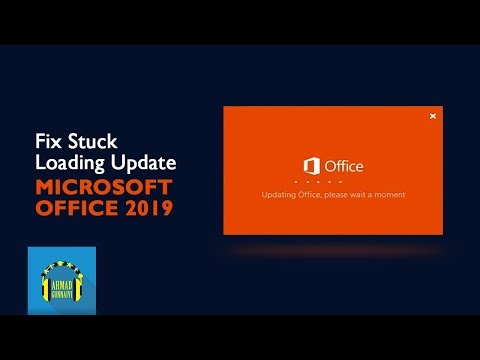 0:00:50
0:00:50
 0:05:27
0:05:27
 0:04:10
0:04:10
 0:03:22
0:03:22
 0:02:39
0:02:39
 0:01:57
0:01:57
 0:10:26
0:10:26
 0:03:52
0:03:52
 0:02:38
0:02:38
![[FIX] We can’t](https://i.ytimg.com/vi/q3uTdlHTmW0/hqdefault.jpg) 0:00:52
0:00:52
 0:01:06
0:01:06