filmov
tv
Easily change commas to new lines in Microsoft Word. Use Find/Replace and special newline char ^p
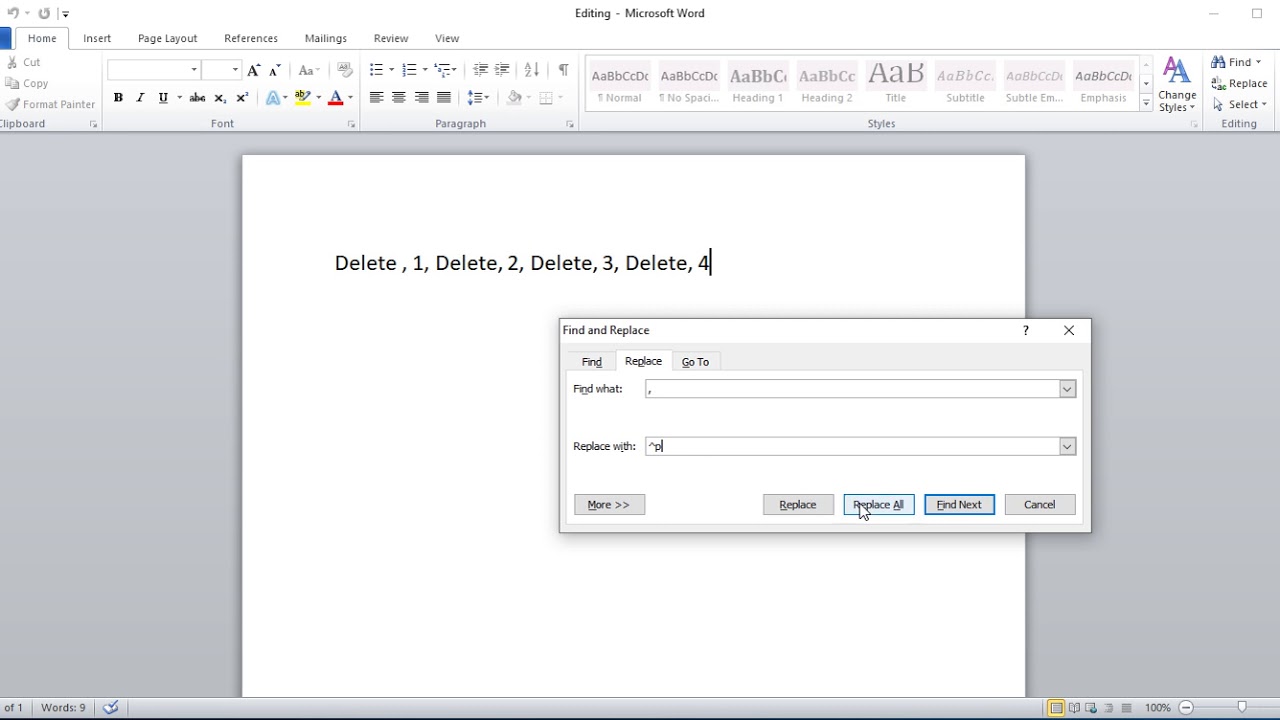
Показать описание
Disclaimer: Boring/amateur Video. I made this for my own informational use. It was useful to me at one time... maybe it will be for you.
There are many ways you can convert a comma delimited document file into a file that's instead separated by new lines.
1) Create a computer program to do this.
2) Use macros or excel
3) Heck.. their is plenty of SAS online tools on the web/cloud
4) What I'll be talking about, using Microsoft Word on a PC (and to a lesser extent Mac) to replace commas (,) with a new line (^p).
Just do the following:
A) Copy the text you want to convert into any word document
B) Open Microsoft Word.
C) Press CTRL+H to open Find and Replace
D) Under "Find What:" type ,
E) Under "Replace With:" type ^p
use the shift + 6 = ^ carrot symbol
F) click "Replace All"
Tada! Now all the commas have been replaced with new lines.
Check out my friends website/instagram
There are many ways you can convert a comma delimited document file into a file that's instead separated by new lines.
1) Create a computer program to do this.
2) Use macros or excel
3) Heck.. their is plenty of SAS online tools on the web/cloud
4) What I'll be talking about, using Microsoft Word on a PC (and to a lesser extent Mac) to replace commas (,) with a new line (^p).
Just do the following:
A) Copy the text you want to convert into any word document
B) Open Microsoft Word.
C) Press CTRL+H to open Find and Replace
D) Under "Find What:" type ,
E) Under "Replace With:" type ^p
use the shift + 6 = ^ carrot symbol
F) click "Replace All"
Tada! Now all the commas have been replaced with new lines.
Check out my friends website/instagram
Easily change commas to new lines in Microsoft Word. Use Find/Replace and special newline char ^p
Easily change new lines with commas in Microsoft Word. Use Find/Replace and special newline char ^p
How to replace Commas with Newlines in word/excel and notpad++
How to Convert Commas to Decimals in Excel
How To Replace Commas With Newlines In Excel
How to Convert Comma to Decimal Point & Dot to Comma in Excel
How to replace dots with commas in Excel
Need to remove commas and add newline or vice versa (or even sort) www.sortmylist.com easy site
Build a Comma Separated Input Component in Next.js
How to automatically add commas to numbers in Excel
Replace New Lines With Commas Online
Change Dots to Commas Excel ✅
Ayra Starr - Commas Official Dance Video By Calvinperbi & Spenzyqween
Ayra Starr - Commas (Lyrics Video )na which kind life wey i never see?
Insert commas correctly
Remove commas in excel 🔥 | Comma Style | How to Remove Commas in excel using formula | #exceltips
How to Change Excel’s Decimal Separators from Periods to Commas
Excel Tips: Replacing Line Breaks in A Single Cell with Commas and Separating into Columns
Split Comma Separated Values or Delimited Data into Separate Rows
Quickly Concatenate Multiple Cells - Combine Cells with commas, space and semicolon
Use Trailing Commas To Code Like A Pro
Learn How to Use Commas in 15 Minutes
Don't forget to use commas 👀
Comma story - Terisa Folaron
Комментарии
 0:02:30
0:02:30
 0:03:03
0:03:03
 0:04:47
0:04:47
 0:01:09
0:01:09
 0:08:50
0:08:50
 0:04:14
0:04:14
 0:00:45
0:00:45
 0:02:07
0:02:07
 0:27:08
0:27:08
 0:00:59
0:00:59
 0:01:26
0:01:26
 0:00:53
0:00:53
 0:00:33
0:00:33
 0:02:37
0:02:37
 0:03:06
0:03:06
 0:00:27
0:00:27
 0:00:51
0:00:51
 0:05:08
0:05:08
 0:04:18
0:04:18
 0:03:45
0:03:45
 0:00:57
0:00:57
 0:15:50
0:15:50
 0:00:14
0:00:14
 0:05:00
0:05:00