filmov
tv
6 Ways to Get SOFT & DREAMY Footage using Davinci Resolve

Показать описание
Color Graded with my LUTs and Film FX:
Today's video shows how to give our footage a softer look using DaVinci Resolve. Rather than focusing on emulating 'the film look' I am diving into several different techniques you can use to take the edge off your image and make it look less digital. Overall we are looking to give our footage a softer + more dreamy look. While there are already lots of videos on youtube that touch on this topic, many are too stylized/heavy for my taste or use effects not native to Resolve. I hope that this video helps you get softer and more filmic images in a simple and straightforward way. I use a mix of these effects regularly on projects so feel free to play around with which ones you like the best. Footage shot on the Fujifilm XH2S + Sigma Art 18-35 + Black Pro Mist 1/4. Thanks for being here :)
Chapters:
00:00 Hello & Overview
00:30 Let's Grade
01:11 Technique 1 – Basic Blur
01:46 Technique 2 – Midtone Detail
02:25 Technique 3 – Glow
03:12 Technique 4 – Halation via Alternate Technique
04:34 Important Note About Adjusting Halation
04:44 Technique 5 – Radial Blur for Lens Effect
05:55 Technique 6 – Adding Chromatic Aberration
07:25 Final Before and Afters
08:09 My Product – Meadow Film FX
08:32 Thanks For Watching
My Camera:
My Lenses:
My Lighting Kit:
Budget Friendly Gear I Like & Have Used:
Editing Gear:
Services I Use:
Manage File Transfers: (10% off w code BLASE)
My description includes Affiliate links from Amazon. I’m supposed to disclose that they earn me money.
Today's video shows how to give our footage a softer look using DaVinci Resolve. Rather than focusing on emulating 'the film look' I am diving into several different techniques you can use to take the edge off your image and make it look less digital. Overall we are looking to give our footage a softer + more dreamy look. While there are already lots of videos on youtube that touch on this topic, many are too stylized/heavy for my taste or use effects not native to Resolve. I hope that this video helps you get softer and more filmic images in a simple and straightforward way. I use a mix of these effects regularly on projects so feel free to play around with which ones you like the best. Footage shot on the Fujifilm XH2S + Sigma Art 18-35 + Black Pro Mist 1/4. Thanks for being here :)
Chapters:
00:00 Hello & Overview
00:30 Let's Grade
01:11 Technique 1 – Basic Blur
01:46 Technique 2 – Midtone Detail
02:25 Technique 3 – Glow
03:12 Technique 4 – Halation via Alternate Technique
04:34 Important Note About Adjusting Halation
04:44 Technique 5 – Radial Blur for Lens Effect
05:55 Technique 6 – Adding Chromatic Aberration
07:25 Final Before and Afters
08:09 My Product – Meadow Film FX
08:32 Thanks For Watching
My Camera:
My Lenses:
My Lighting Kit:
Budget Friendly Gear I Like & Have Used:
Editing Gear:
Services I Use:
Manage File Transfers: (10% off w code BLASE)
My description includes Affiliate links from Amazon. I’m supposed to disclose that they earn me money.
Комментарии
 0:01:35
0:01:35
 0:04:31
0:04:31
 0:08:40
0:08:40
 0:10:16
0:10:16
 0:07:57
0:07:57
 0:00:40
0:00:40
 0:02:32
0:02:32
 0:00:59
0:00:59
 0:05:58
0:05:58
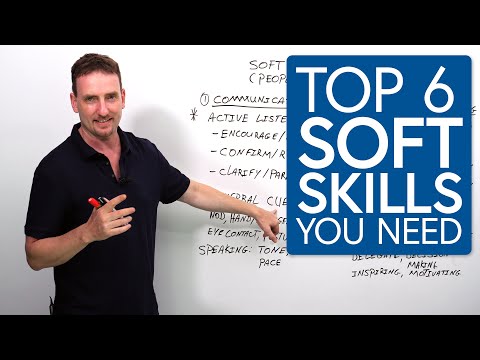 0:20:05
0:20:05
 0:00:24
0:00:24
 0:00:20
0:00:20
 0:00:23
0:00:23
 0:12:07
0:12:07
 0:13:00
0:13:00
 0:10:34
0:10:34
 0:07:52
0:07:52
 0:04:20
0:04:20
 0:05:44
0:05:44
 0:31:26
0:31:26
 0:00:38
0:00:38
 0:05:57
0:05:57
 0:00:30
0:00:30
 0:01:03
0:01:03