filmov
tv
Replace the Heat Sink | OMEN by HP 15-ce000 Laptop PC series | HP

Показать описание
Learn how to remove and replace the heat sink for the OMEN by HP 15-ce000 Laptop PC series.
Follow these steps to Learn how to remove and replace heat sink for the OMEN by HP 15-ce000 Laptop PC series.
Caution: Improperly installing or replacing parts could damage your HP device or void your warranty. Before replacing any parts, check your warranty.
Continue the Conversation:
#HPSupport #HPComputerService #HPomenLaptop #HP
About HP:
HP Inc. creates technology that makes life better for everyone everywhere - every person, every organization, and every community around the globe. Through our portfolio of printers, PCs, mobile devices, solutions, and services, we engineer experiences that amaze.
Connect with HP:
This video was produced by HP.
Follow these steps to Learn how to remove and replace heat sink for the OMEN by HP 15-ce000 Laptop PC series.
Caution: Improperly installing or replacing parts could damage your HP device or void your warranty. Before replacing any parts, check your warranty.
Continue the Conversation:
#HPSupport #HPComputerService #HPomenLaptop #HP
About HP:
HP Inc. creates technology that makes life better for everyone everywhere - every person, every organization, and every community around the globe. Through our portfolio of printers, PCs, mobile devices, solutions, and services, we engineer experiences that amaze.
Connect with HP:
This video was produced by HP.
Intel heatsink installation
Replace the Heat Sink | HP Spectre Notebook | HP Support
Replace the Heat Sink | HP All-in-One 22 and 24 Series | HP
Replace the Heat Sink | HP ProDesk 400 SFF G5 Desktop PC | HP Support
Replace the heat sink #shorts
How to Replace the Heat Sink on Your 10Gtek® 10Gb PCI-E NIC Network Card: Step-by-Step Guide!
Replacing a CPU Heat Sink
Dell Inspiron 15 disassembly clean fan CPU replace heat sink glue.
Replace the Heat Sink | HP ENVY 17-cg0000 Laptop PC | HP
Replace the Heatsink | HP Pavilion 14 Notebook | HP
Replace the Heat Sink | HP 22-b400 All-in-One Desktop PC Series | HP
Replace the Heatsink | HP 15-f000 Notebook PC series | HP
Replace the Heat Sink | OMEN by HP 15-ce000 Laptop PC series | HP
How to Replace the Heat Sink in a Panasonic Toughbook CF-30
Clean your CPU heatsink and fans or fry your PC! #technology #tech #computer #gaming #shorts
Replace the Heat Sink | HP ENVY 15-ed0000 x360 Convertible Laptop PC | HP
Replace the Heatsink | HP 11-f000 Notebook PC Series | HP
Replace the Heat Sink | HP ENVY 17-n000 Notebook PC | HP
How to Clean and Replace Thermal Paste on your Intel CPU and Cooler
Replace the Fan and Heat Sink Assembly | HP Desktop Pro G2, G3, Pro A G2 and 190-0000 PC | HP
Replace the Heatsink | HP Pavilion Gaming 790-xxx PC Series and ENVY Desktop 795-000 CTO | HP
If you see this on your heatsink replace Thermal Paste away! #Kryonaut #laptopgaming #shorts
Hp Laptop Heatsink Replacing & Tharmal Pasting 😄#heatsink
How to: Replace broken heat sink & apply thermal paste
Комментарии
 0:00:53
0:00:53
 0:01:50
0:01:50
 0:02:25
0:02:25
 0:01:26
0:01:26
 0:00:57
0:00:57
 0:08:41
0:08:41
 0:05:06
0:05:06
 0:05:17
0:05:17
 0:02:14
0:02:14
 0:00:54
0:00:54
 0:02:49
0:02:49
 0:02:10
0:02:10
 0:01:39
0:01:39
 0:04:16
0:04:16
 0:00:26
0:00:26
 0:02:13
0:02:13
 0:01:11
0:01:11
 0:02:58
0:02:58
 0:06:04
0:06:04
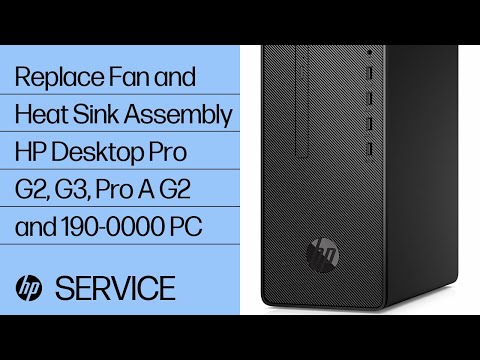 0:02:35
0:02:35
 0:01:04
0:01:04
 0:00:16
0:00:16
 0:00:16
0:00:16
 0:09:56
0:09:56