filmov
tv
How to add and manage paragraph text in CorelDRAW | Text frames, overflow, and formatting tips

Показать описание
In this CorelDRAW tutorial, learn how to effectively use paragraph text (also known as block text) in your designs. From creating text frames to managing text overflow and adjusting frame sizes, this video covers everything you need to know to handle larger bodies of text for brochures, newsletters, catalogs, and other text-heavy documents.
📝 What You’ll Learn:
- How to add paragraph text using text frames
- Placing text inside graphic objects to create unique text frames
- Handling text overflow and frame resizing
- Using custom placeholder text for layout design
- Adjusting text size automatically to fit within text frames
- Adding hyperlinks to paragraph text
- Changing text orientation for Asian, Arabic, or Hebrew text
🔧 Core Features Covered:
1. Creating and customizing text frames
2. Linking text frames for seamless text flow
3. Automatically adjusting text size to fit within the frame
4. Managing text overflow alerts (red frame indicators)
5. Inserting placeholder text from a custom .RTF file
6. Modifying frame size and text layout
7. Adding hyperlinks to paragraph text
📌 Perfect For:
- Designers working with text-heavy projects like brochures, newsletters, or catalogs
- CorelDRAW beginners seeking to understand text formatting tools
- Advanced users wanting to streamline text flow and layout in documents
- Graphic designers needing quick solutions for text overflow and resizing issues
🎨 Pro Tip: Use custom placeholder text to get a realistic preview of your layout before finalizing the content!
JOIN OUR COMMUNITY:
#GraphicDesign #DesignTips #GraphicDesignTutorial #CorelDRAWTutorial #CorelDRAW
© 2025 Corel Corporation
Original sample artwork is provided by third parties and is used, and/or modified, by permission, unless otherwise agreed with such parties.
📝 What You’ll Learn:
- How to add paragraph text using text frames
- Placing text inside graphic objects to create unique text frames
- Handling text overflow and frame resizing
- Using custom placeholder text for layout design
- Adjusting text size automatically to fit within text frames
- Adding hyperlinks to paragraph text
- Changing text orientation for Asian, Arabic, or Hebrew text
🔧 Core Features Covered:
1. Creating and customizing text frames
2. Linking text frames for seamless text flow
3. Automatically adjusting text size to fit within the frame
4. Managing text overflow alerts (red frame indicators)
5. Inserting placeholder text from a custom .RTF file
6. Modifying frame size and text layout
7. Adding hyperlinks to paragraph text
📌 Perfect For:
- Designers working with text-heavy projects like brochures, newsletters, or catalogs
- CorelDRAW beginners seeking to understand text formatting tools
- Advanced users wanting to streamline text flow and layout in documents
- Graphic designers needing quick solutions for text overflow and resizing issues
🎨 Pro Tip: Use custom placeholder text to get a realistic preview of your layout before finalizing the content!
JOIN OUR COMMUNITY:
#GraphicDesign #DesignTips #GraphicDesignTutorial #CorelDRAWTutorial #CorelDRAW
© 2025 Corel Corporation
Original sample artwork is provided by third parties and is used, and/or modified, by permission, unless otherwise agreed with such parties.
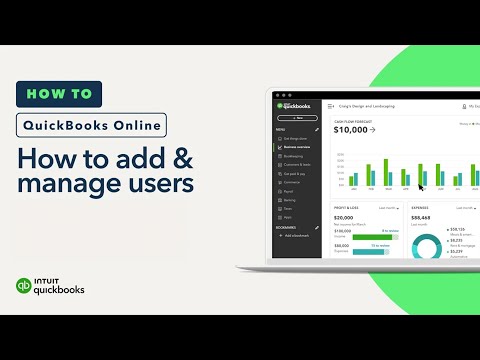 0:03:25
0:03:25
 0:07:21
0:07:21
 0:02:15
0:02:15
 0:06:49
0:06:49
 0:19:48
0:19:48
 0:02:37
0:02:37
 0:03:21
0:03:21
 0:00:57
0:00:57
 0:00:09
0:00:09
 0:02:12
0:02:12
 0:04:29
0:04:29
 0:04:13
0:04:13
 0:00:55
0:00:55
 0:02:56
0:02:56
 0:01:01
0:01:01
 0:02:26
0:02:26
 0:02:53
0:02:53
 0:02:19
0:02:19
 0:03:25
0:03:25
 0:01:36
0:01:36
 0:01:37
0:01:37
 0:09:08
0:09:08
 0:03:09
0:03:09
 0:01:37
0:01:37