filmov
tv
How To Make A Layer In FL Studio (Using Layer & Patcher)

Показать описание
In this quick tip video you will learn how to set up a layer in FL Studio. This is useful if you want to use multiple synths to play the sound. By linking them all together in a "layer" you can edit them all at once in one piano roll, and even play them all simultaneously live.
--------------------------------------------------------------------------------
RECOMMENDED STUDIO GEAR:
(Amazon links below)
AUDIO INTERFACE:
REFERENCE HEADPHONES:
REFERENCE MONITORS:
SUBWOOFER:
MICROPHONE:
XLR CABLES:
SHORTCUT KEYBOARD:
As an Amazon Associate, we earn from qualifying purchases.
---------------------------------------------------------------------------------
✔️ VST & Effect Plugins:
✔️ Premium Loops And Sample Packs:
--------------------------------------------------------------------------------
Check out my mixing and mastering tutorials:
❤️ Support this channel on Patreon:
❤️ Support us with a one-time PayPal donation:
Follow FireWalk on social media:
📧 Other inquiries?
--------------------------------------------------------------------------------
RECOMMENDED STUDIO GEAR:
(Amazon links below)
AUDIO INTERFACE:
REFERENCE HEADPHONES:
REFERENCE MONITORS:
SUBWOOFER:
MICROPHONE:
XLR CABLES:
SHORTCUT KEYBOARD:
As an Amazon Associate, we earn from qualifying purchases.
---------------------------------------------------------------------------------
✔️ VST & Effect Plugins:
✔️ Premium Loops And Sample Packs:
--------------------------------------------------------------------------------
Check out my mixing and mastering tutorials:
❤️ Support this channel on Patreon:
❤️ Support us with a one-time PayPal donation:
Follow FireWalk on social media:
📧 Other inquiries?
Комментарии
 0:02:04
0:02:04
 0:10:56
0:10:56
 0:12:59
0:12:59
 0:10:30
0:10:30
 0:00:30
0:00:30
 0:02:51
0:02:51
 0:27:35
0:27:35
 0:01:36
0:01:36
 0:02:20
0:02:20
 1:03:36
1:03:36
 0:00:37
0:00:37
 0:04:09
0:04:09
 0:01:06
0:01:06
 0:22:04
0:22:04
 0:00:35
0:00:35
 0:08:59
0:08:59
 0:23:59
0:23:59
 0:01:55
0:01:55
 0:13:17
0:13:17
 0:03:54
0:03:54
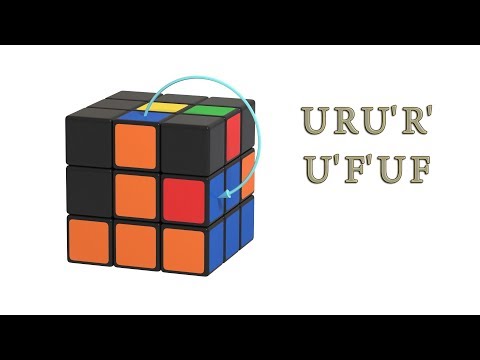 0:00:19
0:00:19
 0:08:02
0:08:02
 0:12:14
0:12:14
 0:06:44
0:06:44