filmov
tv
Computer Skills Course: Binary Language of Computers
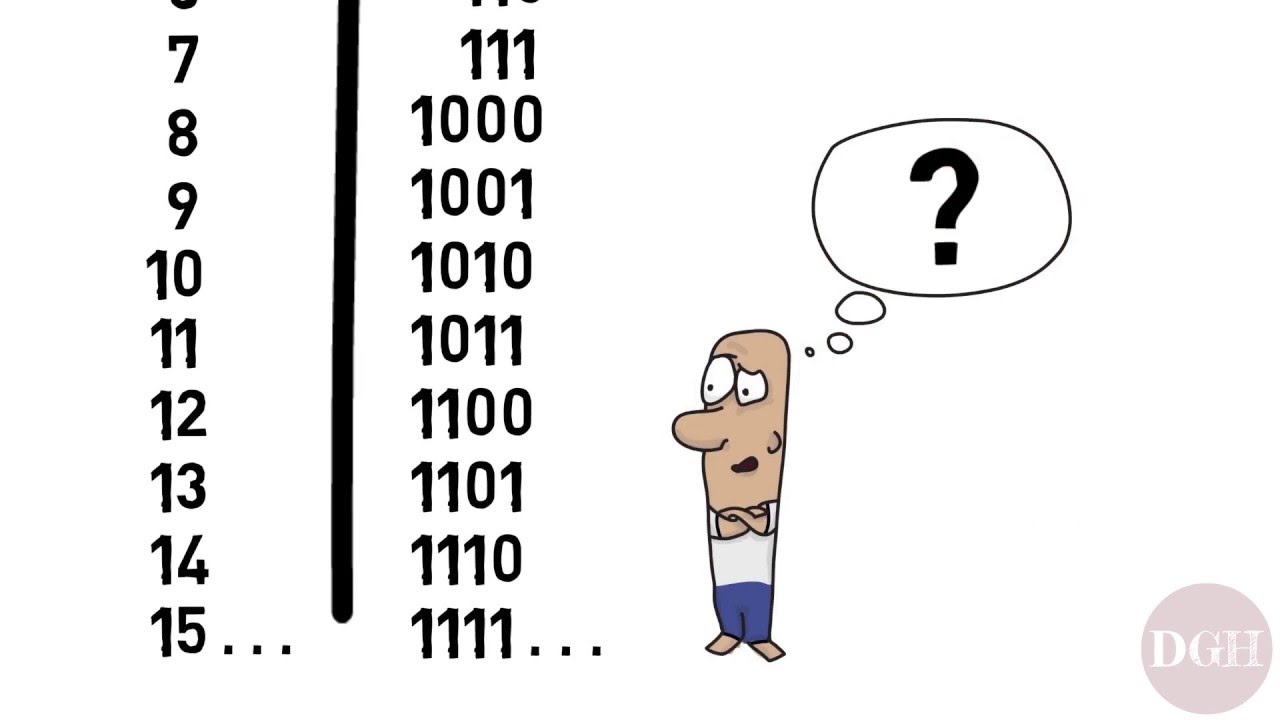
Показать описание
Free Computer Skills Course: Binary Language of Computers
Transcript:
Computers really only understand two things: On and Off, which in the language of computers are represented by the numbers 1 and 0. This language, made up of just ones and zeros, is called Binary. To better understand binary, let’s take a quick look at the number system we humans use most of the time: The decimal system. The decimal system is a base-10 number system. We use the decimal system because humans have ten fingers, so it makes sense to us to count in groups of ten. With the decimal system, once we get to nine, if we want to express the next largest number, we have to add a digit, and we get 10. Then 11, 12, 13, 14, etc., all the way till 99, when we add another digit to get 100. Binary works in a similar way, but since it only has two numbers, one and zero, it has to use a lot more digits. Here’s how it works: 0, 1, 10, 11, 100, 101, 110, 111, 1000, 1001, 1010, 1011, 1100, 1101, 1110, 1111. Why does all this matter? Why am I telling you this? Are you ever going to have to convert from binary to decimal? Not likely. We are talking about this now so that everything makes more sense when we start talking about file sizes. Let’s learn more about that now.
Transcript:
Computers really only understand two things: On and Off, which in the language of computers are represented by the numbers 1 and 0. This language, made up of just ones and zeros, is called Binary. To better understand binary, let’s take a quick look at the number system we humans use most of the time: The decimal system. The decimal system is a base-10 number system. We use the decimal system because humans have ten fingers, so it makes sense to us to count in groups of ten. With the decimal system, once we get to nine, if we want to express the next largest number, we have to add a digit, and we get 10. Then 11, 12, 13, 14, etc., all the way till 99, when we add another digit to get 100. Binary works in a similar way, but since it only has two numbers, one and zero, it has to use a lot more digits. Here’s how it works: 0, 1, 10, 11, 100, 101, 110, 111, 1000, 1001, 1010, 1011, 1100, 1101, 1110, 1111. Why does all this matter? Why am I telling you this? Are you ever going to have to convert from binary to decimal? Not likely. We are talking about this now so that everything makes more sense when we start talking about file sizes. Let’s learn more about that now.
Комментарии
 0:02:39
0:02:39
 0:04:40
0:04:40
 0:02:27
0:02:27
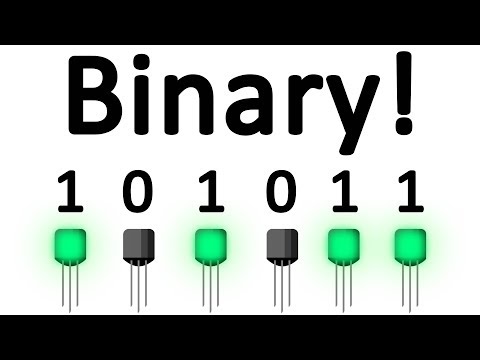 0:07:00
0:07:00
 0:05:00
0:05:00
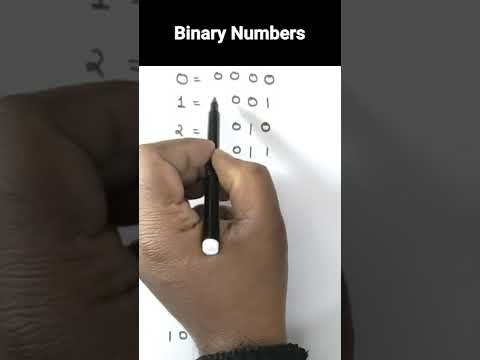 0:00:16
0:00:16
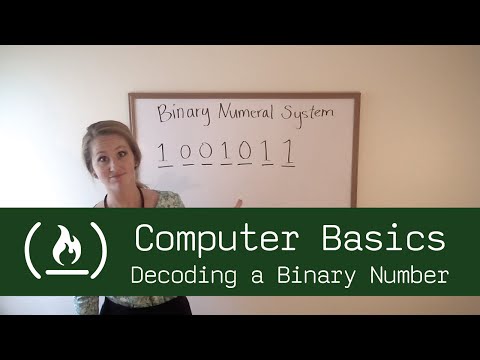 0:01:42
0:01:42
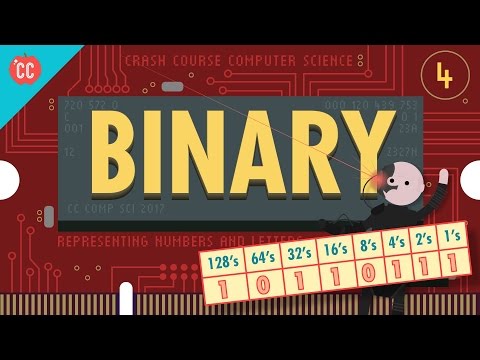 0:10:46
0:10:46
 1:02:47
1:02:47
 0:02:23
0:02:23
 0:05:20
0:05:20
 0:00:11
0:00:11
 0:06:01
0:06:01
 0:00:40
0:00:40
 0:05:28
0:05:28
 0:42:32
0:42:32
 0:05:59
0:05:59
 0:03:29
0:03:29
 0:11:36
0:11:36
 0:13:08
0:13:08
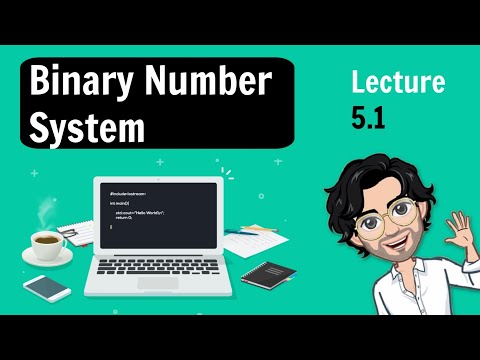 0:08:45
0:08:45
 0:06:14
0:06:14
 0:00:53
0:00:53
 0:06:49
0:06:49