filmov
tv
How to auto add Zabbix Agent hosts to Zabbix server
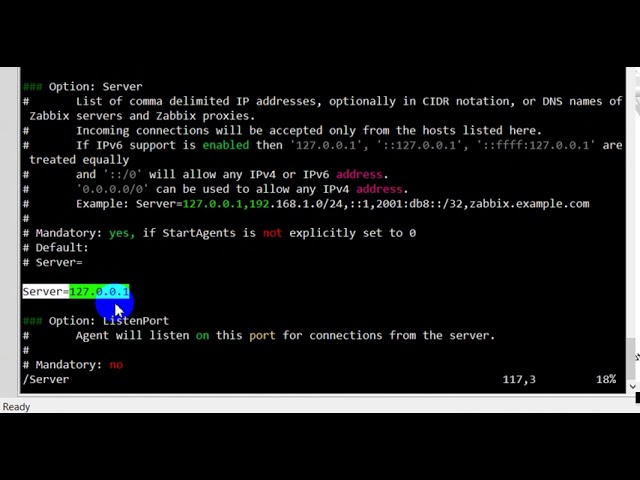
Показать описание
Video learning.
This video will show you how to auto add Zabbix Agent hosts to Zabbix server.
Zabbix: 172.26.32.99
Host1: 172.26.32.98
Host2: 172.26.32.101
1. Install and configure Zabbix Agent on those hosts.
Server=172.26.32.99
ServerActive=172.26.32.99
Hostname=servername
HostMetadata=mylinuxserver
2. Create Autoregistration actions on Zabbix Server.
Configureation -- Actions -- Trigger actions -- Autoregistration actions -- Create action
Please like and subscribe to my video.
This video will show you how to auto add Zabbix Agent hosts to Zabbix server.
Zabbix: 172.26.32.99
Host1: 172.26.32.98
Host2: 172.26.32.101
1. Install and configure Zabbix Agent on those hosts.
Server=172.26.32.99
ServerActive=172.26.32.99
Hostname=servername
HostMetadata=mylinuxserver
2. Create Autoregistration actions on Zabbix Server.
Configureation -- Actions -- Trigger actions -- Autoregistration actions -- Create action
Please like and subscribe to my video.
 0:11:52
0:11:52
 0:04:09
0:04:09
 0:12:30
0:12:30
 0:02:13
0:02:13
 0:25:22
0:25:22
 0:09:57
0:09:57
 0:06:31
0:06:31
 0:14:29
0:14:29
 0:17:31
0:17:31
 0:03:07
0:03:07
 0:16:15
0:16:15
 0:04:47
0:04:47
 0:06:52
0:06:52
 0:16:56
0:16:56
 0:09:04
0:09:04
 0:01:41
0:01:41
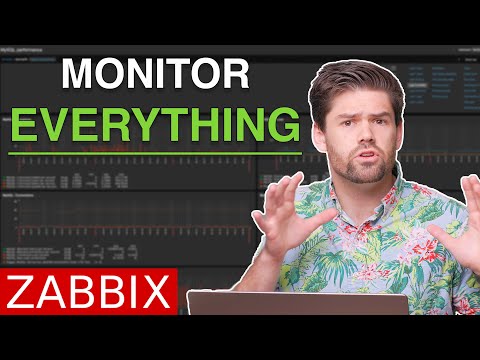 0:28:41
0:28:41
 0:04:53
0:04:53
 0:16:37
0:16:37
 0:16:39
0:16:39
 0:18:07
0:18:07
 0:11:02
0:11:02
 0:07:19
0:07:19
 0:17:34
0:17:34