filmov
tv
HOW TO MAKE A E TO OPEN A GUI 🛠️ Roblox Studio Tutorial

Показать описание
In todays video I show you how to make a E to open a Gui. I Hope you enjoyed the video, Have a lovely rest of your day! If you are a bit confused what to do, Feel free to message me on Discord and Ill help you out!
If you would like to support me even more, Super Thanks is also another way to show your appreciation!
Script 1(Local Script, Screen Gui):
local ProximityPrompt = game.Workspace.YourPartName.ProximityPrompt -- Change "YourPartName" to the name of your part which has the Proximity Prompt
local Gui = script.Parent.Frame --Your Gui which you want to open when someone triggers the Proximity Prompt
ProximityPrompt.Triggered:Connect(function()
Gui.Visible = true
end)
Script 2 (Local Script, Close Button):
script.Parent.MouseButton1Click:Connect(function()
script.Parent.Parent.Visible = false -- Sets the Frame Visability to False
end)
Roblox Studio Tutorial
Roblox Studio
Studio Tutorials
If you would like to support me even more, Super Thanks is also another way to show your appreciation!
Script 1(Local Script, Screen Gui):
local ProximityPrompt = game.Workspace.YourPartName.ProximityPrompt -- Change "YourPartName" to the name of your part which has the Proximity Prompt
local Gui = script.Parent.Frame --Your Gui which you want to open when someone triggers the Proximity Prompt
ProximityPrompt.Triggered:Connect(function()
Gui.Visible = true
end)
Script 2 (Local Script, Close Button):
script.Parent.MouseButton1Click:Connect(function()
script.Parent.Parent.Visible = false -- Sets the Frame Visability to False
end)
Roblox Studio Tutorial
Roblox Studio
Studio Tutorials
How to Make an E-Commerce Website In 2024
how to make REAL CACIO E PEPE like they do in ROME
Letter cutting tutorial (E)
Origami Letter 'E'
Write the Letter E - ABC Writing for Kids - Alphabet Handwriting by 123ABCtv
how to make SPAGHETTI AGLIO E OLIO like an ITALIAN
How to Make BEST CACIO E PEPE PASTA
Make An E-Commerce Website In JUST 10 Min Using AI | TUTORIAL
How to make E- Chart or poster in canva app instant n simply - RS
How to Make WALL-E Robot from Cardboard
How To Make Spaghetti Aglio E Olio
Learn The Letter E | Let's Learn About The Alphabet | Phonics Song for Kids | Jack Hartmann
How to make a Homemade E-Brake for Sim Racing.
Easy tutorial on how to make an e-portfolio
How to Make the Most Tasty SPAGHETTI AGLIO e OLIO Ever
How To Make Authentic Spaghetti Aglio e Olio
How to Make an E-Commerce Website (2024) Online Shopping Store
Diy / How to make beaded letter E / Beaded keychain / Alphabet E / Beaded alphabet making class - 5
10 Tips To Make Your E-bike Go FASTER!!!
Letter cutting tutorial / 2 types of E #lettercutting #tutorial
What Sounds Does 'E' Make? | StoryBots: Learn to Read | Netflix Jr
How to make a WALL-E Snack | Food Art | Healthy-n-Yummy | DIY Labs
How to Make Pasta e Piselli Like an Italian! (PASTA & PEAS!)
How to Make WALL-E Robot from Cardboard
Комментарии
 0:08:44
0:08:44
 0:06:55
0:06:55
 0:01:02
0:01:02
 0:08:52
0:08:52
 0:02:00
0:02:00
 0:06:38
0:06:38
 0:12:59
0:12:59
 0:07:40
0:07:40
 0:06:24
0:06:24
 0:08:07
0:08:07
 0:29:02
0:29:02
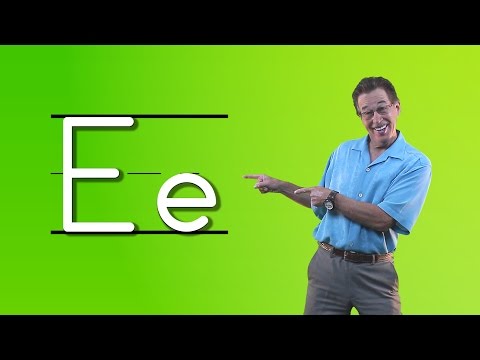 0:05:02
0:05:02
 0:00:51
0:00:51
 0:03:52
0:03:52
 0:15:36
0:15:36
 0:15:54
0:15:54
 0:26:15
0:26:15
 0:04:57
0:04:57
 0:06:06
0:06:06
 0:02:05
0:02:05
 0:01:21
0:01:21
 0:01:18
0:01:18
 0:02:47
0:02:47
 0:04:33
0:04:33