filmov
tv
Easy Google Pixel 6 Unbrick Tutorial with the Android Flash Tool

Показать описание
In this video I show how to fix a bricked Google Pixel 6, Pixel 6 Pro, and Pixel 6a smartphone using the Android Flash Tool website.
~~~~~
Video Description
~~~~~~~~~~~~~~~~~
There are many things that can brick the Google Pixel 6 series and in today's video I'll be showing you how to unbrick any of these three devices using the Android Flash tool website in Chrome.
This process will require that you have a PC so that we can use the website Google has created. And it will require you to connect the smartphone to the PC with a USB cable. This guide also requires you to have an unlocked bootloader ahead of time since we're flashing firmware images. Completing this unbrick tutorial will erase everything on your device so that it can boot into Android like normal.
The first thing we're going to need to do is boot the Google Pixel 6, Pixel 6 Pro or the Pixel 6 a into Fastboot Mode. It doesn't matter which of these phones you own, accessing Fastboot Mode will be the same thing.
In order to do this while your phone is in a bootloop, we're going to need to press and hold the Volume Down button while the phone is rebooting over and over. If you're holding down this button while the device boots up, it should get you into the Fastboot Mode screen that you see here.
If you need more detailed instructions on how to access Fastboot Mode on the Google Pixel 6 series, be sure to check the video description below as I'll have a link to a dedicated tutorial I did that covers all of that.
Once the phone is in Fastboot Mode, we need to open up the Google Factory Images website in Chrome on the Desktop. I'll have this page linked in the video description below for those who want a direct link to the page. Just make sure you're on the Factory Images page and not the Full OTA Images page as that is used for something different.
#GooglePixel #Pixel6 #Pixel6Pro #Pixel6a #googlepixel6pro #googlepixel6 #googlepixel6a
Now, we want to scroll down until you find the section for your specific device. Meaning, if you have the Pixel 6 Pro, then you want to scroll down until you see the Pixel 6 Pro section. If you have the Pixel 6a smartphone, then look for the section that lists the firmware for that individual device.
To use the Android Flash Tool from here, click the Flash link next to the firmware that you have chosen.
Once we're back to the Home Screen, we have completed the Google Pixel 6 unbrick tutorial and you can set up your phone like normal. If you have any backed up data, go ahead and store the data as you normally would. And use the comments section below if you have any questions or come across any issues related fixing bootloop.
Mentioned Links
~~~~~~~~~~~~~~~~~~~~
Step by Step Tutorial
~~~~~~~~~~~~~~~~~
1. Intro [00:00]
2. Boot into Fastboot Mode [01:30]
3. Flash a firmware via the Android Flash Tool [02:50]
4. Configure the options [04:50]
5. Wait for the firmware to be installed [06:30]
6. Boot back into Android [10:50]
As an Amazon associate, I may earn a commission on sales from the links below.
The Gear I Use
~~~~~~~~~~~~~~~~~
~~~~~
Video Description
~~~~~~~~~~~~~~~~~
There are many things that can brick the Google Pixel 6 series and in today's video I'll be showing you how to unbrick any of these three devices using the Android Flash tool website in Chrome.
This process will require that you have a PC so that we can use the website Google has created. And it will require you to connect the smartphone to the PC with a USB cable. This guide also requires you to have an unlocked bootloader ahead of time since we're flashing firmware images. Completing this unbrick tutorial will erase everything on your device so that it can boot into Android like normal.
The first thing we're going to need to do is boot the Google Pixel 6, Pixel 6 Pro or the Pixel 6 a into Fastboot Mode. It doesn't matter which of these phones you own, accessing Fastboot Mode will be the same thing.
In order to do this while your phone is in a bootloop, we're going to need to press and hold the Volume Down button while the phone is rebooting over and over. If you're holding down this button while the device boots up, it should get you into the Fastboot Mode screen that you see here.
If you need more detailed instructions on how to access Fastboot Mode on the Google Pixel 6 series, be sure to check the video description below as I'll have a link to a dedicated tutorial I did that covers all of that.
Once the phone is in Fastboot Mode, we need to open up the Google Factory Images website in Chrome on the Desktop. I'll have this page linked in the video description below for those who want a direct link to the page. Just make sure you're on the Factory Images page and not the Full OTA Images page as that is used for something different.
#GooglePixel #Pixel6 #Pixel6Pro #Pixel6a #googlepixel6pro #googlepixel6 #googlepixel6a
Now, we want to scroll down until you find the section for your specific device. Meaning, if you have the Pixel 6 Pro, then you want to scroll down until you see the Pixel 6 Pro section. If you have the Pixel 6a smartphone, then look for the section that lists the firmware for that individual device.
To use the Android Flash Tool from here, click the Flash link next to the firmware that you have chosen.
Once we're back to the Home Screen, we have completed the Google Pixel 6 unbrick tutorial and you can set up your phone like normal. If you have any backed up data, go ahead and store the data as you normally would. And use the comments section below if you have any questions or come across any issues related fixing bootloop.
Mentioned Links
~~~~~~~~~~~~~~~~~~~~
Step by Step Tutorial
~~~~~~~~~~~~~~~~~
1. Intro [00:00]
2. Boot into Fastboot Mode [01:30]
3. Flash a firmware via the Android Flash Tool [02:50]
4. Configure the options [04:50]
5. Wait for the firmware to be installed [06:30]
6. Boot back into Android [10:50]
As an Amazon associate, I may earn a commission on sales from the links below.
The Gear I Use
~~~~~~~~~~~~~~~~~
Комментарии
 0:12:28
0:12:28
 0:05:35
0:05:35
 0:08:45
0:08:45
 0:00:07
0:00:07
 0:08:11
0:08:11
 0:04:40
0:04:40
 0:00:53
0:00:53
 0:02:36
0:02:36
 0:03:29
0:03:29
 0:18:10
0:18:10
 0:01:54
0:01:54
 0:13:32
0:13:32
 0:03:37
0:03:37
 0:01:32
0:01:32
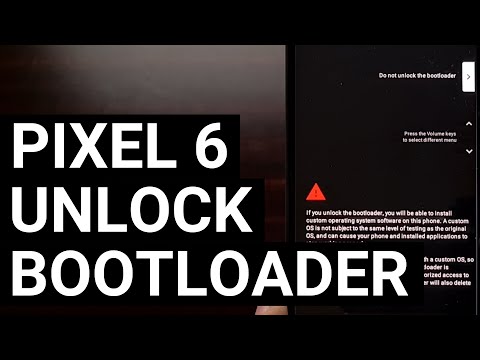 0:08:36
0:08:36
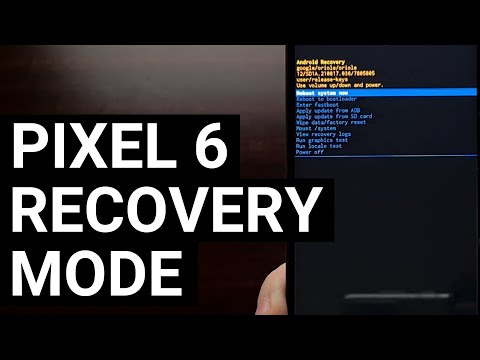 0:06:58
0:06:58
 0:05:46
0:05:46
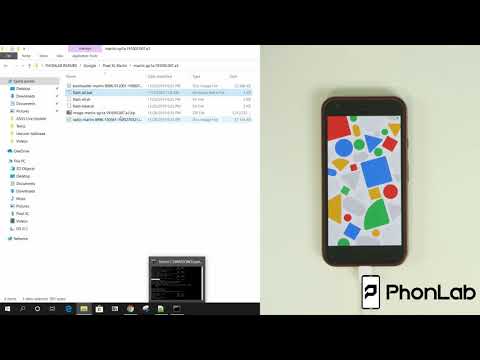 0:07:27
0:07:27
 0:01:46
0:01:46
 0:06:39
0:06:39
 0:08:38
0:08:38
 0:10:23
0:10:23
 0:02:11
0:02:11
 0:09:15
0:09:15