filmov
tv
SQL Server DBA Tutorial 164-How to Resolve Availability Group Listner Errors in SQL Server

Показать описание
In this video you will learn resolution to a common error while creating Availability group listener. It helps to resolve couple errors as described below.
1- The WSFC cluster could not bring the network name resource with DNS name 'Your AG Listener Name' online, The DNS name may have taken or have conflict with existing name or the service ....
2- Cluster network name resource 'Listener Name' failed to create its associated object in domain 'Your Domain Name' during resource online ....
Video shows step by step how to resolve this error if even you have sub folders under computer folder in your Active Directory, how to assign proper " Create Computer object", " Delete Computer Object" permissions in active directory to the cluster object "Clustername$". It explains that you must set these permissions in same container where you cluster is created in Active directory.
Blog post link for the video with script
Complete Step by Step List for DBA Tutorial Videos:
1- The WSFC cluster could not bring the network name resource with DNS name 'Your AG Listener Name' online, The DNS name may have taken or have conflict with existing name or the service ....
2- Cluster network name resource 'Listener Name' failed to create its associated object in domain 'Your Domain Name' during resource online ....
Video shows step by step how to resolve this error if even you have sub folders under computer folder in your Active Directory, how to assign proper " Create Computer object", " Delete Computer Object" permissions in active directory to the cluster object "Clustername$". It explains that you must set these permissions in same container where you cluster is created in Active directory.
Blog post link for the video with script
Complete Step by Step List for DBA Tutorial Videos:
SQL Server DBA Tutorial 164-How to Resolve Availability Group Listner Errors in SQL Server
Get CPU Details - SQL in Sixty Seconds 164
SQL Server DBA Tutorial 160-What are the Best Practices for SQL Server Deployment
EP.164-Understanding Backup Preferences for AlwaysOn Availability Group Databases
How to Configure Availability Group in SQL Server 2016-Part1 - SQL Server 2016 DBA Tutorial
SQL Server DBA Tutorial 172-How to Restore A database which is part of AlwaysOn Availability Group
Troubleshooting a failure event of SQL Server Always On Availability Group
How to setup Distributed Availability Group in SQL Server 2016 Part 1 - SQL Server 2016 DBA Tutorial
SQL Server DBA Tutorial 168-Provide Permissions to a User on AlwaysOn Availability Group databases
SQL Server DBA Tutorial 155-Upgrade of SQL Server 2008 R2 to SQL Server 2012 Part5
SQL for Beginners 164 FOREIGN KEY CONSTRAINT
How to Configure Always-On High Availability in MS SQL Server 2019 - Step by Step
How to setup Distributed Availability Group in SQL Server 2016 Part 3- SQL Server 2016 DBA Tutorial
SQL Server DBA Tutorial 46-How to Reduce TempDB Size without Restarting SQL Server Services
SQL Server DBA Interview Questions & Answers | Why do we use Listener in Availability Group
Shutdown SQL Server Via T-SQL - SQL in Sixty Seconds 163
SQL Server DBA Tutorial 185-How to Access SQL Server Instances From the Network
Shrinking a Log File of a Database in Always on Availability.
SQL Server DBA Interview | How many databases can be in One Availability Group
Senior DBA Class - Database Mirroring
SQL 2012 Setup Service Account
SQL Server DBA Tutorial 21- How to Install SQL Server in Active Passive Cluster Mode
SQL Server | What is the difference between shrinking and truncating database log file
SQL Server DBA Tutorial 137-How to Find out SQL Server Configuration Changes in last Hour
Комментарии
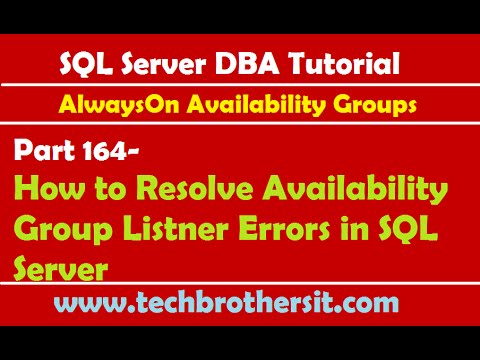 0:10:15
0:10:15
 0:01:35
0:01:35
 0:09:00
0:09:00
 0:23:14
0:23:14
 0:13:36
0:13:36
 0:11:18
0:11:18
 0:07:50
0:07:50
 0:06:54
0:06:54
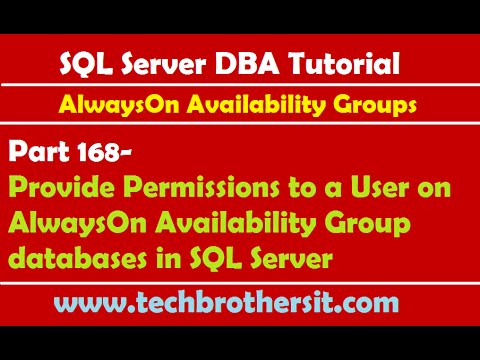 0:14:24
0:14:24
 0:25:40
0:25:40
 0:05:31
0:05:31
 0:09:37
0:09:37
 0:07:18
0:07:18
 0:05:35
0:05:35
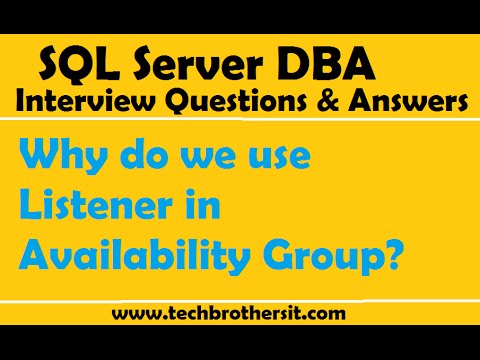 0:02:09
0:02:09
 0:01:32
0:01:32
 0:07:29
0:07:29
 0:00:48
0:00:48
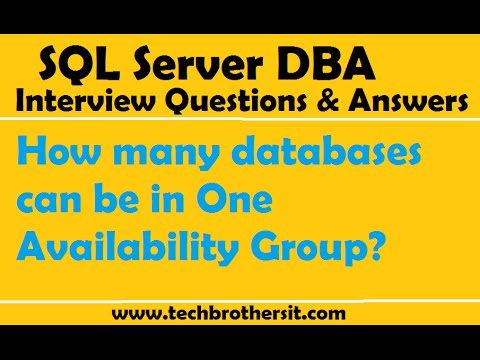 0:01:10
0:01:10
 0:39:52
0:39:52
 0:01:04
0:01:04
 0:24:17
0:24:17
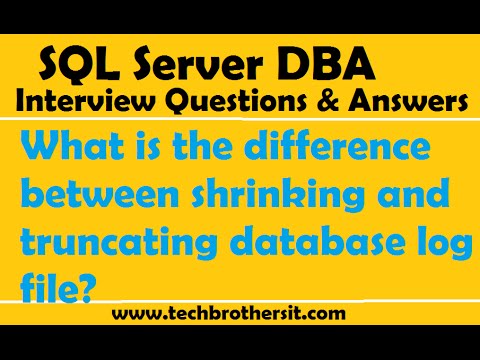 0:02:18
0:02:18
 0:11:07
0:11:07