filmov
tv
SQL Server DBA Tutorial 172-How to Restore A database which is part of AlwaysOn Availability Group

Показать описание
In this video you will learn following:
1- How to restore a database which is part of AlwaysOn Availability Group
2- How to remove database from AlwaysOn Availability Group
3- How to restore database on primary replica in AlwaysOn Availability Group
4- How to restore database on secondary replica in non-recovery mode in AlwaysOn Availability Group
5- How to add/Join database after restore to AlwaysOn Availability Group
Step by Step SQL Server DBA Tutorial By TechBrothersIT
1- How to restore a database which is part of AlwaysOn Availability Group
2- How to remove database from AlwaysOn Availability Group
3- How to restore database on primary replica in AlwaysOn Availability Group
4- How to restore database on secondary replica in non-recovery mode in AlwaysOn Availability Group
5- How to add/Join database after restore to AlwaysOn Availability Group
Step by Step SQL Server DBA Tutorial By TechBrothersIT
SQL Server DBA Tutorial 172-How to Restore A database which is part of AlwaysOn Availability Group
DBA 173-Patching Or Updating AlwaysOn Availability group Replicas in SQL Server Best Practices
SQL Server DBA Tutorial 160-What are the Best Practices for SQL Server Deployment
Avoid Join Hints - SQL in Sixty Seconds 172
DBA interview questions SQL Server AlwaysOn availability Groups
SQL Server DBA Tutorial 170-Overview of AlwaysOn Availability Group Dashboard
SQL Server DBA Tutorial 183-How To Find out Who Deleted the Login from SQL Server
SQL Server DBA Tutorial 164-How to Resolve Availability Group Listner Errors in SQL Server
SQL Server Always On Series -Configuring Always On Availability Group with Automatic Seeding #shorts
SQL Server DBA Tutorial 185-How to Access SQL Server Instances From the Network
SQL Server DBA Tutorial 137-How to Find out SQL Server Configuration Changes in last Hour
SQL Server DBA Tutorial 171-How to Setup Alerts for AlwaysOn Availability Group in SQL Server
Always ON Availability Groups in SQL server - A HA-DR Solution || Ms SQL
SQL Server DBA Interview Questions & Answers | How many secondary replica can be configured
SQL Server 2017 Always on Autoseeding
How to create Availability Group with Automatic Seeding in SQL Server 2016-SQL 2016 DBA Tutorial
Listener port is set to 1533, can you connect to SQL server using Listener name
SQL Server DBA Interview | How many databases can be in One Availability Group
How to clear SQL Server DBA interview?
Shrinking a Log File of a Database in Always on Availability.
Databases: SQL Server Data Refresh
Troubleshooting a failure event of SQL Server Always On Availability Group
SQL Server DBA Interview Questions & Answers | Why do we use Listener in Availability Group
Backup for SQL Server AAG on FEHC 3.1
Комментарии
 0:11:18
0:11:18
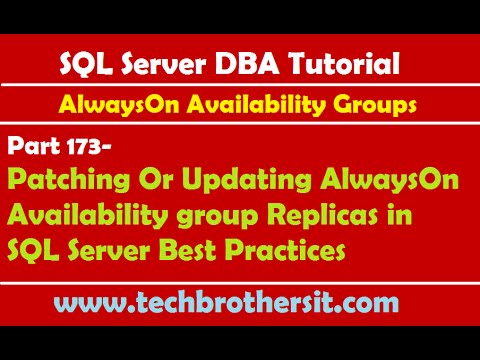 0:13:11
0:13:11
 0:09:00
0:09:00
 0:02:18
0:02:18
 0:00:42
0:00:42
 0:08:17
0:08:17
 0:18:54
0:18:54
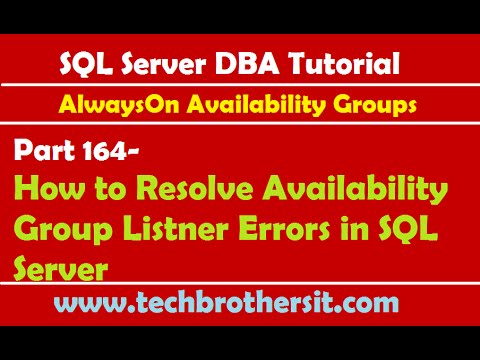 0:10:15
0:10:15
 0:00:23
0:00:23
 0:07:29
0:07:29
 0:11:07
0:11:07
 0:14:07
0:14:07
 0:28:19
0:28:19
 0:00:39
0:00:39
 0:03:28
0:03:28
 0:10:50
0:10:50
 0:00:59
0:00:59
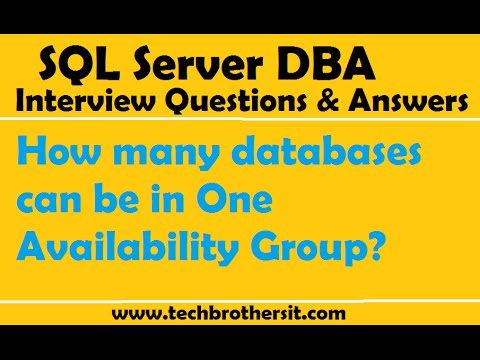 0:01:10
0:01:10
 0:35:04
0:35:04
 0:00:48
0:00:48
 0:01:23
0:01:23
 0:07:50
0:07:50
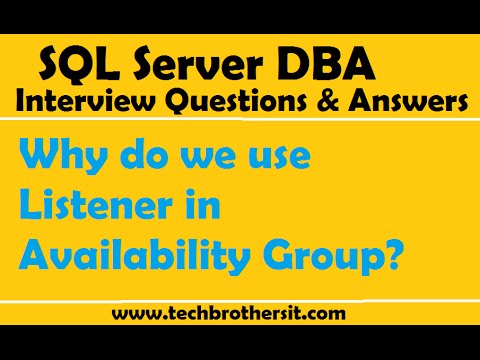 0:02:09
0:02:09
 0:01:54
0:01:54