filmov
tv
(🐣Beginner) Create A Custom HTML Email Signature for FREE in 5 Min

Показать описание
Want us to build your custom HTML email signature for you?
If you're looking to create a custom email signature for your business or personal email account, then this video is for you! In under 5 minutes, you'll be able to create a custom signature using HTML and email clients like Gmail and Apple Mail.
If you're new to email marketing and want to create a custom email signature to look professional, then this video is for you! With simple HTML and email client instructions, you'll be able to create a signature that looks great and will help promote your email content.
Your Step By Step Guide On Creating An HTML Email Signature
Use The Template Above To Get Started!
In this video, we will create a Custom HTML Email Signature For Gmail & Apple Mail.
#html #emailsignature #gmail
Chapters:
00:00 Intro
00:39 How It Works
01:23 Real Example
01:35 Important Details
02:07 Copy & Paste
02:22 Gmail Settings
03:00 Apple Mail Settings
03:55 Outro
-----------------------
► THE TOOLS WE LOVE ◄
If you like what we do and would like to support us, please consider using these affiliate links when purchasing any of the tools covered in our tutorials. Thank you for your support.
► OUR PREFERRED HOSTING PROVIDERS ◄
► WORDPRESS VISUAL PAGE BUILDERS ◄
► KEYWORD SEARCH TOOLS ◄
► SUBSCRIBE ◄
► LETS CONNECT: ◄
If you're looking to create a custom email signature for your business or personal email account, then this video is for you! In under 5 minutes, you'll be able to create a custom signature using HTML and email clients like Gmail and Apple Mail.
If you're new to email marketing and want to create a custom email signature to look professional, then this video is for you! With simple HTML and email client instructions, you'll be able to create a signature that looks great and will help promote your email content.
Your Step By Step Guide On Creating An HTML Email Signature
Use The Template Above To Get Started!
In this video, we will create a Custom HTML Email Signature For Gmail & Apple Mail.
#html #emailsignature #gmail
Chapters:
00:00 Intro
00:39 How It Works
01:23 Real Example
01:35 Important Details
02:07 Copy & Paste
02:22 Gmail Settings
03:00 Apple Mail Settings
03:55 Outro
-----------------------
► THE TOOLS WE LOVE ◄
If you like what we do and would like to support us, please consider using these affiliate links when purchasing any of the tools covered in our tutorials. Thank you for your support.
► OUR PREFERRED HOSTING PROVIDERS ◄
► WORDPRESS VISUAL PAGE BUILDERS ◄
► KEYWORD SEARCH TOOLS ◄
► SUBSCRIBE ◄
► LETS CONNECT: ◄
Комментарии
 0:04:31
0:04:31
 0:09:11
0:09:11
 2:32:35
2:32:35
 2:20:44
2:20:44
 1:25:42
1:25:42
 0:02:51
0:02:51
 0:24:26
0:24:26
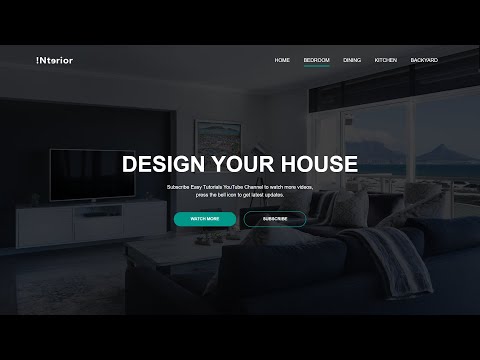 0:11:31
0:11:31
 0:05:21
0:05:21
 0:22:58
0:22:58
 0:01:19
0:01:19
 0:00:11
0:00:11
 0:02:54
0:02:54
 0:11:55
0:11:55
 0:12:34
0:12:34
 0:05:09
0:05:09
 0:26:48
0:26:48
 0:59:26
0:59:26
 0:29:46
0:29:46
 1:00:00
1:00:00
 0:05:38
0:05:38
 7:51:46
7:51:46
 0:12:54
0:12:54
 0:06:15
0:06:15