filmov
tv
How to scan QR codes on Android securely

Показать описание
This step-by-step tutorial explains how to scan QR codes on Android devices. More importantly, you will find out how to scan a QR code securely. Watch the video now!
► RECOMMENDED VIDEOS ►
Contents:
00:00 Intro
00:06 How to scan a QR code on Android devices
00:21 Are QR codes safe?
00:39 How to scan QR codes from images and screenshots
***
QR codes are everywhere. How can you scan them on your Android device? More importantly, how can you do it securely? This easy tutorial will answer your questions.
How to scan a QR code on Android devices?
– Open the camera app
– Use the rear-facing view
– Point the camera to a QR code and wait a bit.
– Tap the banner.
Are QR codes safe?
But you should always check who sent the code, because there is always the risk that it could lead you to a malicious place online. If you suspect something’s off, double-check the web address that the QR code directs you to.
How to scan QR codes from images and screenshots?
– Get the Google Lens app from the Google Play Store. On some Android devices, it’s installed by default.
– Select the photo with a QR code.
– Scan it.
– You can also use another third-party app to scan QR images, but make sure to use a safe one!
***
📌OUR SOCIAL MEDIA 📱
#scanqrcode #qrcode #qrcodescanner
► RECOMMENDED VIDEOS ►
Contents:
00:00 Intro
00:06 How to scan a QR code on Android devices
00:21 Are QR codes safe?
00:39 How to scan QR codes from images and screenshots
***
QR codes are everywhere. How can you scan them on your Android device? More importantly, how can you do it securely? This easy tutorial will answer your questions.
How to scan a QR code on Android devices?
– Open the camera app
– Use the rear-facing view
– Point the camera to a QR code and wait a bit.
– Tap the banner.
Are QR codes safe?
But you should always check who sent the code, because there is always the risk that it could lead you to a malicious place online. If you suspect something’s off, double-check the web address that the QR code directs you to.
How to scan QR codes from images and screenshots?
– Get the Google Lens app from the Google Play Store. On some Android devices, it’s installed by default.
– Select the photo with a QR code.
– Scan it.
– You can also use another third-party app to scan QR images, but make sure to use a safe one!
***
📌OUR SOCIAL MEDIA 📱
#scanqrcode #qrcode #qrcodescanner
Комментарии
 0:01:49
0:01:49
 0:02:03
0:02:03
 0:02:05
0:02:05
 0:06:53
0:06:53
 0:03:00
0:03:00
 0:01:52
0:01:52
 0:00:18
0:00:18
 0:01:35
0:01:35
 0:02:21
0:02:21
 0:01:13
0:01:13
 0:01:11
0:01:11
 0:01:30
0:01:30
 0:02:28
0:02:28
 0:01:30
0:01:30
 0:00:55
0:00:55
 0:04:56
0:04:56
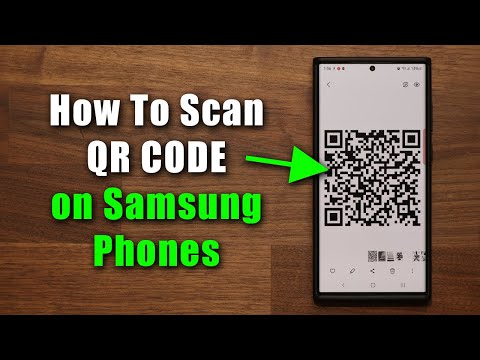 0:03:13
0:03:13
 0:01:18
0:01:18
 0:01:03
0:01:03
 0:01:14
0:01:14
 0:05:45
0:05:45
 0:01:58
0:01:58
 0:00:24
0:00:24
 0:01:57
0:01:57