filmov
tv
Meeting Notes Made Easy with Loop and Microsoft Teams!

Показать описание
In this video, we’re diving into how you can transform the way you take meeting notes using Microsoft Loop and Teams. Whether you’re looking to streamline your note-taking process, improve collaboration, or share notes efficiently, this guide will show you how to leverage these powerful tools to enhance the way you take meeting notes.
🔍 What You’ll Learn:
Adding Meeting Notes in Microsoft Teams Meetings - Learn the basics of adding meeting notes directly within Teams, making sure everyone stays on the same page.
Advanced Meeting Notes in Teams with Loop and Copilot - Discover how to take your meeting notes to the next level by integrating Loop and Copilot for real-time collaboration and enhanced note-taking.
Organising and Sharing Meeting Notes in Microsoft Loop - Find out how to efficiently organise your meeting notes and share them seamlessly with your team using Microsoft Loop.
Sharing Meeting Notes Externally in Loop and Teams - Learn how to share your meeting notes with external collaborators, ensuring everyone has access to the information they need.
Recurring Meeting Notes in Microsoft Loop - Manage recurring meeting notes effortlessly with Microsoft Loop, keeping track of ongoing discussions and action items.
Recap - A quick recap of the key strategies to maximise your meeting productivity using Loop and Teams.
⭐️ Additional Resources:
🔥 Like the content? Don’t forget to hit that like button, subscribe, and ring the bell to stay updated with the latest from Your 365 Coach!
📰 Stay Connected:
Follow us on Instagram: @your365coach and TikTok: @your365coach for more tips, behind-the-scenes content, and updates.
🕒 Video Timings:
00:00 Introduction
00:58 Adding Meeting Notes in Microsoft Teams Meetings
01:36 Advanced Meeting Notes in Teams with Loop and Copilot
04:13 Organising and Sharing Meeting Notes in Microsoft Loop
05:42 Sharing Meeting Notes Externally in Loop and Teams
07:16 Recurring Meeting Notes in Microsoft Loop
08:02 Recap
#Microsoft365 #MicrosoftTeams #Your365Coach #microsoftloop
🔍 What You’ll Learn:
Adding Meeting Notes in Microsoft Teams Meetings - Learn the basics of adding meeting notes directly within Teams, making sure everyone stays on the same page.
Advanced Meeting Notes in Teams with Loop and Copilot - Discover how to take your meeting notes to the next level by integrating Loop and Copilot for real-time collaboration and enhanced note-taking.
Organising and Sharing Meeting Notes in Microsoft Loop - Find out how to efficiently organise your meeting notes and share them seamlessly with your team using Microsoft Loop.
Sharing Meeting Notes Externally in Loop and Teams - Learn how to share your meeting notes with external collaborators, ensuring everyone has access to the information they need.
Recurring Meeting Notes in Microsoft Loop - Manage recurring meeting notes effortlessly with Microsoft Loop, keeping track of ongoing discussions and action items.
Recap - A quick recap of the key strategies to maximise your meeting productivity using Loop and Teams.
⭐️ Additional Resources:
🔥 Like the content? Don’t forget to hit that like button, subscribe, and ring the bell to stay updated with the latest from Your 365 Coach!
📰 Stay Connected:
Follow us on Instagram: @your365coach and TikTok: @your365coach for more tips, behind-the-scenes content, and updates.
🕒 Video Timings:
00:00 Introduction
00:58 Adding Meeting Notes in Microsoft Teams Meetings
01:36 Advanced Meeting Notes in Teams with Loop and Copilot
04:13 Organising and Sharing Meeting Notes in Microsoft Loop
05:42 Sharing Meeting Notes Externally in Loop and Teams
07:16 Recurring Meeting Notes in Microsoft Loop
08:02 Recap
#Microsoft365 #MicrosoftTeams #Your365Coach #microsoftloop
Комментарии
 0:09:05
0:09:05
 0:11:24
0:11:24
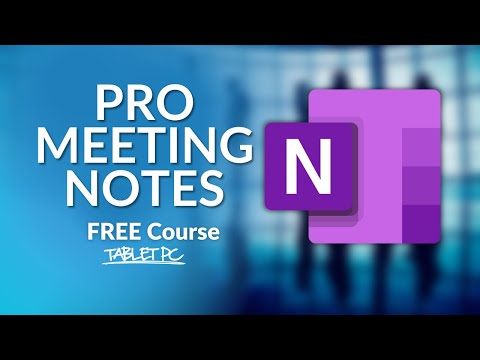 0:03:31
0:03:31
 0:04:01
0:04:01
 0:02:28
0:02:28
 0:13:38
0:13:38
 0:09:48
0:09:48
 0:00:14
0:00:14
 0:59:19
0:59:19
 0:08:30
0:08:30
 0:08:23
0:08:23
 0:21:32
0:21:32
 0:01:05
0:01:05
 0:05:29
0:05:29
 0:03:32
0:03:32
 0:03:48
0:03:48
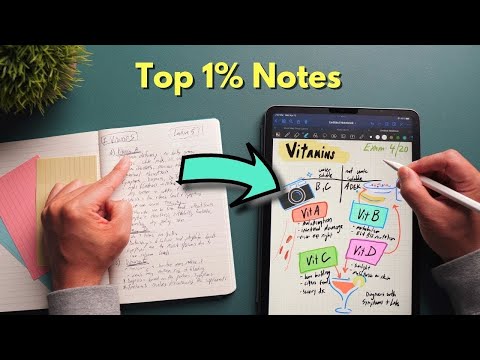 0:06:37
0:06:37
 0:11:21
0:11:21
 0:07:05
0:07:05
 0:02:02
0:02:02
 0:06:20
0:06:20
 0:03:52
0:03:52
 0:00:13
0:00:13
 0:03:30
0:03:30